


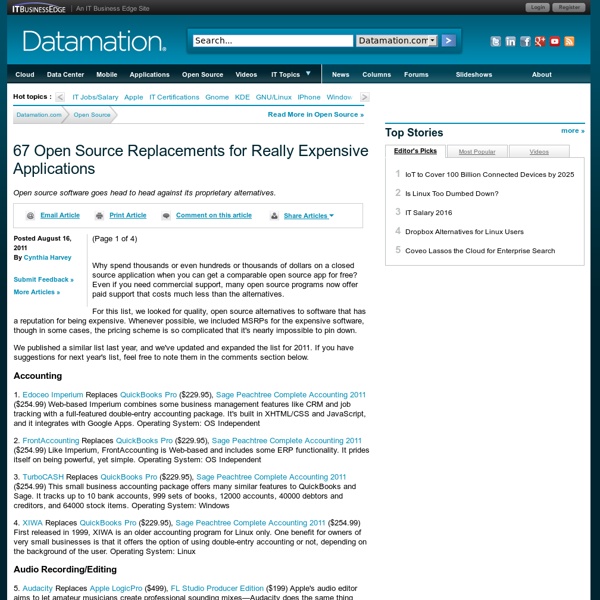
SCIgen - An Automatic CS Paper Generator SCIgen - An Automatic CS Paper Generator About SCIgen is a program that generates random Computer Science research papers, including graphs, figures, and citations. It uses a hand-written context-free grammar to form all elements of the papers. One useful purpose for such a program is to auto-generate submissions to conferences that you suspect might have very low submission standards. We went to WMSCI 2005. Also, check out our 10th anniversary celebration project: SCIpher! Generate a Random Paper Want to generate a random CS paper of your own? SCIgen currently supports Latin-1 characters, but not the full Unicode character set. Examples Here are two papers we submitted to WMSCI 2005: Rooter: A Methodology for the Typical Unification of Access Points and Redundancy (PS, PDF) Jeremy Stribling, Daniel Aguayo and Maxwell Krohn This paper was accepted as a "non-reviewed" paper! Talks Harnessing Byzantine Fault Tolerance Using Classical Theory Dr. As promised, we videotaped the whole thing. Code
Please don't send me Microsoft Word documents - nothingisreal.com Most likely you have been directed to this document because you have attempted to e-mail me a document in Microsoft Word format. I would like to explain to you why I am probably not able to access this document, why you should reconsider sending Word documents to people, and what better alternatives are available for document exchange over the Internet. Why it's a bad idea to send Microsoft Word documents Microsoft Word documents cannot always be read by other word processors. The specification for Microsoft Word documents is a closely-guarded secret, and as such only software from Microsoft is capable of reading Word files correctly. People who use other word processors, either by choice or by necessity, may be unable to open Word documents. In 2008, the latest version of the Microsoft Word file format, Office Open XML (OOXML), was published as an official standard by the international standards body ISO. Microsoft Word documents are extremely large compared to other file formats.
15+ Awesome Open Source Graphics Software List | Cenon – Cenon is a graphical tool of a special kind. Build upon a modular graphical core, Cenon offers a wide variety of possibilities and applications. The best of all, the Cenon core is free software, available with full source codes, and at home on many computer platforms. It is capable of doing Desktop publishing, vector graphic transformation etc. Dia – Dia is roughly inspired by the commercial Windows program ‘Visio’, though more geared towards informal diagrams for casual use. It can be used to draw many different kinds of diagrams. GimpShop – GIMPshop is a modification of the free/open source GNU Image Manipulation Program (GIMP), intended to replicate the feel of Adobe Photoshop. Hugin – It is an easy to use cross-platform panoramic imaging toolchain based on Panorama Tools. Inkscape – An Open Source vector graphics editor, with capabilities similar to Illustrator, CorelDraw, or Xara X, using the W3C standard Scalable Vector Graphics (SVG) file format.
Find cleartext passwords in memory dump The Random Access Memory (RAM) is where system components, applications and other data is kept, while the computer is working with it. It is placed there often in clear text for fast access, but there is a security risk involved in this, which is often ignored. In this tutorial, we’ll try dumping the content of the memory to the hard drive and find username and password information stored in the file. Start by logging in to your email, Microsoft account or whatever, to make sure that the information is placed in the memory. You can log out, close your browser afterwards – doesn’t matter. Now we need to dump the memory to the hard drive. 1. 2. 3. Ones the program is finished writing the memory to the file you can close the program. 4. 5. The dialog box Simultaneous Search opens. 6. 7. 8. The dialog box Simultaneous Search closes. 9. The dialog box Search complete closes. After writhing this tutorial I played around with the file a bit. Comments comments
Cube 2: Sauerbraten Faceshift: real-time in-game facial expressions using Kinect – Video Games Reviews, Cheats The EPFL Computer Graphics and Geometry Laboratory in Switzerland carries out research in a number of areas including computational symmetry, architectural geometry, shape analysis, geometric art, physics-based animations, and performance capture. It’s that last one we’re interested in today though, as it promises to have a huge impact on video games. The video above shows EPFL’s latest research into performance capture using the Kinect motion controller. It’s called Faceshift, and provides a simple way to translate your own facial expressions on to a game character in real-time. There’s nothing you have to wear for this to happen, just let a Kinect sensor point at your face and the Faceshift system does the hard work. You can see the potential Faceshift has just by thinking about any conversation you’ve ever had with other players in a game. There’s no details on pricing yet. via The Verge
Building a SaaS Startup in One of the Least Hospitable Places on Earth: Japan | Beacon Reports For those considering a start-up, the story of Jason Winder’s new venture, MakeLeaps, provides an uplifting educational and inspiring read. Winder came to Japan in 2001 speaking little Japanese and without a college education. Yet with drive, focus and passion, he is now working on his second venture. Winder is an Ichiban Entrepreneur. Winder began working for an IT consultancy shortly after arriving in Japan. The business grew. The solution he built over a period of years was not sexy, but it reduced the monthly workload to a single person consuming fifteen minutes. He showed his software to his friend: “Click this you get invoices; click that you get reports.” Winder had a first client, but he could not supply product. That’s when Winder got lucky and met Paul Oswald. Winder had other things going for him too. Still, Winder was nervous. Winder knew he had to talk first to many potential clients before developing the product. Winder went away and made the program faster.
simple - Simple Compiler And Runtime Update: We fixed a couple more problems with the Windows binary distribution. The download file has been updated. Our apologies! Version 0.1.1 also contains a new component for a location sensor. In the 90s, a big company from up north was extremely successful with a dialect of the programming language BASIC (acronym for Beginner's All-purpose Symbolic Instruction Code). Bringing an easy to learn and use language to the mobile world and the Android platform is the goal of the Simple project. Similar to its 90s relative, Simple programs are form definitions (which contain components) and code (which contains the program logic). Below you find screenshots from two sample applications written in Simple - EtchSketch and a version of Tetris. For more information on writing Simple application see HowToWriteASimpleApplication. Warning: Even though this project is beyond its initial phase it is still a work in progress.
Which MacBook Air To Buy? Get The 128GB 11-Inch Model With 4GB of RAM. Here’s Why Today, Apple released new Sandy Bridge MacBook Airs with Thunderbolt ports, backlit keyboards and all-around upped specs. Any MacBook Air you get will, in all likelihood, be the best laptop you’ve ever owned, but how do you know which MacBook Air is right for you? After nine months of using and loving our last-gen MacBook Airs, we know which one we’d recommend to most people: the 128GB 11-inch MacBook Air with 4GB of RAM. Here’s why. 11-inch or 13-inch Model? For most people, this is going to be the big question: should you get an 11-inch MacBook Air or get the bigger, more expensive 13-incher? We know, we know: for most people, a 13-inch is the bare minimum laptop display they’d consider. By shaving a couple inches off the 13-inch MacBook Air, you still get a 13-inch MacBook’s resolution while dramatically increasing the portability of your laptop: the 11-inch is small enough to slip in many purses or satchels, and even some iPad bags. 64GB, 128GB or 256GB SSD? 2GB or 4GB of RAM Why?
12 Absolutely and Insanely Essential Utilities For Programmers In every era in recent times there has been one profession that for a short while you could enter without formal training. Autodidacts in the 19th century could read the law without recourse to formal education (see Abe Lincoln). In the early 20th century it was aviation. For a short while in the 1980s and early 1990s, it was computing, thanks to the release of the Apple IIe, the IBM PC and the Mac. Were it not for that Window® of opportunity, I hate to think what would have become of me. As much as I continue to love to code 30 years later, there are a few aspects I hate: Doing a mundane task more than onceNot remembering how i fixed this problem in the pastLosing work to crashed disks or stupid irreversible revisionsNot being able to find subtle text differences in files. Hence, my 12 essential utilities…. Before We Begin I assume you have (and use)… If not, stop reading this list and go get em. While I work on both Windows and the Mac, this list is entirely Windows-centric. # 1. #8 Clipx
All commands | commandlinefu.com