

My journey to becoming a web developer from scratch without a CS degree (and what I learned from it… First, let me introduce myself.

My name is Sergei Garcia, and I’m a full-time front end developer with 2 years experience. In that time, I’ve worked as a front-end developer for both a Forbes 500 consulting firm and a small company. This may not sound like a lot of experience, but finishing my second year as a developer has been a huge milestone for me. This is because I had no real experience doing web development — and not much programming experience in general beyond some basic C# and Java training I got from a few online courses. I also didn’t have a computer science degree since I graduated with a degree in IT project management. I’d never written about my experience despite all the help I’ve received from wonderful resources like Medium, Stack Overflow, and Reddit’s programming subreddits. I know that there are a lot of articles like this, but not very many of them discuss the process with the benefit of an extra two years of hindsight.
Getting the Basics Here’s how it went. Learn to code the way professional programmers do. Learn to Code by Doing. Anybody can learn.
Bitcasa. Explainshell.com - match command-line arguments to their help text. Mondo Rescue - GPL disaster recovery solution. How to Protect Yourself from Apps that Make Wi-Fi Hacking Simple. Filesystem Hierarchy Standard. Purpose This section details the organization for manual pages throughout the system, including /usr/share/man.
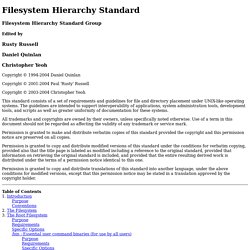
Also refer to the section on /var/cache/man. The primary <mandir> of the system is /usr/share/man. /usr/share/man contains manual information for commands and data under the / and /usr filesystems. Manual pages are stored in <mandir>/<locale>/man<section>/<arch>. A description of each section follows: man1: User programs Manual pages that describe publicly accessible commands are contained in this chapter. Specific Options The following directories, or symbolic links to directories, must be in /usr/share/<mandir>/<locale>, unless they are empty: The component <section> describes the manual section.
Provisions must be made in the structure of /usr/share/man to support manual pages which are written in different (or multiple) languages. <language>[_<territory>][. The <language> field must be taken from ISO 639 (a code for the representation of names of languages). Various examples: Knowledgebase - omnisecu.com. Lesson 01 - Introduction to Computer Networking Lesson 02 - What is a Computer Network?

Lesson 03 - Why we need computer networks? Lesson 04 - Client Operating Systems and Network Operating Systems (NOS) Lesson 05 - Common Network Application Software Lesson 06 - Local Area Networks (LAN) and Wide Area Networks (WAN) Tecmint: Linux Howtos, Tutorials & Guides. Introduction to the Command Line. Commands enable you to do all sorts of powerful things.
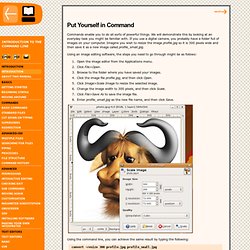
We will demonstrate this by looking at an everyday task you might be familiar with. If you use a digital camera, you probably have a folder full of images on your computer. Imagine you wish to resize the image profile.jpg so it is 300 pixels wide and then save it as a new image called profile_small.jpg. Using an image editing software, the steps you need to go through might be as follows: Open the image editor from the Applications menu. Using the command line, you can achieve the same result by typing the following: convert -resize 300 profile.jpg profile_small.jpg That is one step in the command line instead of eight steps using the image editor. A single command can do the same thing whether you have 30 images, 300, or 3000.
Advantages of Using Commands Many people who give the command line a try are so amazed by its possibilities that they do not even want to go back to a Graphical User Interface(GUI)! The Value of Scripting. FLOSS Manuals (en) 4 Free Software alternatives to Matlab. For those involved in data analysis, numerical computation and taks of that nature, Matlab is an industry standard software to use, though it is not necessarily the best available.

The problem is that (Matlab) is commercial and can be expensive. Recently I took a class on Machine Learning and was surprised to find that the professor was not going to use Matlab, but a Free Software alternative called GNU Octave, which was good news because it meant not having to spend money on a proprietary software. Being relatively new to this field, I decided to see what other Free Software alternatives are available. It turns out that there are a bunch of them that are already available in the repository of your favorite distribution. The following list (in alphabetical order) contains four alternative to Matlab that I found: 1. GMT is officially described as a: General purpose calculator program similar in some aspects to BC, Matlab, Maple or Mathematica. How to Design Programs: An Introduction to Computing and Programming. LinuxCommand.org: Learn the Linux command line. Write shell scripts.