

Children's Commissioner for England. 9 media literacy guides and what they have in common. These quick and easy shortcuts guide users through the step-by-step process of information verification.
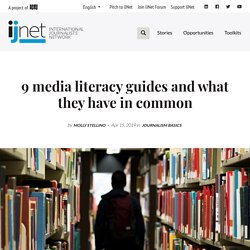
Newseum Use this acronym to evaluate the truthfulness of information. Evidence – Do the facts hold up? Source – Who made this, and can I trust them? Context – What’s the big picture? 2. National Association for Media Literacy Education Asking these questions sparks critical thinking when analyzing data. Why was this made? 3. These questions assist the research process by providing a guide to media literacy. Who made this? Center for News Literacy Ask yourself these five questions to determine if information is reliable. Is this an independent source? 5. This infographic takes users through the process of deciding whether or not a news story has value and should be shared.
Is it real? 6. KS2 Data. Introduction to Crash Course Navigating Digital Information #1. Machine Learning for Kids. Machine learning projects These projects are downloadable step-by-step guides, with explanations and colour screenshots for students to follow.
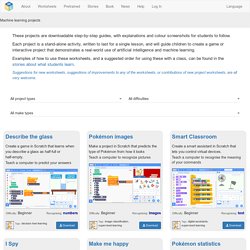
Each project is a stand-alone activity, written to last for a single lesson, and will guide children to create a game or interactive project that demonstrates a real-world use of artificial intelligence and machine learning. Suggestions for new worksheets, suggestions of improvements to any of the worksheets, or contributions of new project worksheets, are all very welcome. Describe the glass Create a game in Scratch that learns when you describe a glass as half-full or half-empty. Section 2. Writing the Web: Hack the News. Hack the News using X-Ray Goggles In the same pairs, if enough equipment is available, have the students open a modern web browser.

Else, demonstrate on one computer and form small groups afterward so the students can try it on their own. Install the X-Ray Goggles Go to goggles.webmaker.org. Demonstrate how to drag the big yellow “Activate X-Ray Goggles” button to your browser’s bookmarks toolbar. Data centers – Google Data centers. Back When you're on a Google website (like right now), you're accessing one of the most powerful server networks in the known Universe.
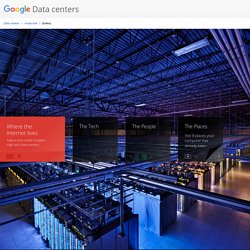
But what does that actually look like? Here's your chance to see inside what we're calling the physical Internet. Who's behind the doors of the vast global web we call the Internet? Activity: Kraken the Code. Kraken the Code Made by MOUSE and remixed for Clubs by Mozilla.
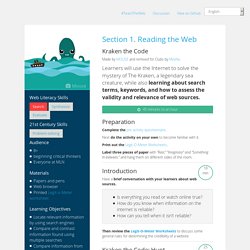
Learners will use the Internet to solve the mystery of The Kraken, a legendary sea creature, while also learning about search terms, keywords, and how to assess the validity and relevance of web sources. 45 minutes to an hour Preparation Complete the pre-activity questionnaire. Love Letters to Computers. Love Letters for Computers is a free resource including a series of videos, resources, classroom materials and a teacher journal that will help you plan how to integrate computer science into your curriculum for children in kindergarten and first years of primary school.

It’s built around the philosophy of Hello Ruby: an unplugged, creative and playful approach to introducing computer science. If you’re interested in additional hands-on training or translating this material, visit the More section. Before jumping in, make sure to download and print the following: We don't want to hide these materials behind a paywall or require an e-mail address. If you enjoy the content, consider signing up for our newsletter!. My privacy. Fact or Fake: developing critical learners in the digital age – Bett 2019 talk resources – London Connected Learning Centre. Here is a summary pdf of the talk and a link to watch the full talk on our Vimeo channel.
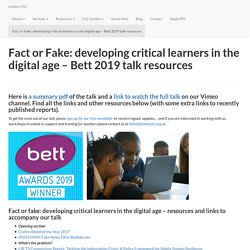
Find all the links and other resources below (with some extra links to recently published reports). To get the most out of our talk please sign up for our free newsletter to receive regular updates… and if you are interested in working with us, workshops in school or support and training for teachers please contact us at hello@londonclc.org.uk. NewsWise unit of work. The NewsWise unit of work is a cross-curricular news literacy unit of 16 lessons covering three themes: understanding and engaging with news; critically navigating news; and reporting news.

All lesson plans and resources are free to download. Please see our teacher guide for more information about using the unit of work, and curriculum links for how NewsWise is mapped to the curricula of England, Northern Ireland, Scotland and Wales. Primary lesson resources. ChildNet 'Trust Me' lesson - introduction to extreme content online Trust Me by Childnet is a set of five lesson plans for primary and secondary schools that focus on counter-extremism, critical thinking skills and online safety.

They are quality assured by The PSHE Association. Download this resource First News Education First News Education delivers tailored learning tools to develop children’s literacy skills at KS2 through the exploration of weekly worldwide news stories. Learn more The Guardian Education Centre: resources for teachers The Guardian Education Centre provides free resources and content for use in news literacy lessons. Learn more Media Smart digital advertising lesson A plan from Media Smart which could be used for a lesson or assembly.