

Best Practices for Delivering Virtual Classroom Training. Webinar vs Virtual Classroom – Lecture vs Learning - eLearning Industry. Optimizing Collaborative Bandwidth in Virtual Meetings. The following article is excerpted from “Collaborative Bandwidth: Creating Better Virtual Meetings” by Rachel Smith, part of the Organization Development Journal’s Winter 2014 special issue on “OD in the Digital Age.”
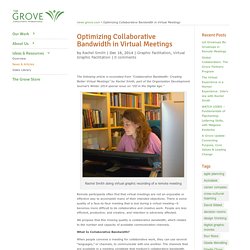
Virtual Classroom and Webinar. Last week I delivered a one-hour webinar to a global group of 100+ learning professionals for a client.

The content was very well received, but do you know what impressed them the most? My PRODUCER! She managed so much more than the technology; she acted as my instructional partner, and convinced our client that she needed to add producers to her virtual learning team. A producer can help transform virtual training into trouble-free, fast moving, interactive events that keep learners involved and the facilitator on track. In short, the facilitator can stay focused on content while the producer takes care of everything else. The traditional classroom facilitator is a very busy person. In the new virtual environment, many facilitators choose to not take advantage of all of the tools available to increase interaction. The solution to this dilemma lies in the role of the instructional producer. Using an instructional producer in a team teaching setting provides the following advantages: Participatory Webinars. When people use the term webinar, they can mean a variety of things.

I like to draw a very clear distinction between webcasts and webinars. As you can see in the below image, a webcast is usually a one-way flow of information. Webcasts can be attended by up to a few thousand individuals. The presenter – who is considered to be the font of all knowledge – talks about the topic of the webcast for an extended period of time, often between 50 and 75 minutes. When attendees are invited to contribute to a webcast, it is usually in the form of a 10-15 minute Q & A session at the end of the webcast. Sometimes people call these type of information exchanges webinars. In order to be clear about what I mean when I talk about webinars, I have chosen to insert the word participatory before the word webinar. Guided Meetings. Raise your hand if you’ve ever thought to yourself that you wish a webinar would last longer.

Yep. That’s what I thought. A few folks who learn best through auditory means and another handful who have attended a webinar with an uber-engaging presenter raised their hands. But, let’s face it…webinars can be pure drudgery. How to Run a Great Virtual Meeting. Virtual meetings don’t have to be seen as a waste of time.

In fact, they can be more valuable than traditional face-to-face meetings. Beyond the fact that they’re inexpensive ways to get people together – think: no travel costs and readily available technology – they’re also great opportunities to build engagement, trust and candor among teams. Several years ago, my company’s Research Institute embarked on an exploration of the “New People Rules in a Virtual World” to explore how technology is shaping our relationships and how we collaborate.
This multiyear journey also evolved my thinking on the subject, helping me recognize that virtual is not the enemy of the physical if key rules and processes are maintained and respected. Going back through that research now, I’ve put together a comprehensive list of some simple do’s and don’ts to help you get the most out of your next virtual meeting. Before the meeting: Turn the video on. Cut out report-outs. Come prepared with the team’s opinions.
Virtual Classes Shouldn’t Be Cringeworthy. Here are 5 Tips for Teaching Live Online. The following is the latest installment of the Toward Better Teaching advice column.
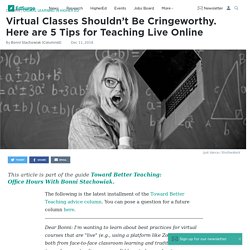
You can pose a question for a future column here. Dear Bonni: I'm wanting to learn about best practices for virtual courses that are "live" (e.g., using a platform like Zoom). It differs both from face-to-face classroom learning and traditional (asynchronous) online courses. I'd love to know about resources addressing this learning format. —Keith Johnson. director of theological development at Cru. Teaching a class by live video conference is quite different than being in person with a room full of students. Here are some recommendations for virtual teaching: Prepare Your Environment I have witnessed some cringe-worthy moments when other professors try video conference sessions without thinking through their set-up in advance.
One rookie mistake is to have the light source behind the professor’s head, which makes it look like the person is having some kind of out-of-body experience. Get Good Equipment. Let Grownups Be Grownups in Remote Meetings. In The Grove’s recent Facilitating Virtual Collaboration workshop, the topic came up about how facilitators can engage participants in a remote meeting so that they don’t check email, tune out, stop listening, and fail to … well… participate.

My unusual and occasionally unpopular advice: it’s not entirely your problem. Let me clarify. As a facilitator, and especially as a facilitator of remote meetings, it’s my job to create a space in which people can do their best work. It’s my job to work with the group or the meeting sponsor to clarify the work’s outcomes. Zoom Help Center. Live Training - Zoom.