

Master the DOM. It’s not as hard as you might think. It’s not as hard as you might think Many web developers think the DOM is really difficult (or slow) and you need a huge framework to tame it.
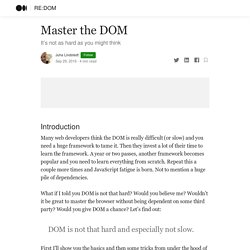
Then they invest a lot of their time to learn the framework. A year or two passes, another framework becomes popular and you need to learn everything from scratch. Repeat this a couple more times and JavaScript fatigue is born. Not to mention a huge pile of dependencies. What if I told you DOM is not that hard? DOM is not that hard and especially not slow.
First I’ll show you the basics and then some tricks from under the hood of RE:DOM, my tiny view library which makes mastering the DOM bliss. Creating elements Let’s start by creating HTML elements. Const h1 = document.createElement('h1')// <h1></h1> Modifying text content HTML elements can be a bit empty if they don’t have any content, so let’s use element.textContent property to add some text: h1.textContent = 'Hello world! ' Attributes h1.setAttribute('class', 'hello')// <h1 class="hello">Hello world! What’s the Document Object Model, and why you should know how to use it. By Leonardo Maldonado So, you’ve studied HTML, you’ve created your first tags, learned about CSS, made beautiful forms, amazing buttons, responsive pages and have started to show everyone how amazing all that was.
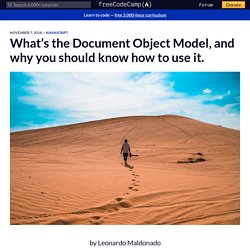
But then you decide that you want to take another step in your learning, and you’ve started wonder to yourself: “How can I add animation to my page? I wish that button made some animation on my page when I clicked it!” Well, that’s where the DOM comes to solve your problem. You’ve probably heard a lot about it, but you might not know yet what is it and what problems it solves.
Generating a random color in JavaScript — spice up your DOM with a bit of chance. HTML DOM - Common tasks of managing HTML DOM with vanilla JavaScript. HTML-DOM Cheat Sheet. DOM Events Event Object Constant Event Object Methods initEvent() preventDefault() stopPropagation() EventTarget Object addEventListener() dispatchEvent() removeEventListener() EventListener Object handleEvent() MouseEvent/KeyboardEvent Methods initMouseEvent() initKeyboardEvent() Elements Methods toString() HTML Object Properties align archive border code codeBase codeType data declare form height hspace name standby type useMap vspace width.
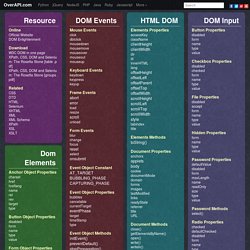
How to manipulate the DOM in Vanilla JavaScript - freeCodeCamp.org - Medium. So you have learned variables, selection structures, and loops.

Now it is time to learn about DOM manipulation and to start doing some cool JavaScript projects. In this tutorial, we will learn how to manipulate the DOM with vanilla JavaScript. With no further ado, let’s jump right into it. Before we dive into coding, let’s learn what the Dom really is: Introduction to the DOM. DOM Enlightenment - Exploring the relationship between JavaScript and the modern HTML DOM. The Document Object Model. Too bad!
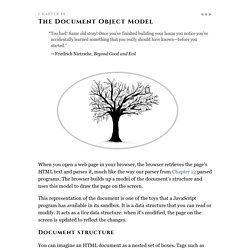
Same old story! Once you’ve finished building your house you notice you’ve accidentally learned something that you really should have known—before you started. When you open a web page in your browser, the browser retrieves the page’s HTML text and parses it, much like the way our parser from Chapter 12 parsed programs. The browser builds up a model of the document’s structure and uses this model to draw the page on the screen.
This representation of the document is one of the toys that a JavaScript program has available in its sandbox. Document structure You can imagine an HTML document as a nested set of boxes. <html><head><title>My home page</title></head><body><h1>My home page</h1><p>Hello, I am Marijn and this is my home page. Référence du DOM - Référence Web API. Le Document Object Model ou DOM (pour modèle objet de document) est une interface de programmation pour les documents HTML, XML et SVG.

Il fournit une représentation structurée du document sous forme d'un arbre et définit la façon dont la structure peut être manipulée par les programmes, en termes de style et de contenu. Le DOM représente le document comme un ensemble de nœuds et d'objets possédant des propriétés et des méthodes. Les nœuds peuvent également avoir des gestionnaires d'événements qui se déclenchent lorsqu'un événement se produit.
Cela permet de manipuler des pages web grâce à des scripts et/ou des langages de programmation. Bien qu'il soit utilisé la plupart du temps avec JavaScript, le DOM peut être manipulé via d'autres langages, cela est cependant moins répandu. DOM Standard. Pretty Diff - Guide, The DOM Explained, Quick and Simple. Le modèle objet de document Core. Cette section définit un ensemble d'objets et d'interfaces pour accéder aux objets du document et les manipuler.

La fonctionnalité définie dans cette section (la fonctionnalité Core) est suffisante pour permettre aux développeurs de logiciels et aux auteurs de scripts Web l'accès et la manipulation des contenus HTML, ou XML, interprétés dans des produits conformes. L'interface de programmation d'application (API) du DOM Core permet également de créer et peupler un objet Document en se servant seulement d'appels de l'interface de programmation d'application (API) DOM ; le chargement d'un objet Document et son stockage permanent sont laissés au soin du produit mettant en œuvre l'interface de programmation d'application (API) du DOM. 1.1.1. You Might Not Need jQuery. DOM Scripting: Web Design with JavaScript and the Document Object Model.
QuerySelectorAll vs getElementsByClassName · jsPerf. JavaScript HTML DOM. C Document Object Model. What's new?
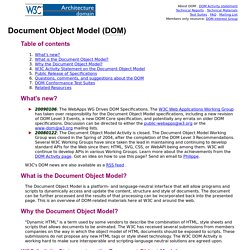
20090106: The WebApps WG Drives DOM Specifications. The W3C Web Applications Working Group has taken over responsibility for the Document Object Model specifications, including a new revision of DOM Level 3 Events, a new DOM Core specification, and potentially any errata on older DOM specifications. Discussion can be directed to either the public-webapps@w3.org or the www-dom@w3.org mailing lists. 20080122: The Document Object Model Activity is closed. The Document Object Model Working Group was closed in the Spring of 2004, after the completion of the DOM Level 3 Recommendations.
Several W3C Working Groups have since taken the lead in maintaining and continuing to develop standard APIs for the Web since then; HTML, SVG, CSS, or WebAPI being among them. Développons en Java - DOM (Document Object Model) Document Object Model. Pour les articles homonymes, voir DOM.
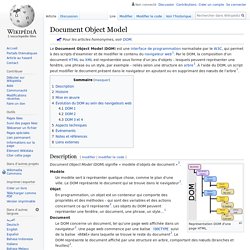
Description[modifier | modifier le code] DOM - Glossaire. Le DOM (Document Object Model) est une API qui réprésente et interagit avec tous types de documents HTML ou XML.

Le DOM est un modèle de document chargé dans le navigateur. La représentation du document est un arbre nodal. Chaque nœud représente une partie du document (par exemple, un élément, une chaîne de caractères ou un commentaire). Le DOM est l'une des API les plus utilisées sur le Web parce-qu'il autorise du code exécuté dans un navigateur à accéder et interagir avec chaque nœud dans le document.
Les nœuds peuvent être créés, déplacés et modifiés. Référence du DOM - Référence Web API.