

Making the most of Book Creator: a photographer's perspective. 19 Flares Twitter 17 Facebook 0 Google+ 0 Pin It Share 2 2 19 Flares × Tony Cece is a humanitarian photographer and video producer who also self-publishes the books he makes.

This is his story. Oscar Week Special: Seven Teaching Resources on Film Literacy. The Academy Awards are just around the corner, and there are a number of nominated films that can be great teaching tools for educators this year.

With the abundance of media messages in our society, it's important to ensure students are media literate. The Oscars provide a great opportunity to use the year's best films to teach students about media and film literacy. Not to mention, films can also be an engaging teaching tool for piquing interest in a variety of subjects and issues. In this compilation, you'll find classroom resources from around the web that cover many of this year's nominated films, as well as general resources for using film as a teaching tool. First, we'll start with an Edutopia classic, acclaimed director Martin Scorsese discussing the importance of visual literacy and the power of film as a teaching tool. How to Visually Record Ideas Using iPad. Five Free iPad Apps for Creating Video Lessons (AKA Flipped Classroom Lessons) One of the things that I’m often asked about is creating explanatory videos on the iPad.

Whether you want to create these videos for students to watch as part of a “flipped curriculum” or you want students to create the explanatory videos to demonstrate what they know, these apps are good choices for reaching those ends. The Knowmia Teach iPad app is an excellent app for creating your own whiteboard videos. Some of the highlights of Knowmia Teach app include the option to use your iPad’s camera to record yourself while drawing on the whiteboard. You will appear in the corner of the screen so that your students can see you while you’re talking them through the lesson. The app includes the option to import images and graphics from your iPad to your lessons. Ask3 is a free iPad app from TechSmith. Using iPad Screencasting for Feedback and Assessment. Screencasting is the process of capturing the screen interactions on your computer - usually along with an audio narrative.
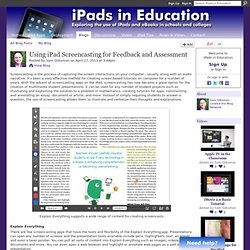
It's been a very effective method for creating screen based tutorials on computer for a number of years. With the advent of screencasting apps on the iPad, screencasting has now become a great option for the creation of multimedia student presentations. It can be used for any number of student projects such as illustrating and explaining the solution to a problem in mathematics, creating tutorials for apps, commenting and annotating an essay, document or article, and more. Instead of simply requiring students to answer a question, the use of screencasting allows them to illustrate and verbalize their thoughts and explanations.
Explain Everything supports a wide range of content for creating screencasts Explain Everything There are few screencasting apps that have the tools and flexibility of the Explain Everything app. Using Screencasts for Feedback 1. 2. 3. 4. Six Weeks of iPad Apps for School (Or 46 apps I've liked) Animate it. iMovie for iPad – Storyboard help sheets for trailers. iMovie for iPad – Storyboard help sheets for trailers Saturday, 30 June 2012 16:13 Written by Tim CC Jonathan Kos-Read via Compfight I did a quick search, delving a few pages deep in the results, but couldn’t find what I wanted.

I thought that it would be useful if a trailer could be planned in advance, rather than shoot footage and hope that there was enough of the various types of scenes to fit the trailer templates. These sheets will also be useful if there is limited access to iPads. If you do make these available to students, I’d love to know that it is useful. June 2012 Narrative Superhero Expedition January 2013 Adrenaline Coming of Age Teen August 2013 Bollywood Fairy Tale Retro Romance Scary Swashbuckler October 2013 Family Indie I am now using a file manager to track and manage downloads. 15th January 2014 – Thanks Craig Duplessie for getting in touch.
If you would like to download all 17 files in one go, just share on a social network using one of the buttons below. Like this: Related. How to transfer photos and videos from iPad / iPhone / iPod to your Mac or PC. Using the built in camera on an iPhone, iPad, and iPod touch, you can take photos and videos or you can save them from Safari / Mail to your iOS devices.

You may want to import these files from your device to your Mac or PC. You have a lot of options when it comes to doing this. Here is how to import media from your iPad/iPhone or iPod to your computer: Option one: iCloud: Photo Stream iCloud includes a feature called Photo Stream.