

How to Find and Change the CSS Class - Design S... Step 1: See simple crosstab below in runtime Step 2: Click F12 with IE11 IE11 has a nice DOM Explorer (easy for newbies to CSS/DOM to follow) Step 3: Select desired element to analyze CSS class using the arrow/box icon (or Ctrl-B): Step 4: On the right of the Styles, you can navigate to the desired class to select.
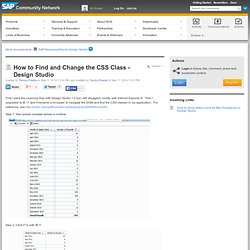
Step 5: After finding desired CSS class, right click and Copy to the clipboard. Step 6: Open a text editor like Notepad. Step 7: Place the custom.css in the Properties of the Crosstab. Notice now the totals row is now in orange. See video below: Related: Design Studio 1.1 Full List of CSS classes (?) HANA, BI, BW on HANA Hands-on Sessions with SAP Mentors at ASUG Annual Conference / SAPPHIRENOW ASUG Annual Conference - Add Dashboarding/Design Studio to Your Agenda Dashboarding/Design Studio Sessions at Conference Find all the Design Studio-related sessions here for ASUG Annual Conference and below: Roadmap: SAP BW 7.4 SP5 on HANA. BusinessObjects BI for SAP: A Detailed Comparis. Analysis for Office is our premium alternative to BEx Analyzer.
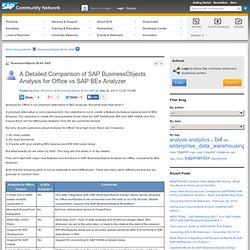
But what does that mean? A premium alternative is not a replacement. Our objective is not to create a feature-by-feature replacement of BEx Analyzer. Our objective is create the best possible Excel client for SAP NetWeaver BW and SAP HANA, and this means there will be differences between how the two products behave. But why should customers adopt Analysis for Office? 1) It's more usable 2) It's more functional 3) It works with your existing BEx Queries and BW InfoCubes today But what exactly do we mean by that? First, we'll start with major new features and functions in SAP BusinessObjects Analysis for Office, compared to BEx Analyzer. Note that the following table is not an exhaustive list of differences. But when doing a comparison, that's only half the job. As you can see Analysis for Office is clearly a premium alternative to BEx Analyzer.
-Blair. Business Warehouse Open Hub Service (BW-OHS) SAP Business Warehouse (SAP BW) Open Hub Service allows controlled and secure provision of high quality SAP BW data to downstream systems and applications.
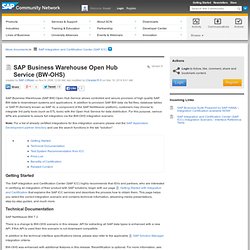
In addition to provision SAP BW data via flat files, database tables or SAP PI (formerly known as SAP XI, a component of the SAP NetWeaver platform), customers may choose to integrate 3rd party tools (such as ETL tools) with the Open Hub Service for data distribution. For this purpose, various APIs are available to assure full integration via the BW-OHS integration scenario. Note: For a list of already certified integrations for this integration scenario please visit the SAP Application Development partner directory and use the search functions in the tab "solution".
Getting Started Technical Documentation SAP NetWeaver BW 7.3 There is a change to BW-OHS scenario in this release. In addition to the technical interface specifications below, please also refer to the applicable SAP Solution Manager integration criteria. SAP Launches SAP BW/4HANA.