

PAM DataServices 4 2. Tutorial: How to install SAP Data Services 4.2. PAM DataServices 4 2. New HCP Service (Beta) - SAP Data Quality Manag... SAP Data Quality Management, microservices allows developers to embed data cleansing and enrichment services within any business process or application with a self-service, right-sized consumption model.
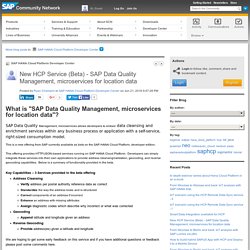
This is a new offering from SAP currently available as beta on the SAP HANA Cloud Platform, developer edition. This offering provides HTTP/JSON-based services running on SAP HANA Cloud Platform. Developers can simply integrate these services into their own applications to provide address cleansing/validation, geocoding, and reverse geocoding capabilities. Below is a summary of functionality provided in the beta. Key Capabilities – 3 Services provided in the beta offering We are hoping to get some early feedback on this service and if you have additional questions or feedback please post some comments here.
We are planning to provide pre-built integrations of these services in other applications from SAP which will provide a very simple way to consume this functionality. Information Steward - Full Dokumentation. Missing right to retreive Repo password => Set Permission. DS Guides & Manuals. SAP Data Services delivers a single enterprise-class solution for data integration, data quality, data profiling, and text data processing that allows you to integrate, transform, improve, and deliver trusted data to critical business processes.
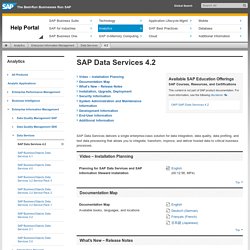
Video – Installation Planning Planning for SAP Data Services and SAP Information Steward Installation Documentation Map Available books, languages, and locations What’s New – Release Notes What’s New Information about what is new and what has changed since the last release Release Notes Compatibility, restrictions, dependencies, and known and fixed issues in this release Installation, Upgrade, Deployment Master Guide. Data Services Product Homepage. Testing the new match review feature in Informt...
SAP Information Steward 4.1 is currently in ramp-up phase.
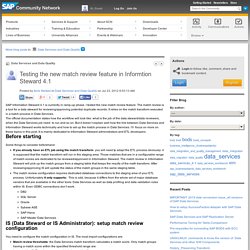
I tested the new match review feature. The match review is a tool for a data steward for reviewing/approving potential duplicate records. Data Services: Loading flat files into Sybase IQ. We had a POC where it was required to load large flat files into a Sybase IQ data warehouse.

We used Data Services 4.0 (DS) to load the files into the staging area of the data warehouse. Loading files into a database table is an easy job for an ETL tool. In DS, all you need to do is create a file format and import the staging table from IQ. Then connect the file format with the staging table in a dataflow, for instance: Data Services: SCD 2 with bulk loading in S... In a POC last year I implemented a Slowly Changing Dimension (type 2, SCD 2) load into a Sybase IQ data warehouse (see SCD for more information on slowly changing dimensions).

I needed to implement a special workaround due to the fact that Data Services cannot use bulk loads in such a scenario because in SCD 2 the previous versions of changed dimension records need to be updated (the columns IsValid and ValidTo need to be updated.) Bulk loading is a MUST in IQ if you are loading large amounts of data (let’s say everything above 100.000 records). If you are not using the bulk load option for target tables Data Services will send a single INSERT SQL statement for each record to IQ. Columnar databases like IQ are not designed for such kind of transactional processing and performance will decrease dramatically (I actually had the impression that the system hangs when I implemented the first version of my load without the bulk load option). Product Help Page "Information Steward" How to Start/Stop Data services Server on LINUX.
This article is relevant if you like to Start/Stop Data Services Job Server on Linux box.

This article is written using SAP Services XI 4.1 SP02. This article covers the step by step instructions(with screens wherever its possible) to Start/Stop SAP Data Services on Linux. This is more useful for those who are doing this first time on LINUX and they are familar with windows OS. Follwoing are the commands that needs to be performed at LINUX command prompt. $ cd $LINK_DIR/bin $ . . $ . Select Option 1 and then Select s for strating Job service and o to stop Job service and q to exit from the utility. Template Taskliste Aufbau SAP Data Services 4.2. PAM SBOP BI Platform. PAM SAP Information Steward. PAM SAP Data Services. PAM DS 4.2 Linux Support. What's new in Information Steward 4.2. Bottlenecks in SAP BODS-BW integeration and pos. While implementing the SAP BODS-BW integeration, I came across few issues which I am mentioning in this document. 1.
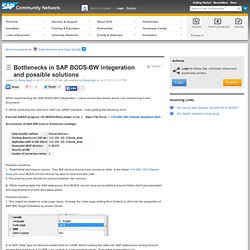
While extracting the data from SAP via. ABAP interface, I was getting the following error : Execute ABAP program <D:/BODS/Ztest.abap> error < Open File Error -- \\10.200.100.10\bods abap/test.dat>. BODS: SAP Extractor Support prerequisits. EIM Wiki. BODS: Tips I. BODS: Tips II. Map_CDC_Operation in Data Services Details Category: ETL BODS Last Updated on Wednesday, 03 July 2013 07:13 Written by Saurav Mitra Map CDC Operation is used to support relational or mainframe changed-data capture (CDC).
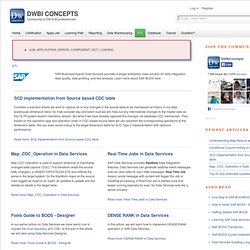
BODS: Idea Place.