

Effortless quick searching. Phil bradley, Internet consultant at Freelance. Vaughan Memorial Library : Tutorials : Searching with Success! Wading Through the Web: Teaching Internet Research Strategies. ReadWriteThink couldn't publish all of this great content without literacy experts to write and review for us.

If you've got lessons plans, activities, or other ideas you'd like to contribute, we'd love to hear from you. More Find the latest in professional publications, learn new techniques and strategies, and find out how you can connect with other literacy professionals. More Teacher Resources by Grade Your students can save their work with Student Interactives. More Home › Classroom Resources › Lesson Plans Lesson Plan Materials and Technology Student Interactives Printouts Preparation Chart paperColored markers or highlightersComputers with Internet accessLCD projector (optional)Wading Through the Web (PowerPoint presentation) back to top Grades K – 12 | Student Interactive | Organizing & Summarizing Venn Diagram This interactive tool allows students to create Venn diagrams that contain two or three overlapping circles, enabling them to organize their information logically.
Internet Tutorials. Basic Search Techniques. Best Bet Search Tips. The Deep Web. Twitter Search. It seems like everyone is using Twitter these days.

You know, sharing little messages with each other on phones and computers. It turns out that all these little messages, if you look at them all at once, become an easy way to find people, news and trends. Let's get started by visiting Twitterville. This town represents all the people using Twitter. There are millions of them and they're constantly talking to each other and sharing information 140 characters at a time.
But if all the tweets could be captured and organized all the time, amazing things could be possible. For instance, meet Roy of Ice Cream by Roy. It's also a great way to learn about news. Every minute of every day on Twitter, people are using some words more than others. On Twitter, the most used words are known as trends and they're a great way to see what's interesting on Twitter. Sometimes, Twitter members work together and use a specific key word, called a hash tag, to connect related tweets. Effective Internet Search help online tutorials: links from SearchHelpCenter.com. Internet Search Challenge.
Just Google It? Developing Internet Search Skills. Overview | Do Internet search engines point us to the information that we need or confuse us with irrelevant or questionable information?
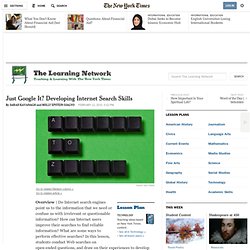
How can Internet users improve their searches to find reliable information? What are some ways to perform effective searches? In this lesson, students conduct Web searches on open-ended questions, and draw on their experiences to develop guides to searching effectively and finding reliable information online. Materials | Computers with Internet access Warm-Up | Invite students to share anecdotes about times when they used an Internet search engine to look for information and found something they were not expecting, or when they could not find what they were looking for.
After several students have shared, ask for a show of hands of students who have experienced frustration using an Internet search engine. Ask: What information do you need to be able to answer the question? Read the article with your class, using the questions below. Technology2. Four Nets for Better Searching. Web Search Strategies.
The Web may seem like a vast ocean when it comes to finding something you need.

Thankfully, search engines can help turn oceans of information into small pools that make finding information easier. Before we dive in, let’s talk a bit about how search works on the Web. Search engines go out and try to account for every word on every webpage. All this information is then organized for easy reference. When you search for a word, the search engine finds all the pages where the word appears, and displays them in the search results.
The problem is that there are often too many results. Say you’re looking for a specific kind of fish, and these represent all the websites on the Web. Try to imagine the exact fish and describe it in the search box. But to be a smart searcher, you should know some basic shortcuts. Here’s another shortcut. Tips to Effective Internet Searching. Internet Search Tips and Strategies. .
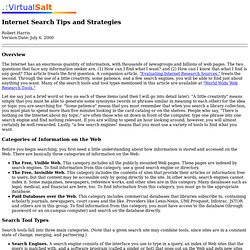
:VirtualSalt Robert Harris Version Date: July 6, 2000 Overview The Internet has an enormous quantity of information, with thousands of newsgroups and billions of web pages. The two questions that face any information seeker are, (1) How can I find what I want? Let me say just a brief word or two on each of these items (and then I will go into detail later). Categories of Information on the Web Before you begin searching, you first need a little understanding about how information is stored and accessed on the Web. Search Tool Types Search tools fall into three main categories. Quick Guide to Choosing a Starting Place Here are some suggestions about where to start a search. Quick TipFor many questions, you can find excellent information by going to Google and typing in four to six words related to your subject. Word Searches With Search Engines As mentioned above, search engines index the exact words found on Web pages. FOREST LOG.
WebWise - Searching.