

WebPlotDigitizer - Extract data from plots, images, and maps. Purpose A large quantity of published data is available only in the form of plots and it is often difficult to extract numerical data accurately out of these pictures.

There are several softwares available to aid this process, but most are either paid, difficult to use or lack some essential features. Also, many of the existing programs work only on a few specific operating systems and require installation by the user. Most programs only support 2D X-Y plots and so it is not possible to work with polar diagrams, ternary diagrams, microscope images or maps. With these issues in mind, WebPlotDigitizer was developed to be an easy to use, free of charge and opensource program that can work with a variety of plot types and images. PLOTCON 2017 - Oakland, CA My presentation slides are available here. Version 3.12 Released (June 3, 2017) Release notes are available here. Tutorial Video To skip to a particular topic in this video, see the links in the tutorial section.
Contact Ankit Rohatgi. Scraper les données d’un graphe. Vous voyez un graphe (interactif ou non, ça peut être simplement une image) et vous voulez en récupérer les données.
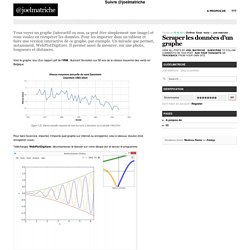
Pour les importer dans un tableur et faire une version interactive de ce graphe, par exemple. Un miracle que permet, notamment, WebPlotDigitizer. Il permet aussi de mesurer, sur une photo, longueurs et distances. Voici le graphe, issu d'un rapport pdf de l'IRM, illustrant l'évolution sur 50 ans de la vitesse moyenne des vents en Belgique. Pour faire l'exercice, importez n'importe quel graphe sur internet ou enregistrez celui ci-dessus (bouton droit, enregistrer sous). Téléchargez WebPlotDigitizer, décompressez le dossier sur votre disque dur et lancez le programme. Chargez ensuite l'image du graphique que vous voulez scraper (File/Load Image). Apparaît une petite fenêtre d'explication : il faut commencer par spécifier l'axe X et l'axe Y de votre graphe en spécifiant chaque fois deux valeurs : X1 et X2 pour l'axe horizontal, Y1 et Y2 pour l'axe vertical. Post Tags: Kimono : Turn websites into structured APIs from your browser in seconds.
Scraping for… by Paul Bradshaw. Scraping - getting a computer to capture information from online sources - is one of the most powerful techniques for data-savvy journalists who want to get to the story first, or find exclusives that no one else has spotted.

Faster than FOI and more detailed than advanced search techniques, scraping also allows you to grab data that organisations would rather you didn’t have - and put it into a form that allows you to get answers. Scraping for Journalists introduces you to a range of scraping techniques - from very simple scraping techniques which are no more complicated than a spreadsheet formula, to more complex challenges such as scraping databases or hundreds of documents. At every stage you'll see results - but you'll also be building towards more ambitious and powerful tools. You’ll be scraping within 5 minutes of reading the first chapter - but more importantly you'll be learning key principles and techniques for dealing with scraping problems.
Scraper - Chrome Web Store. Scraping websites using the Scraper extension for Chrome. If you are using Google Chrome there is a browser extension for scraping web pages.
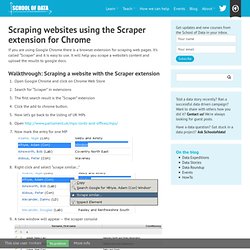
It’s called “Scraper” and it is easy to use. It will help you scrape a website’s content and upload the results to google docs. Walkthrough: Scraping a website with the Scraper extension Open Google Chrome and click on Chrome Web StoreSearch for “Scraper” in extensionsThe first search result is the “Scraper” extensionClick the add to chrome button.Now let’s go back to the listing of UK MPsOpen mark the entry for one MP Right click and select “scrape similar…” A new window will appear – the scraper console In the scraper console you will see the scraped contentClick on “Save to Google Docs…” to save the scraped content as a Google Spreadsheet.
Walkthrough: extended scraping with the Scraper extension Note: Before beginning this recipe – you may find it useful to understand a bit about HTML. Easy wasn’t it? Io is data, simply.