

Awesome Samples of Portrait Photo Manipulation. Inspiration July 11, 2011 Great designers always find new ways to express their thoughts and creativity.
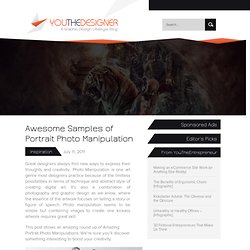
Photo Manipulation is one art genre most designers practice because of the limitless possibilities in terms of technique and abstract style of creating digital art. It’s also a combination of photography and graphic design as we know, where the essence of the artwork focuses on telling a story or figure of speech. Photo manipulation seems to be simple but combining images to create one kickass artwork requires great skill. This post shows an amazing round up of Amazing Portrait Photo Manipulations. View Source View Source View Source View Source View Source View Source View Source. 65 Outstanding Photoshop Manipulation Tutorials.
100 Photo Manipulation Tutorials for Photoshop. 50 best Photoshop tutorials - Features. Learn techniques for Photoshop across art, illustration, graphics and photography in these tutorials from the world's best practitioners.

Photoshop is a very versatile software tool, as flexible for seamlessly compositing disparate elements into a beautiful photomotage as it is making your photos look even more stunning. It also provides an effortless platform for creating dynamic graphics for both web and print - and let's not forget its pragmatic usefulness as a day-to-day tool for tranforming graphics and photos into the perfect format for your output requirements.
Here we've created a round-up of the best Photoshop tutorials from the past decade of Digital Arts, covering everything from collage and illustration to photography and typography. Some require a recent version of the software, such as Photoshop CC or Photoshop CS6 - but many will work in Photoshop CS, CS2, CS3, CS4 or CS5. How to create an amazing explosion photoshop tutorial. In this tutorial we will learn how to create an amazing fire explosion with just a simple steps.

Watching an episode of MythBusters I wanted to recreate a large explosion that appeared in the show. After experimenting I found a really simple technique but the final effect is great. Before We Get Started For this tutorial you are going to need 4 cloud photos and your main image. Cloud 1 Cloud 2 Cloud 3 Dark Cloud Main Image Step 1 Setting up the Document We will start opening the jumping image; you don’t need to modify the image size. Step 2 Extracting the Background Double -click on the “Background” layer to make it editable. 40 Awesome Adobe Photoshop Tutorials 2013. Tutorials are the best thing to learn any software.

So here we bring latest 40 Awesome Adobe Photoshop Tutorials released in 2013. Checkout more Tutorials after the jump. 30 Latest Photoshop Poster Tutorials. A poster is a sort of publicized material intended to be fastened to a wall or vertical spot.

Usually, posters consist of both textual and graphic components, but a poster could be at times totally graphical or completely text. Posters were created to convey information as well as grab attention. A very common method of making an impressive poster designs is by means of Photoshop. Photoshop makes it possible for designers to make wonderful posters that is employed for a vast array of applications such as movie promos, product promos, event promos, and also just for enjoyment and practice. Best Photoshop Tutorials 2011. The year of 2011 is almost over and it is the very time to look at its results and achievements.

So, let me offer you the most creative and original Photoshop tutorials 2011. They can easily become your inspiring resource and, in the same time, they will manage to teach you lots of useful tricks that you can use in your future work. 39 Amazing Photomanipulations. 50 Amazing Photo Manipulation Works That You Are Going To Love - SparkyHub. 120+ Photoshop Photo Manipulation Tutorials.
With the right Photoshop photo manipulation tutorials you can learn to make the most stunning photo effects.

These skills are not just fun to play around with, but first of all useful if you work professionally as a designer or photographer. Photoshop is simply brilliant for creating stunning photo manipulation effects from simple to advanced makeovers and for fixing great shots where the light or color balance need a bit of adjustment or where some elements need to be removed. In the hands of someone who knows how to control Photoshop it is able to do some really cool tricks but it isn’t easy at all for beginners.
I find large compilations of Photoshop photo manipulation tutorials to be great resources for inspiration and learning. Therefore I decided to create and maintain the best and most comprehensive roundup available online. Advertisement Introduction. Photoshop tutorials and Graphic Design. Get inspired when you browse TutorialStorage’s Top 10 selection of Best Photoshop Tutorials.
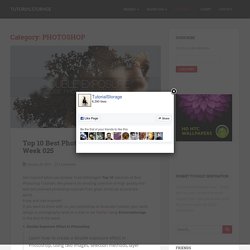
We present an amazing collection of high quality and well documented photoshop tutorials from great artists all around the world. Enjoy and Live Inspired! If you want to share with us your photoshop or illustrator tutorial, your work, design or photography send us a mail or via Twitter using #tutorialstorage in the end of the tweet. Currently, there are two main ways to create 3D typographic illustrations with extruded letters, textures and lighting. You can use Photoshop CS6 Extended – or soon, Photoshop CC – to easily create a relatively accurate rendering that’s great if you want a non-photorealistic look for graphics, logos and the like. Matte painting is a technique that filmmakers use to create backgrounds for scenes that can’t or don’t exist in real life.
100 Best Photoshop Tutorials of All Time that Yield Professional Results. Photoshop tutorials are one of the most popular subjects on the web, as the digital art community continues to grow and new designers bring their unique skills.

However, quality Photoshop tutorials that teach you a useful effect, have a quality finished result and are well explained are harder to find, and with the large number of tutorial sites available, it can be hard to sort the quality from the mundane. In this massive roundup, we’ve collected the top 100 best Photoshop tutorials that have ever been created, that yield professional results, teach you a useful effect, are well explained, and will have you designing like a pro in no time. These tutorials are collected from niche tutorial sites around the web, and range in age from creation in 2008 to a few tutorials that were created just last week. So, if you think you’ve seen all there is to see from Photoshop, guess again and check out this post. If you liked this post, check out our other design tutorial roundups: 25 Awesome Photoshop tutorials. 40 Outstanding Photo Manipulation Tutorials. Mar 08 2010 Photo manipulation is an art that requires lots of patience along with the expertise in Photoshop and other photo editing tools.
With your creativity and imagination, you can manipulate any photograph the way you want! Now it’s all about your imagination and using Photoshop’s effects and other tools cleverly. 28 Incredible Photoshop Image Manipulation Techniques and Tutorials : Speckyboy Design Magazine. 40 Fresh and Extraordinary Photoshop manipulations – Art is fun! 20 Incredible Photo Manipulation Examples. 40 Useful Photoshop Tutorials for Photo Manipulation. Since our last Photoshop tutorial, Photoshop Tutorials: Compilation of some stunning text effects, we got so much positive feedback that we decided to put together another collection of tutorials concentrating on photo manipulation.

In this post, you’ll find everything from Pencil Sketching Effect to Creating A Slow Motion Bullet Shot Effect in Photoshop. Now the hard part will be deciding which of these amazing tutorials you will use in your next creations. Hope you enjoy! Creating an Abstract Watercolor Wallpaper. 100 Amazing Photo Manipulation tutorials. 40 Best Photoshop Tutorials From 2011. This is a collection of my personal favourite Photoshop tutorials created throughout 2011 which have the best final outcome. Their is a lot of ways to learn photoshop, by far the best way to improve your photoshop skills is by doiing tutorial, i’m certain that any tutorial on this list will help teach you some new skills. 1. Create “Cool” Typography Using Paths in Photoshop In this tutorial you will demonstrate how to create some “cool” custom typography. 2.
In this tutorial It will share the process for what Is called Freestyle Expressive Painting in Photoshop. 3. In this graphic design tutorial, you’ll cover the essential advertising workflow. 4. It will show you how to create a flaming car. 5.