

A5 Folded Leaflets. Flyer & Leaflet Printing - Free Next Day Delivery - Solopress. Contact Us - Social Media Marketing & Management Dashboard - Hootsuite. Why is My Email Going to Spam? Email Going to Spam Folders.

10 Tips to Keep Email Out of the Spam Folder. At SendGrid, we are very serious about email deliverability.
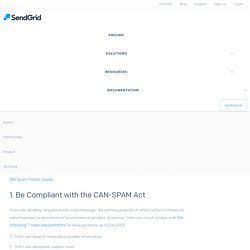
We live and breathe it each day. Similar to how Google keeps adjusting its search algorithm to provide the best results, we must also regularly adjust to ensure your non-spam email gets delivered. In this post, we offer advice to help you make sure that your emails get delivered. Of course, the very best advice we can offer is to use SendGrid. For additional information, check out our Tips & Tricks to Stay Out of the Spam Folder Guide. 1. If you are sending “any electronic mail message, the primary purpose of which is the commercial advertisement or promotion of a commercial product or service,” then you must comply with the following 7 main requirements (or face penalties up to $16,000): If your email contains only transactional emails or relationship content, then you are exempt from these rules; however, you must still not include false or misleading routing information. 2. 3. 4. 5. 6. 7. 8. 9.
10 Tips to Keep Email Out of the Spam Folder. Stop words - Wikipedia. In computing, stop words are words which are filtered out before or after processing of natural language data (text).[1] Though stop words usually refer to the most common words in a language, there is no single universal list of stop words used by all natural language processing tools, and indeed not all tools even use such a list.

Some tools specifically avoid removing these stop words to support phrase search. Any group of words can be chosen as the stop words for a given purpose. For some search engines, these are some of the most common, short function words, such as the, is, at, which, and on. In this case, stop words can cause problems when searching for phrases that include them, particularly in names such as "The Who", "The The", or "Take That". Other search engines remove some of the most common words—including lexical words, such as "want"—from a query in order to improve performance.[2] A predecessor concept was used in creating some concordances. See also[edit] Stopword List 1. This stopword list is probably the most widely used stopword list.

It covers a wide number of stopwords without getting too aggressive and including too many words which a user might search upon. This wordlist contains 429 words. # Freely available stopword list. Email Design Reference. If you send email campaigns for long enough, you’ll eventually run into spam-filter issues.
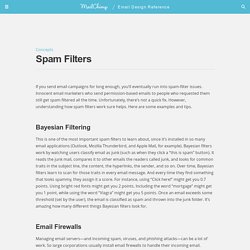
Innocent email marketers who send permission-based emails to people who requested them still get spam filtered all the time. Unfortunately, there’s not a quick fix. However, understanding how spam filters work sure helps. Here are some examples and tips. Bayesian Filtering This is one of the most important spam filters to learn about, since it’s installed in so many email applications (Outlook, Mozilla Thunderbird, and Apple Mail, for example).
How do I stop my emails from being labeled as spam? You may find yourself often fighting the frustration of having your business emails getting classified as spam in your customer email boxes.
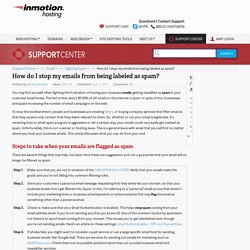
The fact is that about 80-90% of All email on the internet is spam. In spite of this, businesses anticipate increasing the number of email campaigns on the web. To stop the bombardment, people and businesses are creating filters, or buying company services that filter email so that they receive only content that they deem relevant to them.
So, whether or not your email is legitimate, if a receiving host or email spam program is aggressive or set a certain way, your emails could very easily get marked as spam. Unfortunately, this is not a server or hosting issue.
Things to read. Things to read 2. SH! 6 ways to schedule your tweets. Twitter Announces Scheduled Tweets - Here's What It Means For Marketers. Twitter has announced a new tool exclusively for Twitter Ads users – Scheduled Tweets.

It lets the users create a tweet and then schedule a date and time for it to be sent out, up to a year in advance. What does this new feature mean for marketers? How do they use Scheduled Tweets? How can they maximize its value? Is there anything they should be aware of? I hope you’ll get the answers to all of these questions in this post. How to Schedule Tweets If you haven’t already signed up, go to ads.twitter.com to sign up for an advertiser account.
Select “Only Scheduled Tweets.” And select “Compose a Scheduled Tweet” or “Compose Tweet”: You’ll be presented with a box: Select Scheduling and write your message, and then select a date and time: Once you’ve formed the perfect tweet, select “Schedule Tweet.” And you’ll see it in your “All Tweets” column: E-Books Social Media Marketing. Flirtmoji.