

Awesome Free Online Video and Image Editing Platform for Language Teachers. Who’s ready for a free online image, video and GIF editing platform?

I have been meaning to write about Kapwing for ages but there is always so much to share that I kept putting it off. I don’t know why because quite simply, this is my all-time favourite free online multimedia editing suite. What can you do on Kapwing? The answer would be: What CAN’T you do on Kapwing? Let me break it up for you: Their flagship product is Studio, which an online free video editor: you can add video clips, images, gifs, text, filters, you can trim the video and add a progress bar…etc. But what is awesome for us, language teachers, is : 1.
More? 2. In this video tutorial, you will see how to do it. You can also Edit a video from YouTubeAdd Audio to video.Remove the sound of a video.Resize the video.Convert video.Remove the background from a video.Create stop motion videos.Reverse a video. 3. You can also create collages mixing image, video and gifs.
More? There are many great ways to enjoy your spare time. Create unique experiences with interactive images, videos & 360° media — ThingLink. Download Video - Home. VidReader - The very first smart reader for videos. Освітній тренд: використання інтернет-мемів на уроках — Журнал «На Урок» Trello. Webjets.io – The new way to collect, organize and share anything.
Virtual Museum Template by David Lee EdTech - Google Slides. Home Design & FREE Floor Plan Software Online - Homestyler. Free resources for ELT materials development – Emily blogs. Whether you are a teacher preparing bespoke materials for a class, a writer, or an editor doing content development work, at some point you will probably find yourself scouring the internet for ideas and information.
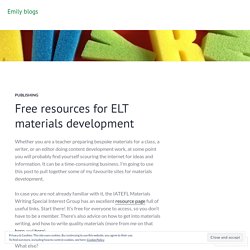
It can be a time-consuming business. I’m going to use this post to pull together some of my favourite sites for materials development. In case you are not already familiar with it, the IATEFL Materials Writing Special Interest Group has an excellent resource page full of useful links. Start there! It’s free for everyone to access, so you don’t have to be a member. What else?
Images In addition to MaWSIG’s suggested sites for images, I’d add pexels, which has a good selection of free stock photos. Many art galleries now have open access to their collections, too. L’Arlésienne: Madame Joseph-Michel Ginoux by Vincent van Gogh, available from the Metropolitan Museum of Art Grammar Corpora Checking the level Dictionaries Rhymer is another option. Phonetic keyboard Over to you Like this: Effective Technology Integration: 15+ #EduGoalsMOOC Chat Resources. Today, The Goal-Minded Teacher (#EduGoalsMOOC) free open online course Twitter chat took place about the topic, Effective Technology Integration.
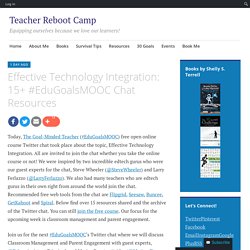
All are invited to join the chat whether you take the online course or not! We were inspired by two incredible edtech gurus who were our guest experts for the chat, Steve Wheeler (@SteveWheeler) and Larry Ferlazzo (@LarryFerlazzo). We also had many teachers who are edtech gurus in their own right from around the world join the chat. Augmented reality. Create & Find Free Multimedia Lessons.
Kreatortools. eXeLearning.net. CoSpaces Reviews. 17 Web Tools and Apps to Create Interactive Video Lessons and Quizzes. “Videos provide greater engagement than text or images for the simple reason that it combines audio, video and text.” – Amit Garg YouTube is one of the most popular social networks, because students love learning by video.
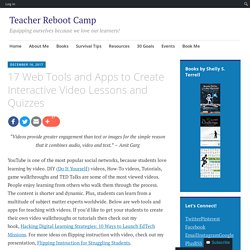
DIY (Do It Yourself) videos, How-To videos, Tutorials, game walkthroughs and TED Talks are some of the most viewed videos. People enjoy learning from others who walk them through the process. The content is shorter and dynamic. Plus, students can learn from a multitude of subject matter experts worldwide. Get your copy of Hacking Digital Learning, The 30 Goals Challenge, or Learning to Go. Remix It! 27 Resources for Finding Free Digital Content to Use for Digital Learning. “Every new idea is just a mashup or a remix of one or more previous ideas.” – Austin Kleon Technology and social media have ignited an artistic share revolution.
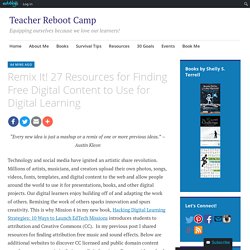
Millions of artists, musicians, and creators upload their own photos, songs, videos, fonts, templates, and digital content to the web and allow people around the world to use it for presentations, books, and other digital projects. Our digital learners enjoy building off of and adapting the work of others. Remixing the work of others sparks innovation and spurs creativity. This is why Mission 4 in my new book, Hacking Digital Learning Strategies: 10 Ways to Launch EdTech Missions introduces students to attribution and Creative Commons (CC). Get your copy of Hacking Digital Learning, The 30 Goals Challenge, or Learning to Go. Public Domain Content Many public domain images and content can be used without attribution. Creative Commons Licensed Content. Blabberize.com - Make a Blabber! Free Student Software Downloads. Free Autodesk software and/or cloud-based services are subject to acceptance of and compliance with the terms of use or other applicable terms that accompany such software or cloud-based services.
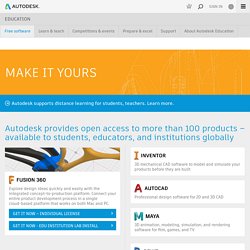
Software and cloud-based services subject to an Educational license may be used solely for Educational Purposes and shall not be used for commercial, professional or any other for-profit purposes. Students and educators are eligible for an individual educational license if they are enrolled or employed at a Qualified Educational Institution which has been accredited by an authorized governmental agency and has the primary purpose of teaching its enrolled students. Learn more. Qualified Educational Institutions may access free educational licenses for the purposes of learning, teaching, training, research and development that are part of the instructional functions performed by the educational institution.
Learn more. Remove Image Backgrounds Free & Fast - Background Burner - Bonanza. Stoodle.ck12. WeSchool - Superpowers to the teachers! Educator Pages is a free website builder for teachers. - Educator Pages™ Teacher Websites. Classmill - Create classes with links, videos, images & files. Collaborative Tools. Skip to main content Create interactive lessons using any digital content including wikis with our free sister product TES Teach.
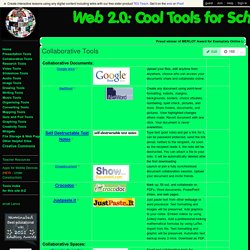
Get it on the web or iPad! Guest. Create your individual text art images! PixTeller - Poster Maker! Smallpdf.com - A Free Solution to all your PDF Problems. VideoANT - Video Annotation Tool [Academic Technology Services, UMN] Free Printable Stickers and Behavior Charts from Stickers and Charts.
Making quizzes and worksheets. Presentations. Slideshows. Working with text. Making movies/animations. Making books. Making games. Working with sound.