

10 ways to build your coding knowledge. Teaching yourself to code is easier than it ever has been before but as a group of trained programmers, we also recognise how difficult it is to master.
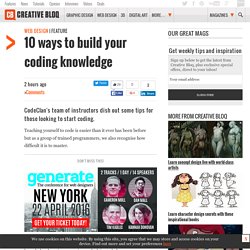
Don't miss this! So for those of you thinking of brushing up on your coding knowledge, here is our 10 pieces of advice to help you on your journey. 01. Hobby versus profession Consider why you want to code. If coding is a hobby and you have some ideas of what you want to create then go ahead and create them. However, being able to program is a career booster and the professional advantages that come from it include good salary, the chance to travel the world, the opportunity to work for a major industry leader or even create your own start-up.
Ultimately, it is up to you what you decide to do with your coding knowledge. 02. Many coding professionals will agree that there is no one ‘best’ language to learn and once you learn a new language, it’s a natural progression to learning the next. 03. Start with the basics and be patient. Website dimensions - exact pixels - live check. Tools for Managing Web Projects – Best Of. With the ever-growing market of tech startups, Web apps and in-browser tools have become extremely popular among developers, designers, freelancers, and project managers.

Over time these tools progressed and we now seen the release of desktop software, mobile apps, and even greater possibilities. For this article I have collected dozens of various online resources from different topics which are useful to creative professionals. The tools are geared towards website projects, but can certainly be applied into almost any technology-based field. You will find apps for e-mail marketing, task management, cloud IDEs, and so much more. The growth is practically endless and I would expect to see more evolution over the coming years. Recommended Reading: Useful (Offline) Utensils and Toolkits for Designers Code Management In past releases of different open source projects the codes have been published on blogs and personal websites.
Github Beanstalk Bitbucket Task Management Trello Do Basecamp Stripe Sifter. Standard Banner Sizes « Designers Toolbox. 50 Powerful Time-Savers For Web Designers - Smashing Magazine. Advertisement There are tools that make our lives much easier.

However, finding those obscure time-savers which would save time in every single project isn’t easy and requires a lot of time. At Smashing Magazine, we are regularly looking for such useful tools, gather them, review them and eventually prepare for a truly smashing round-up. Such posts are quite lengthy and extensive, but they are always worth checking out. In this post, you’ll find an overview of useful and handy tools that can help you increase your productivity and improve your workflow. Useful Time-Savers For Web Designers House of Buttons1A growing collection of various buttons spotted in the wild by Jason Long. Historious2 Historious makes bookmarking work the way you want it. Browser UI3 The Browser UI is an action that creates a browser window around any size Photoshop document you can throw at it. Web Design Tips. EDU. Web design training: 20 steps to the perfect website layout. When designing a website layout there are some common mistakes that often pop up, especially with interns and new designers.
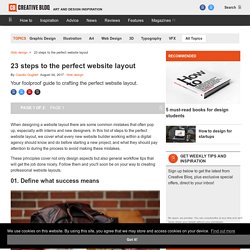
In this list of steps to the perfect website layout, we cover what every new website builder working within a digital agency should know and do before starting a new project, and what they should pay attention to during the process to avoid making these mistakes. These principles cover not only design aspects but also general workflow tips that will get the job done nicely. Follow them and you'll soon be on your way to creating professional website layouts. 01. Define what success means Before starting the work you need to know what is it you are designing for. Good redesigns are not necessarily the most flashy ones but the ones that improve performance over time. 02. This seems very obvious but I've found too often that designers jump straight into their work before giving any thought to the problem they are trying to solve. Designing A Website from Scratch – Illustrator or Photoshop? - Graphic Design Beta - Stack Exchange.
I've got to disagree with DA01.

The fact that a web document isn't a static image is irrelevant to the usefulness of a graphics editor for laying out and designing a website. Your design mockup doesn't need (and shouldn't) be a working prototype of your website. The design mockup is a document that helps you visualize and sculpt the aesthetic design of your site. Just because a sheet of paper or whiteboard doesn't have all the minute qualities of a web document doesn't mean it can't be used to wireframe a website. Likewise, the fact that the browser window can be stretched and resized has no bearing on the value of design mockups. Secondly, a piecemeal approach to design is not conducive to quality results. Lastly, it takes much longer to make design changes in code than it does to tweak a mockup image.