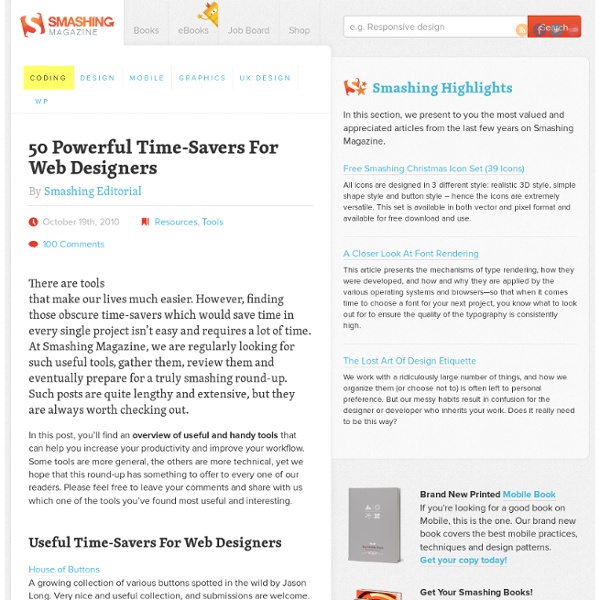JeFaisDu3D
Pour ceux qui ne connaissent pas Olivier, c’est ça ( Full 3D!! ), ça, mais aussi ça ! Olivier Vernay, c’est aussi des chiffres monstrueux : 10 ans d’expérience, 4 paninis au thon digérés par semaine… Le bougre bosse maintenant chez Blur studio et ma foi, il a l’air de s’y plaire. Salut Olivier ça fait maintenant un moment qu’on se connait et je sais que tu as fait plein de profil de boite. J’ai commencé à Cryo à Paris, pas vraiment une petite boîte (dans les 200 personnes quand je suis arrivé fin 99) mais quand même payé une misère :) . Maintenant tu es aux US, chez Blur. J’ai jamais pensé déménager dans un autre pays, mais on m’a fait une proposition et j’ai accepté, en partie parceque j’avais envie de changer d’air. Ça fait combien de temps que tu y es maintenant ? 2 ans tout juste. Maintenant que tu as fait tous les profils de boite, tu peux me dire les inconvénients et les avantages d’une petite boite. Au niveau des salaires, c’est intéressant de traverser l’atlantique selon toi ?
Easy vegan chili
It surprises me that I never learned how to make chili. When I was growing up, we would almost always purchase vegetarian chili in cans at the grocery store, but I truly do not remember having homemade chili that often. What I do remember is that I loved it and enjoyed the combination of savory flavors and textures. Skip to next paragraph Recent posts Subscribe Today to the Monitor Click Here for your FREE 30 DAYS ofThe Christian Science MonitorWeekly Digital Edition A few months ago I made a vegetarian chili, and what resulted was not what I had hoped to enjoy. Easy Vegan Chili 1-pound bag of dry Kidney beans or 2 15-ounce cans of Kidney beans1 medium or large onion, chopped1 15-ounce can tomato sauce1 package Smart Ground Original veggie protein crumbles or another vegan meat substitute1 tablespoon salt1 tablespoon garlic powder3 heaping tablespoons chili powder1 cup textured vegetable protein (TVP), optional Then serve! Do you make chili? Samantha Mills blogs at Novel Eats.
MELANIE DELON » ILLUSTRATOR
The Evolution of the Geek
This post was written by Jenny Urbano, our Social Media Manager. Here at Demandforce, we love seeing and celebrating your ideas! And more than that, we love to hear from YOU. We want to bridge the gap between us and you, so that’s why we’re offering a once in a lifetime opportunity to win a trip to San Francisco, sightsee in this amazing city, visit Demandforce headquarters and share your ideas with us! 6 winners, and a guest of their choice will be flown out to San Francisco, California on March 12-14th, 2014, where they will stay in Union Square, spend a day at Demandforce, have dinner with the team, and explore the lovely City by the Bay! For contest rules, and how to enter, please visit our post in the Generation Demandforce Community here. Good luck!
Graphèmes - Conseil et création en Identité Visuelle : Logotypes, Packaging, Identité Corporate.
How To Make Innovative Ideas Happen - Smashing Magazine
Advertisement In one of his recent presentations, Frans Johansson explained why groundbreaking innovators generate and execute far more ideas than their counterparts. After watching his presentation The Secret Truth About Executing Great Ideas, my thoughts began to surface about how meaningful the presentation was—regardless of a person’s industry, culture, field or discipline. Anyone can come up with an amazing idea but how you execute the idea will determine your success. Ideation: Idea Conception Coming up with an innovative idea will require some methods of generating ideas from brainstorming to mind mapping that can help conjure up useful ideas. Don’t get stuck on trying to come up with different variations of the same idea as you will want to develop ideas further later. Is this new disposable cup holder an improvement or an innovation? Many people have tried to innovate, but because something similar had already existed, it’s merely an improvement. Nurture New Ideas Conclusion
Le blog des tendances design, technologies, architecture, web -
Posted by Kat Bauman | 11 Apr 2014 | Comments (0) Yep, it's Friday, get ready to waste some time and feel fine doing it. Skip your next Facebook break and try out the addictive game Super Planet Crash—build planetary systems, watch as they destroy themselves, collect points and think about gravitational relationships for fun! The goal: Build the most complex star system that can last for 500 years. Via Motherboard. At Holz-Handwerk we saw not only thousands of tools, but several companies creating systems to store and transport those tools. First up is OPO Oeschger. Starting with the boxes, their Comfort model is made from birch and features a lid that slides rearward into a fixed vertical position. Their smaller Compact III model is also made from birch, though this one's made for those who solely use hand tools, no on-board power. continued... Posted by Carly Ayres | 11 Apr 2014 | Comments (0) Cumulus is the work of the Netherlands-based Castor Bours and Wouter Widdershoven. continued...
High-End Dallas Chefs Devise Vegan Dishes - Dallas Restaurants and Dining - City of Ate
The vast majority of fine dining dishes are fraught with ingredients that give vegans the willies. High-end chefs instinctively saturate their food with butter and cream, costuming even the most innocuous vegetables in animal products. But for one week this month, vegan options will be on the menu at five fancy Dallas restaurants. "The response has been great," spokesperson Eddie Garza says. Many chefs will accommodate requests for vegan dishes, but Garza stresses this program saves vegans the hassle of having to call a restaurant in advance or explaining their dietary restrictions in elaborate detail to a sometimes befuddled server. "These dishes are going to be on the menu," he says. Restaurants are increasingly developing dishes for their vegan guests: Steve Wynn this summer announced vegan choices would be made available at every restaurant housed in his two Vegas properties, including the buffets famed for their hulking roasts and shellfish bazaars.