

Red Blob Games How to Make a Game Like Candy Crush: Part 1. Learn to make a tasty match-3 game For months, Candy Crush Saga has been one of the most-played games in the world.

With over 500 million players and $5 million per day in revenue, it’s one of the megahits of the App Store. Not bad for a game that’s free to play! The rules of this casual match-3 game—like its predecessors Bejeweled and Puzzle Quest—are extremely simple: you score points by swapping two candies (or jewels) to make chains of three or more of the same candy.
You keep doing this until you reach the target score for the level or run out of moves. In this tutorial, you’ll learn how to make a game like Candy Crush named Cookie Crunch Adventure. This is Part One of a two-part series. In the second part, you’ll complete the gameplay and add the final polish to transform Cookie Crunch Adventure into a game of top-10 quality. Getting Started Before you continue, download the resources for this tutorial and unpack the zip file. Scenes From A Developer Memory. Angry Birds Clone in Unity 3D (source code included) - Scenes From A Developer Memory. Please check the new and updated blog at blog post can be found at Last time I posted something around Angry Birds was 3 years ago, when I blogged about a 5’ creation of Angry Birds with 0 lines of code using XAML, Behaviors and Expression Blend.
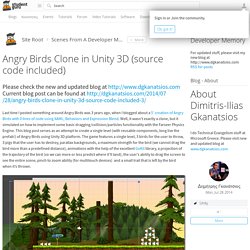
Well, it wasn’t exactly a clone, but it simulated on how to implement some basic dragging/collision/particles functionality with the Farseer Physics Engine. This blog post serves as an attempt to create a single level (with reusable components, long live the prefab!) Of Angry Birds using Unity 3D platform. Unity Tutorials & Resources. Unity Tutorials for Beginners. Unity and C# Tutorials. Tutorials — Pixelnest Studio. Runner, a Unity C# Tutorial. In this tutorial we'll create a very simple endless running game.
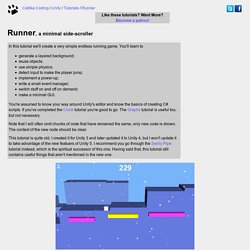
You'll learn to generate a layered background; reuse objects; use simple physics; detect input to make the player jump; implement a power-up; write a small event manager; switch stuff on and off on demand; make a minimal GUI. You're assumed to know your way around Unity's editor and know the basics of creating C# scripts. If you've completed the Clock tutorial you're good to go. The Graphs tutorial is useful too, but not necessary. Note that I will often omit chunks of code that have remained the same, only new code is shown. This tutorial is quite old. Game Design. Unity3D Advanced Tutorials.
UnityGems – Unity and C# articles and tutorials. Unity - Understanding Vector Arithmetic. Vector arithmetic is fundamental to 3D graphics, physics and animation and it is useful to understand it in depth to get the most out of Unity.

Below are descriptions of the main operations and some suggestions about the many things they can be used for. Addition When two vectors are added together, the result is equivalent to taking the original vectors as "steps", one after the other. Note that the order of the two parameters doesn't matter, since the result is the same either way. If the first vector is taken as a point in space then the second can be interpreted as an offset or "jump" from that position. Var pointInAir = pointOnGround + new Vector3(0, 5, 0); If the vectors represent forces then it is more intuitive to think of them in terms of their direction and magnitude (the magnitude indicates the size of the force).
Subtraction Vector subtraction is most often used to get the direction and distance from one object to another. Scalar Multiplication and Division Dot Product. Unity - Manual: Creating Gameplay. Free How-To Tutorials & Online Courses by Envato Tuts+ TOP 10 UNITY TIPS - 2017. 50 Tips for Working with Unity (Best Practices) About these tips (Edit: August 2016.

I have revised these tips. You can find the new list here.) These tips are not all applicable to every project. They are based on my experience with projects with small teams from 3 to 20 people.There’s is a price for structure, re-usability, clarity, and so on — team size and project size determine whether that price should be paid.Many tips are a matter of taste (there may be rivalling but equally good techniques for any tip listed here).Some tips may fly in the face of conventional Unity development. Process 1. 2. 3. 4. CasanisPlays. N3K EN. Wall Jump, in this tutorial we talk about and implement the wall jump.
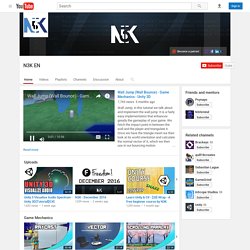
It is a fairly easy implementation that enhances greatly the gameplay of your game. We fetch the impact point in between the wall and the player and triangulate it. Once we have the triangle mesh we then look at its world orientation and calculate the normal vector of it, which we then use in our bouncing motion. S Unity 3d & Blender Programming Tutorials.
This page is a repository for project files from the tutorials on my quill18creates YouTube channel.

Make sure to subscribe there to never miss a tutorial. Also, if you like playing games you should also subscribe to my main quill18 channel. Donations These tutorials and files are provided free of charge. If you find these tutorials helpful, please consider donating to help support my efforts.
Quill18creates. Brackeys. GameGrind. Renaissance Coders. Bpwebmedia. The Weekly Coder. Unity Create a Game Series (E19. crosshairs) SpeedTutor. C Sharp Accent Tutorials.