

The Pitch - Scholars in Room 239. iMiddleAdvisory - Genius Hour Lessons. These are the lessons, from start to finish, to go back to refer to for step by step directions on how we incorporated Genius Hour into the Advisory program.
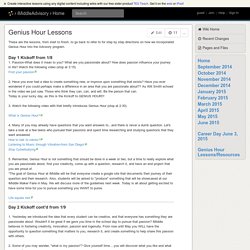
Day 1 Kickoff from 1/8 1. Passion-What does it mean to you? What are you passionate about? How does passion influence your journey in life? Day 2 Kickoff cont'd from 1/9 1. And for those of you who still need more inspiration, check out this amazing little boy, with his passion, imagination, and determination (it's long, about 10:58, but totally worth it!!!) Day 3: 1/15 1. Day 4: 1/22 1. Day 5: 1/29 It's your favorite day of the week-Thursday Genius Hour!! Day 6 & 7: 2/5 & 2/6. STEaM: Engineering Design Process in the Context of K12 Education.
STEaM, which stands for Science, Technology, Engineering, Arts, and Mathematics, is not simply a list of subjects that are to be taught, but more of an educational approach to teaching and learning.

Although there are several models of implementing a STEaM program, we have developed a model based around the Engineering Design Process (EDP). Although the EDP is typically used in the professional field, we have formatted the process in the context of K12 education. The Engineering Design Process is a five step cycle where teachers create an inquiry-based learning environment that stimulates students to learn through questioning and doing. The five steps are the following: Ask, Imagine, Plan, Create and Improve. Within each of those steps, and transitions, there are teaching and learning strategies that help facilitate the process. Although the first step in the cycle is to ask the right questions before beginning any process, teachers often begin with step 3, the Plan. Like this: 3 Steps to Launch Genius Hour.
If you’ve been exploring our book website, by now you have heard all about why you should give your students a weekly Genius Hour.

We hope you are beginning to see the amazing potential of such a project and you are ready to dive in. But how do you get students started? In Chapter 3 of our book we go into this question in some detail. Here, I’ve created an infographic that will summarize for you the 3 Steps approach that we recommend. In the poster, the self-reflection segment mentions the “creativity rubric,” so we’ve included a download link for that at the end. Keep in mind what Parker J. Download a PDF of this infographic for your personal use. iMiddleAdvisory - Genius Hour Lessons. Kids Learning Skills and Being Awesome. Make Better Generator - Google Science Fair 2016. 20% Time weekly blog post rubric #20Time. iMiddleAdvisory - Genius Hour Lessons. 20 Time Preparation for the Teacher - 20-Time In Education Inspire. Create. Innovate.
Genius Hour Creativity Rubric. Genius Hour / 20% Time. 20 Time Brainstorming Guide. Amazon. 20% Time weekly blog post rubric #20Time - Google Sheets. 20 Time Brainstorming Guide - Google Docs. Genius Hour/Passion Projects. Genius Hour / 20% Time. Plan a Better iMovie Trailer with These PDFs. Here are a few trailers made by teachers and students. Next to each one is the iMovie trailer template it uses. My Dream Destination - Italy uses the Expedition template.Verbs uses the Superhero template.Properties of Ionic Compounds uses the Adrenaline template.The Giver Book Trailer uses the Adrenaline template.Project-Based Learning uses the Swashbuckler template.Stylus Status uses the Retro template.
Because trailers are so short, the information you convey has to be concise. iMovie’s templates do not leave much room for text. And, the more you write, the smaller the text becomes and harder it is to read. iMovie provides an outline and storyboard for each template. To help plan trailers with more original text and shots, I’ve created a fillable PDF for each template. Each PDF is fillable, so you can open in an app like Adobe Reader or Preview and easily add your own text.