

Chapter4: Database Selection. 5 b. Library databases vs. search engines - Research @ Reynolds Libraries - Research Guides at J. Sargeant Reynolds Community College. 100 Search Engines For Academic Research. By TeachThught Staff General Need to get started with a more broad search?

These academic search engines are great resources. ResearchGate Access over 135 million publication pages and stay up to date with what’s happening in most professional fields. RefSeek With more than 1 billion documents, web pages, books, journals, newspapers, and more, RefSeek offers authoritative resources in just about any subject, without all of the mess of sponsored links and commercial results. Digital Library of the Commons Repository Check out the DLC to find international literature including free and open access full-text articles, papers, and dissertations. Whatever you do don’t use Google! After we teach our students how to distinguish between authoritative and unauthoritative resources, we need to actually show them how to find such authoritative resources.

While our databases are great, they sometimes aren’t the most user-friendly things to search (LexisNexis anyone?). And frankly, these students won’t have access to the databases once they graduate and yet they may still have to do research in their subject area. So it’s nice to show students that there are some great resources in their subject that are freely available on the Web. I’m sure most of you already know that ResourceShelf is a amazing place to find quality online resources that you may never have found otherwise. Docuticker, its sister site, offers links to quality reports and publications from the government and think tanks. Beyond Google: 56 Authoritative Untapped Resources. Got a research paper or thesis to write for school or an online class?

Want to research using the Internet? Good luck. There's a lot of junk out there — outdated pages, broken links, and inaccurate information. Federated searching and why users aren’t finding/using your electronic materials. Looking at my alma mater’s library website, I noticed that they are implementing a new federated search tool that searches eight resources (a mix of A&I databases and full-text).

It’s powered by Metalib from Ex Libris, a company I think is pretty great. I was really excited at first, until I decided to test it out. It’s kind of an odd bunch of databases. While a few offer articles on a wide variety of subjects, most were not the ones I’d pick for a federated search (ArticleFirst, Biography Reference, ERIC, InfoTrac OneFile, Literature Resource, OmniFile FT Mega, ProQuest Global, and PsycInfo). Maybe their choices were fueled by necessity (compatibility) rather than comprehensiveness or any particular strategy.
Other Digital Libraries - HathiTrust - Research Guides at Baylor University. There is obviously an overlap of full text content among Google Books, Open Library, and HathiTrust, since the HathiTrust founding partners participated in the Google Books Project or the Internet Archive digitization initiatives.

However, beyond HathiTrust’s fundamental goal to preserve the human record, there are other differences between HathiTrust and Google Books: The 13 Best Deep Web Search Engines. DuckDuckGo vs. Google: An In-Depth Search Engine Comparison. In the world of search, Google towers above the rest.

It’s the “industry standard” search engine that is relied on in most any instance (at least in the United States), and, let’s be honest: it’s for good reason. Google search is an amazing tool. But competitors are always going to be vying for search market share. And from time to time, there are going to be some great search engines that are actually worth using.
DuckDuckGo may just be one of those competitors, especially if you’re looking for privacy that you may not get elsewhere. Comparing Databases and Search Engines - PCC Library. Academic article databases like Academic Search Premier and big search engines like Google both have their place in the research process.
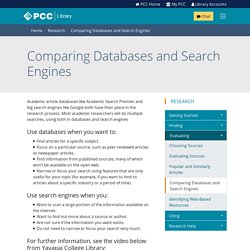
Most academic researchers will do multiple searches, using both in databases and search engines Use databases when you want to: Find articles for a specific subject.Focus on a particular source, such as peer-reviewed articles or newspaper articles.Find information from published sources, many of which won’t be available on the open web.Narrow or focus your search using features that are only useful for your topic (for example, if you want to limit to articles about a specific industry or a period of time) We compared Google Search with Bing and DuckDuckGo to find the best search engine out there — and the race was closer than we expected.
Switching your search engine is not something to be taken lightly — it's our internet lifeblood.
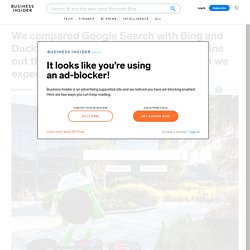
We rely daily on algorithms we don't understand to surface the exact article we're looking for. And if for some reason it's not at the top of our results — even if the search we entered was a half-baked string of words — we get frustrated. Luckily, in 2018, Google has put most of those frustrations to rest. But now that search seems to be in a "steady state," it gives us some time to consider what else is out there. These past two weeks, I did something that 15, maybe even 10 years ago, may have been inconceivable: I gave other search engines a go.
First, I tried the privacy-focused, ad-blocking DuckDuckGo. The move off of Google wasn't as bad as I imagined when first taking on the task. As for the differences and the overall search engine champion, here's what I found: Comparison of web search engines. Web search engines are listed in tables below for comparison purposes.
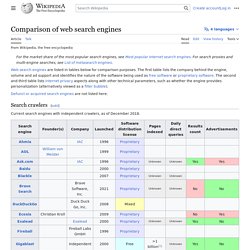
The first table lists the company behind the engine, volume and ad support and identifies the nature of the software being used as free software or proprietary software. The second table lists internet privacy aspects along with other technical parameters, such as whether the engine provides personalization (alternatively viewed as a filter bubble). Library databases vs. search engines - Evaluating Internet-Based Information - LibGuides at Bethel College Library. Compare Databases and Search Engines – Undergraduate Library – U of I Library. Databases What is a database?
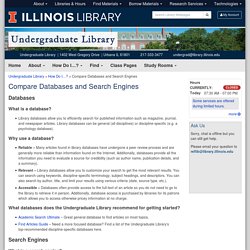
Library databases allow you to efficiently search for published information such as magazine, journal, and newspaper articles. Library databases can be general (all disciplines) or discipline-specific (e.g. a psychology database). Why use a database? Student Search Engines: Evaluation Criteria. All search engines consist of three parts: the database, the functionality, and the results. While some of the following questions cannot be answered for every search engine evaluated, they are important questions to keep in mind nonetheless. Try several searches, click on the actual Web records and look for the About Us page to assist with your evaluation.
Size of Database: How many records does the search engine have? How many new records are added each day/week/month? Currency: How often is the database updated? Types of Search Engines - Searching the Internet - LibGuides at Dean B. Ellis Library - Arkansas State University. Crawlers | Directories | Hybrids | Meta Crawlers These types of search engines use a "spider" or a "crawler" to search the Internet.
The crawler digs through individual web pages, pulls out keywords and then adds the pages to the search engine's database. Compare Databases and Search Engines – Undergraduate Library – U of I Library. Searching. Introduction To Web SearchingAccording to recent results of a study published by Cyveillance, the World Wide Web is estimated to contain more than two billion pages of publicly-accessible information. As if the Web's immense size weren't enough to strike fear in the heart of all but the most intrepid surfers, consider that the Web continues to grow at an exponential rate: tripling in size over the past two years, according to one estimate.
Add to this, the fact that the Web lacks the bibliographic control standards we take for granted in the print world: There is no equivalent to the ISBN to uniquely identify a document; no standard system, analogous to those developed by the Library of Congress, of cataloguing or classification; no central catalogue including the Web's holdings. In fact, many, if not most, Web documents lack even the name of the author and the date of publication.
Web Search Engines Categorized. By Steve Burks, www.smcvt.edu/library Assignment Due next class - Finish In-class Questions below The Internet is providing a number of search engines and subject sites that are specific to subject disciplines and rated by evaluative criteria. Each search engine "harvests" web sites on the Internet, and then ranks them by different methods. Choose a Search Engine - Finding Information on the Web - Research Help at Asbury University. Search engines are used to perform keyword searches in large databases of information culled from the Internet. To effectively use any type of search engines, it is important to understand what they are, how they work, and how they differ. When searching for sources to use for research purposes, note that the online databases supplied by the Kinlaw Library through www.asbury.edu/library and the materials in the Library Online Catalog have already been carefully evaluated by librarians.
Librarians have also reviewed the web sites listed on the Resources by Subject pages at: Those resources are recommended to be used in conjunction with general searches done on the Internet. Search engines can be grouped into four distinct categories (active, passive, meta, and specialized). Select the appropriate search tool. The search tools you have access to, and what they cover Depending on your topic, you might want to search any one of the tools listed in this highly simplified diagram. The tools are listed in order of size, Google being the largest and each of the specialised databases being the smallest.