

Yandex. History search. Fixing Yandex browser YouTube playing error in Linux - I/O Gremlin. Home » Linux » Tweaking » Fixing Yandex browser YouTube playing error in Linux I’ve been using Yandex browser mostly for some time now.

For those not familiar with it, I’d describe it as a “Russian Chrome”, made by the Russian Google (Yandex). It is the least slow on old computers, compared to Firefox and Chrome. I installed it on Linux computers as well, there is only beta version, but it is stable and good. However, I had some problems when trying to play YouTube videos from Yandex on Linux. The solution for that is installing additional codecs, using the following command from the command prompt: sudo apt-get update && sudo apt-get install chromium-codecs-ffmpeg-extra That’s all.
How to Fix YouTube Videos Not Playing On Linux. Often, I have had this issue where random YouTube videos won’t play on Firefox, while they work fine on Google Chrome.
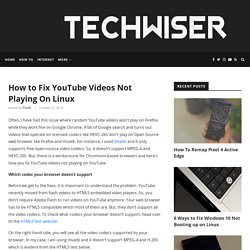
A bit of Google search and turns out videos that operate on licensed codecs like HEVC-265 don’t play on Open Source web browser like Firefox and Vivaldi. For instance, I used Vivaldi and it only supports free open-source video codecs. So, it doesn’t support MPEG-4 and HEVC-265. But, there is a workaround for Chromium-based browsers and here’s how you fix YouTube videos not playing on YouTube.
פתרון בעיות במשחקים, וידאו או שמע של Flash Player Trouble installing the plug-in? - Lync. The Lync Web App plug-in is required for audio, video, and screen sharing during a Lync Meeting.
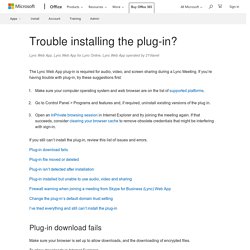
If you’re having trouble with plug-in, try these suggestions first: Use ActiveX controls for Internet Explorer 11 and Internet Explorer 10 - Windows Help. ActiveX controls ActiveX controls are small apps that allow websites to provide content such as videos and games.
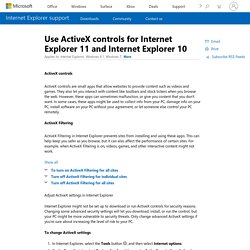
They also let you interact with content like toolbars and stock tickers when you browse the web. However, these apps can sometimes malfunction, or give you content that you don't want. In some cases, these apps might be used to collect info from your PC, damage info on your PC, install software on your PC without your agreement, or let someone else control your PC remotely. How to turn off the ActiveX Filtering in Internet Explorer® 11 on a Windows® 8.1 PC. 7 Best Lightweight Browsers for Windows 10. 9 Simple Tweaks to Speed Up Firefox Immediately. Nearly all web browsers have similar speeds when actually browsing the web, so “speed” actually comes down to the performance and how you use the program.

Whether you’re already a Firefox user or switching from Chrome to Firefox, this guide will tell you how to speed it up. We’ll be sticking to the latest stable version of Firefox for this one. While Firefox on Android has some cool features too, this article focuses on the desktop browser. You should obviously use the latest and greatest version of Firefox. 12 Ways to Speed Up Firefox Quantum. From Firefox 57 onward, Mozilla’s browser has gone through a whole load of changes, overhauling its under- and over-the-hood functions to ostensibly run faster than ever. Firefox Quantum, as it’s currently known, finally has a shot at overtaking Chrome – in speed if not popularity.
פתרון בעיות במשחקים, וידאו או שמע של Flash Player ERR_SSL_VERSION_OR_CIPHER_MISMATCH. ERR_SSL_VERSION_OR_CIPHER_MISMATCH error shows in your web browser when the browser cannot establish secure connection with the web server.

SSL certificates are common theses days as they provide secure and encrypted connection between a website and a web browser. SSL certificates are used in situations when you need to encrypt sensitive data like credit card numbers and personal information so you can accept payments securely, data transfers, web form logins etc.
But today the SSL certificates are becoming standard protocol for any website, and Google is pushing all webmasters to implement SSL certificates on their websites. Today we will show you how to fix ERR_SSL_VERSION_OR_CIPHER_MISMATCH error. All popular web browser like Chrome, Firefox, IE or Safari support SSL certificates. Here’s a screenshot of what the browser will display. “A secure connection cannot be established because this site uses an unsupported protocol. List of web browsers. The following is a list of web browsers that are notable. Timeline representing the history of various web browsers.
Historical[edit] This is a table of personal computer web browsers by year of release of major version, in chronological order, with the approximate number of worldwide Internet users in millions. Note that Internet user data is related to the entire market, not the versions released in that year. The increased growth of the Internet in the 1990s and 2000s means that current browsers with small market shares have more total users than the entire market early on. Why Chrome Uses So Much Freaking RAM. How to repair or reinstall Internet Explorer in Windows. How to Easily Remove A Browser Redirect Virus. You ran a search in Google, but somehow, for some reason, you didn’t get the result you wanted after clicking a link.

Again, and again, and again. Top Issues People Have with Internet Explorer, and Easy Ways to Fix Them. Internet Explorer has come a long way since IE6, and you may have started using it again after reading one of the very convincing accounts of how Internet Explorer has greatly improved.

However, technology will always have problems and glitches no matter the brand or how much it has improved. Here are some of the most common problems you may encounter with IE and quick and easy solutions for fixing them. Some of the troubleshooting methods may overlap from problem to problem. So in order to prevent redundancy, I will reference to a previous section in which that was discussed already. Always Check for Latest Updates I know you may have heard this advice a hundred times, but seriously, before you ever try to troubleshoot anything in depth, quickly run Windows update to check for any missing updates. In Windows 8 and 8.1, go to the Start Screen and start typing check for updates. How to Reset Your Web Browser To Its Default Settings. Want to reset your web browser to its default settings?

You can’t necessarily just uninstall it — your personal files will stay on your computer. And if your browser is Internet Explorer, it can’t be uninstalled at all. Resetting your browser to its default state can often fix problems. For example, a program you install may change your search engine, install toolbars, and do other unwelcome things. Five apps that will clean up Internet Explorer. Even if you are not in the habit of visiting questionable Web sites, you may occasionally find it necessary to clean up Internet Explorer in an effort to protect your privacy and/or improve the browser's performance.

This article discusses five utilities that can help you to clean up Internet Explorer and cover your tracks. This blog post is also available as a TechRepublic Photo Gallery. 1. CCleaner CCleaner is a free tool for cleaning up Windows and Internet Explorer. When it comes to cleaning Internet Explorer, CCleaner clears the browser history, and removes cookies and temporary Internet files. Take back control after Internet Explorer is hijacked. My father-in-law—a computer novice—recently telephoned me for help changing his Internet Explorer home page.
After I walked him through the usual technique, he explained that a Windows Permission Error was preventing him from making the change. I asked him a few more questions and soon realized that, at some point in the past, a pornographic Web site had hijacked his IE. Every time he opened IE, the browser went straight to this pornographic site. Worse yet, the modification prevented him from changing the home page. A three-hour battle ensued during which we tackled some serious registry edits and a malicious group policy. One size doesn't fit all It's a sad truth that malicious individuals can hijack a Web browser in a variety of ways. Begin with a thorough scanWhen faced with an IE hijacking, you should first scan the computer for viruses, Trojans, adware, and spyware. Scan for viruses first. Before we begin Warning: The following section involves editing your system registry. How to Remove Babylon Search Toolbar. Babylon Search.
If you're reading this, chances are you've got this widely-hated software on your system, and you want it gone. Perhaps you've tried uninstalling Babylon already, but it keeps popping up. It's software that just won't die. Read on to see what it is, as well as instructions on how to kill the toolbar and related files for once and for all. What Is Babylon Search/Toolbar? It's technically not a virus, but it does exhibit plenty of malicious traits, such as rootkit capabilities to hook deep into the operating system, browser hijacking, and in general just interfering with the user experience. How Did I Get the Babylon Toolbar? Okay, How Do I Get Rid Of Babylon Search?
1. How to Clear Your Cache on Any Browser. The cache—your browser's local storehouse of code and images downloaded from the Internet—exists to help your Web experience run smoother. If you visit the same sites again and again, your computer can save time and resources by not downloading the same files over and over again. At least, that's how it's supposed to work. Which browser is best? 10 Chrome tricks to improve your browsing experience. Google's Chrome Web browser has made significant inroads in the enterprise over the past couple of years. What started out as a consumer novelty (in the eyes of this sysadmin) has become an institutional product. Google has worked hard to illustrate the business-level capabilities of Chrome.
How to Clear Your History in Any Browser. Look, we get it. Change or reset Internet Explorer settings. Help for Internet Explorer.