

How to Map Network Drives (Shared Folders) with Group Policy? You can use Group Policies to flexibly map shared network folders from your SMB file servers as separate Windows network drives.
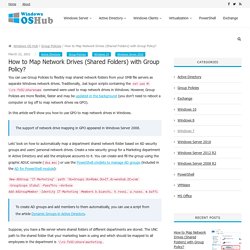
Traditionally, .bat logon scripts containing the net use M: \\ro-fs01\sharename command were used to map network drives in Windows. Comment créer un rapport HTML de toutes les GPO avec PowerShell ? I.

Présentation La console GPMC, appelée également "Gestion de stratégie de groupe" permet de générer un rapport pour chaque GPO. Ce rapport peut-être enregistré au format HTML pour une consultation extérieure. Comment déployer un raccourci Bureau par GPO ? I.

Présentation Dans ce tutoriel, nous allons apprendre à créer un raccourci Bureau par GPO directement au sein des sessions de vos utilisateurs. J'ai pris le raccourci sur le Bureau comme exemple, car c'est un besoin fréquent, mais le raccourci peut-être créé à un autre endroit. Comment déployer un logiciel au format EXE par GPO ? I.

Copy Files or Folders to All Computers via GPO. Using Group Policies, you can automatically copy specific files or folders to all domain computers.
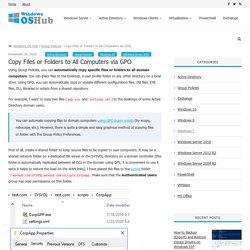
You can place files to the Desktop, a user profile folder or any other directory on a local drive. Using GPO, you can automatically copy or update different configuration files, INI files, EXE files, DLL libraries or scripts from a shared repository. For example, I want to copy two files (app.exe and settings.xml) to the desktops of some Active Directory domain users.
You can automate copying files to domain computers using GPO logon scripts (by xcopy, robocopy, etc.). However, there is quite a simple and easy graphical method of copying files or folder with the Group Policy Preferences. Adding Users to the Local Admin Group via Group Policy. You can use GPO (Group Policy) to add Active Directory users and groups to the local Administrators group on domain-joined servers and workstations.
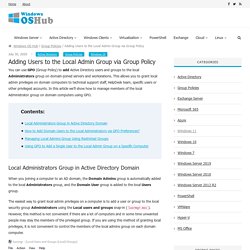
This allows you to grant local admin privileges on domain computers to technical support staff, HelpDesk team, specific users or other privileged accounts. In this article we’ll show how to manage members of the local Administrator group on domain computers using GPO. Astuce : copier les liaisons GPO entre deux OUs. This website use cookies to personalize content, provide custom experiences, target ads, to provide social media features and to analyse our traffic.

We also share information about your use of our site with our social media, advertising and analytics partners who may combine it with other information that you've provided to them or that they've collected from your use of their services. Below you have the option of selecting which types of cookies you'll allow to store your personal information. Create Desktop Shortcuts on Domain Computers via GPO. Using Group Policies, you can create a shortcut to a specific app on the desktops of all (or certain) domain users.
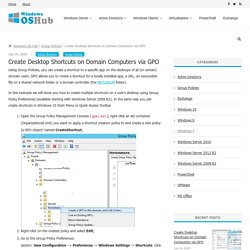
GPO allows you to create a shortcut for a locally installed app, a URL, an executable file on a shared network folder or a domain controller (the NETLOGON folder). In this example we will show you how to create multiple shortcuts on a user’s desktop using Group Policy Preferences (available starting with Windows Server 2008 R2). Comment copier une GPO ? La réponse avec PowerShell. This website use cookies to personalize content, provide custom experiences, target ads, to provide social media features and to analyse our traffic.

We also share information about your use of our site with our social media, advertising and analytics partners who may combine it with other information that you've provided to them or that they've collected from your use of their services. Below you have the option of selecting which types of cookies you'll allow to store your personal information. To view the vendor list or change consent settings at any time please visit our privacy policy using the link below. Necessary cookies help make a website usable by enabling basic functions like page navigation and access to secure areas of the website. The website cannot function properly without these cookies.
Cookies are small text files that can be used by websites to make a user's experience more efficient. This site uses different types of cookies. Déployer des favoris Chrome par GPO. This website use cookies to personalize content, provide custom experiences, target ads, to provide social media features and to analyse our traffic.

We also share information about your use of our site with our social media, advertising and analytics partners who may combine it with other information that you've provided to them or that they've collected from your use of their services. Below you have the option of selecting which types of cookies you'll allow to store your personal information.
To view the vendor list or change consent settings at any time please visit our privacy policy using the link below. Necessary cookies help make a website usable by enabling basic functions like page navigation and access to secure areas of the website. The website cannot function properly without these cookies. Cookies are small text files that can be used by websites to make a user's experience more efficient. This site uses different types of cookies. Comment monter un lecteur réseau par GPO ? This website use cookies to personalize content, provide custom experiences, target ads, to provide social media features and to analyse our traffic. We also share information about your use of our site with our social media, advertising and analytics partners who may combine it with other information that you've provided to them or that they've collected from your use of their services.
Below you have the option of selecting which types of cookies you'll allow to store your personal information. Please read more at our privacy policy page. Necessary cookies help make a website usable by enabling basic functions like page navigation and access to secure areas of the website. GPO : Autoriser un groupe à se connecter en RDP. This website use cookies to personalize content, provide custom experiences, target ads, to provide social media features and to analyse our traffic. We also share information about your use of our site with our social media, advertising and analytics partners who may combine it with other information that you've provided to them or that they've collected from your use of their services. Below you have the option of selecting which types of cookies you'll allow to store your personal information. Please read more at our privacy policy page. Necessary cookies help make a website usable by enabling basic functions like page navigation and access to secure areas of the website.
The website cannot function properly without these cookies. How to Deploy Printers to Users/Groups/Computers with GPO? Mmmmmmmmmmllimmmmmmmmmmlli Let’s look at how to automatically install and connect printers to specific users, computers and groups in an Active Directory domain using Group Policy (GPO). It is very convenient when available (assigned) printers are automatically installed and connected when a user first logs on to a domain computer. Consider the following configuration: there are 3 departments in the organization. Users of each department must print documents on their own color shared network printer.
As an administrator, you have to configure the automatic deployment of network printers for users depending on their department. Troubleshooting: Group Policy (GPO) Not Being Applied. In this manual I will try to tell you about typical reasons why a Group Policy object (GPO) may not be applied to an organizational unit (OU), specific computer or domain user. I think, this article will be useful both to newbies and IT-pros to understand the GPO operation and architecture. First of all, I’ll tell about possible problems of applying GPO related to the policy settings on the domain level instead of troubleshooting GPO on the clients. Almost all settings described in the article are configured using the Group Policy Management Console (GPMC.msc). Managing GPO Scope If a policy setting is not applied on a client, check your GPO scope.
Configuring Windows Firewall Settings and Rules with Group Policy. Windows Firewall allows to restrict inbound/outbound network traffic for a certain application, protocol or a TCP/IP port. This is an easy way to restrict network access to/from user workstations or servers. You can configure Windows Firewall rules individually on each computer or, if a user computer is joined to an Active Directory domain, an administrator can manage Windows Defender Firewall settings and rules using GPO.
In large enterprises, the port filtering rules are usually set at the level of routers, L3 switches or dedicated firewall devices. However, nothing prevents you from deploying your Windows Firewall network access restriction rules to workstations or Windows servers. Installation des modèles d'administration ADMX sur Windows Server 2012 - Akril.net. Restricting Group Policy with WMI Filtering. Les GPO ne s'appliquent pas ? 14 pistes à étudier. I. Présentation Lorsque l’on déploie des stratégies de groupe au sein d’un domaine, il peut arriver que les choses ne se passent pas comme prévu… Surtout lorsque l’on commence à avoir beaucoup de GPO et que l’on utilise des paramètres spécifiques comme les filtres WMI...
Pour « débugger » la GPO et faire en sorte qu’elle fonctionne comme on a envie qu’elle fonctionne, il faudra vérifier sa configuration. Cet article référence une dizaine de points à vérifier pour que les GPO s’appliquent – enfin - correctement. II. Quelles sont les GPO modifiées dans les 24 dernières heures ? I. Présentation L'audit et la surveillance de son infrastructure sont essentiels, l'Active Directory n'échappe pas à cette règle, que ce soit pour journaliser les actions de création, modification et suppression d'un utilisateur, la connexion d'un utilisateur sur un poste, etc... Masquer le Server Manager par GPO sur Windows Server 2016. Par défaut, lorsque vous installez un nouveau serveur que ce soit sous Windows Server 2012 R2 ou Windows Server 2016, la fenêtre de Server Manager se lance automatiquement à l’ouverture de votre session.
Certains ne peuvent plus se passer de cette console – tandis que d’autres n’en voient pas vraiment l’intérêt… Dans tous les cas, il n’est pas nécessaire qu’elle s’ouvre systématiquement à chaque ouverture de sessions. Si vous voulez éviter que cette fenêtre s’ouvre automatiquement à chaque connexion. Vous pouvez configurer une GPO avec les réglages suivants. Comment configurer OneDrive par GPO ? I. Les innovations retail les plus marquantes du mois de juillet. Comme chaque mois, focus sur les innovations qui changent l’expérience shopping. Rendez-vous chez Prada aux Galerie Lafayette, Carrefour et Eurostar.
Pourquoi ne pas tester aussi la livraison de produits à Baltimore et la boutique de Natalys en Chine ! Déployer l'agent Fusion Inventory par GPO. I. GPO : Comparer les numéros de version en PowerShell. I. Présentation Dans un environnement Active Directory, on trouve des contrôleurs de domaine, des postes de travail et bien sûr des stratégies de groupe (GPO) ! Il peut arriver que les GPOs ne s’appliquent pas, d’ailleurs, j’avais parlé de ce phénomène au sein d’un article dédié au debug des GPO. Aujourd’hui, on va s’intéresser de plus au numéro de versions d’une GPO qui peut poser problème… Voyons pourquoi. En premier lieu, ce tutoriel explique l’importance du numéro de version, et ensuite je vous donnerai un script PowerShell permettant de faire un audit de ses GPOs à ce niveau-là.
II. MLGPO – Exploiter les stratégies locales multiples. I. Présentation L’idée de cet article est de vous présenter 2 éléments méconnus de configuration d’un poste Windows. 1 – Les stratégies locales multiples (MLGPO) apparues depuis Vista.