

Introduction to Mouse ~ Kindergarten. Lesson: Introduction to Mouse ~ Kindergarten Kristen M Laurel Elementary School New Castle, PA 1918 Views 13 Downloads 1 Favorites Lesson Objective 1.
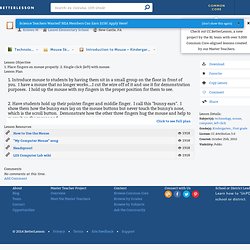
Lesson Plan 1. 2. 3. 4. 5. 6. 7. Reflection: I have a wikispace for my technology lessons. Click to see full plan Lesson Resources Comments Cancel No comments at this time. Add Comment Download Favorite Copy Lesson Comment Share Lesson Details: Subject(s): technoology, mouse, computer, left click Grade(s): Kindergarten , First grade License: CC Attribution 3.0 Created: October 25th, 2010 Visibility: Public BetterLesson CommonCore sign up or log in Forgot Password?
About Master Teacher Project Content Connect with Us School or District Leader? Learn how to "UnPD" your school or district. © 2014 BetterLesson • Privacy • Terms • Site Feedback • Support Innovative lessons from effective teachers! Browse over 1,300,000 lessons plans, classroom materials, and instructional resources from high-performing teachers.
Cancel Sign Up Already have an account? Log in Reset Your Password. My computer mouse. Mouse Practice - Learn How To Use The Mouse. Kindergarten Technology Lessons K-5 Computer Lab. Kindergarten technology lessons to develop mouse and navigation skills, strong keyboarding and writing proficiency as well as artistic drawing and painting ability.
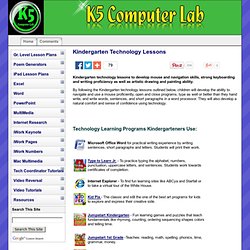
By following the Kindergarten technology lessons outlined below, children will develop the ability to navigate and use a mouse proficiently, open and close programs, type as well or better than they hand write, and write words, sentences, and short paragraphs in a word processor. They will also develop a natural comfort and sense of confidence using technology. Technology Learning Programs Kindergarteners Use: Kindergarten Technology Lesson Schedule: The schedule begins the school year by familiarizing Kindergarteners with using the mouse. Jumpstart Kindergarten learning game works well for early mouse training and navigation skills. . Jumpstart 1st grade and Jumpstart 2nd grade allow students to explore different and more challenging learning games when they are ready.
August - Sept Introduce Jumpstart Kindergarten. December May. How To Turn Your iBook Into A Video In 3 Easy Steps. We often get asked by teachers how they can share the books they have made using Book Creator for iPad or any other iBooks with people who don’t own an Apple device.

A common example might be to share the work of their students with parents, or on the school’s blog. Although there are a few workarounds for sharing iBooks, this article explores an excellent way to convert your iBook into a video format, which can easily be shared across a number of platforms. Step 1: Create a screencast of your iPad A really useful tool for screencasting and recording your iPad is Reflector , and at $12.99 it’s much cheaper than buying Apple TV! (You can even download a free trial version which gives you 10 minutes testing time.) Reflector is available for Mac and Windows, and we found it pretty simple to get up and running. You can screencast live but if you want to record your screencast, press CTRL & R (Command & R on a Mac) and the app will start recording. Step 2: Edit the video Step 3: Share the video. Kindergarten Technology Curriculum. Www.bdalecards.org/joomla/images/bdale/pdf/technology/kindergarten technology curriculum.pdf.
Mouse Pratice. 1st Grade Computer Skills. Macmillan McGraw-Hill.