

Lauren
Assistive Technology Specialist in CT, passionate techie
College/Post Secondary. Do More, Be More, Achieve More. Diablo Valley College - Learning Style Survey. This is copyrighted information.
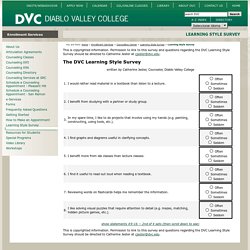
Permission to link to this survey and questions regarding the DVC Learning Style Survey should be directed to Catherine Jester at cjester@dvc.edu. written by Catherine Jester, Counselor, Diablo Valley College The largest total(s) suggests your unique style. You learn best when information is presented visually and in a picture or design format. In a classroom setting, you benefit from instructors who use visual aids such as film, video, maps and charts. Learning Strategies for the Visual/ Nonverbal Learner Make flashcards of key information that needs to be memorized. You learn best when information is presented visually and in a written language format. Learning Strategies for the Visual/ Verbal Learner To aid recall, make use of "color coding" when studying new information in your textbook or notes. You learn best when physically engaged in a "hands on" activity.
Strategies for the Tactile/ Kinesthetic Learner: Strategies for the Auditory/ Verbal Learner: Patrick Turnage's Assistive Technology Blog. ATIA 2016 Wern and Press. Technology & Learning Connections. Increasing student achievement through the systemic alignment of technology, policies, and curriculum in a multi-tiered system of supports.
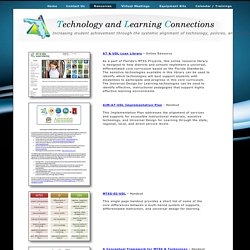
AT & UDL Loan Library - Online Resource As a part of Florida's MTSS Projects, this online resource library is designed to help districts and schools implement a universal, differentiated core curriculum based on the Florida Standards. The assistive technologies available in this library can be used to identify which technologies will best support students with disabilities to participate and progress in this core curriculum. The Universal Design for Learning technologies can be used to identify effective, instructional pedagogies that support highly effective learning environments. AIM-AT-UDL Implementation Plan - Handout This Implementation Plan addresses the alignment of services and supports for accessible instructional materials, assistive technology, and Universal Design for Learning through the state, regional, local, and direct service levels.
InnovativePD2016. Creating an App Spec. Develop Your Own App. Creating an App Spec. Make Your Images Interactive. LDR-021: Innovative Practices in PD 2016. IEmbedded Coaching - using resources online then have coaches go into the classrooms, almost like a flipped classroom approach - teachers choose their iniatives and coaches follow up - an assessment is done of the classroom first.
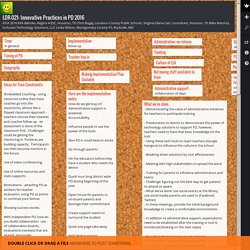
Challenges could be getting the mentoring in. Positives are building capacity. Participants can then become mentors in the future. Use of video conferencing. Use of online resources and state supports. Motivations - attaching PD as artifacts for teacher evaluation, using PD as points to continue your license Showing success stories. With independent PD, how do you build collaboration: use of collaboration boards, evaluations (reviews) that are shared, encourage participants to pair up with a buddy at their schools, opening a padlet, a hybrid model of independent and collaborative, use of Moodle, Blackboard, Edmodo Use of podcasts that participants can listen to on their own time.
Target professional staff to push into the classroom.
Joy Zabala SETT Framework. Using Technology to Engage Students With Learning Disabilities (Corwin Connected Educators Series): Billy Krakower, Sharon LePage Plante: 9781506318264: Amazon.com: Books. Dlmpd. Dlmpd. Participate Learning - Home. Apps and AT Across the Curriculum, ATIA 2016. Note Taking. VisionAssist on the App Store. Better Vision App on the App Store. Accessibility. Tutorial. ChromeVox enables you to use your keyboard to explore the web with the help of synthesized speech.
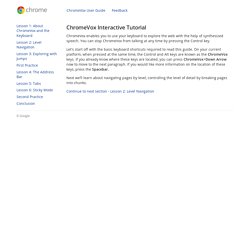
You can stop ChromeVox from talking at any time by pressing the Control key. Let's start off with the basic keyboard shortcuts required to read this guide. On your current platform, when pressed at the same time, the Control and Alt keys are known as the ChromeVox keys. If you already know where these keys are located, you can press ChromeVox+Down Arrow now to move to the next paragraph. If you would like more information on the location of these keys, press the Spacebar. The Shift key is usually located on the very left-hand side of the keyboard, two rows up from the bottom. Next we’ll learn about navigating pages by level, controlling the level of detail by breaking pages into chunks. Continue to next section - Lesson 2: Level Navigation.
Math. Communication. Writing. Reading.