


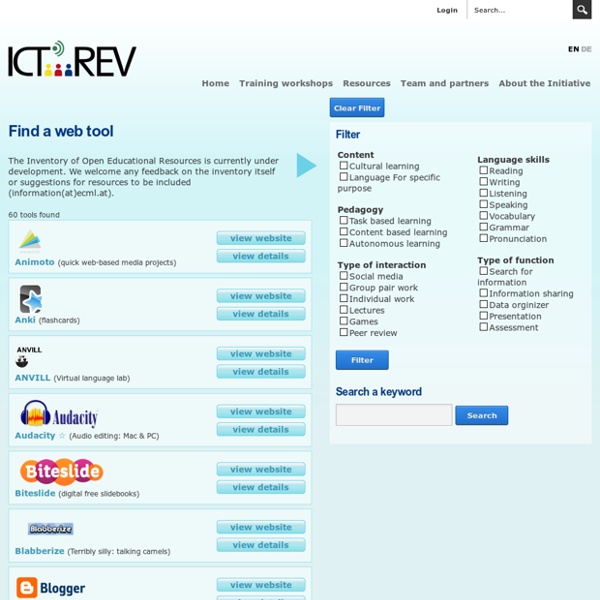
Digitala prov TodaysMeet - Give everyone a voice Malberts melodier Timeline Timeline allows students to create a graphical representation of an event or process by displaying items sequentially along a line. Timelines can be organized by time of day, date, or event, and the tool allows users to create a label with short or long descriptive text. Adding an image for each label makes a timeline more visually appealing. Add, drag, and rearrange items as needed. For additional ideas on how to use this tool outside of the classroom, see Timeline in the Parent & Afterschool Resources section. Related Classroom & Professional Development Resources back to top Grades 11 – 12 | Lesson Plan | Standard Lesson A Blast from the Past with Nuclear Chemistry After researching the history and basic facts of a nuclear chemistry topic, students utilize the Web 2.0 tool Timetoast to create an electronic timeline that they use to present their research to the class. Grades 6 – 8 | Lesson Plan | Standard Lesson Timelines and Texts: Motivating Students to Read Nonfiction Graphic Map Timeline
Literacy In The Digital Age Editor’s Note: Teaching Channel has partnered with Student Achievement Partners on a blog series about digital literacy tools and their effective use by educators. The majority of the tools mentioned in this post and the four earlier posts in our series, transform the student experience from passive consumers of information to active creators of content, employing multiple English Language Arts standards and skills along the way. We firmly believe this ought to be the new norm in the modern classroom. Kids have access to information; we must teach them how to navigate a world constantly evolving where content is at their fingertips. Read more The Common Core State Standards emphasize the importance of students being exposed to and understanding texts of increasing complexity as they progress through grade levels. Lexile and readability scores use features like sentence length and word frequency that are not always accurate measures. Read more Let’s think about this. Read more Read more
FotoFinnaren.se - Hem GoConqr - Changing the way you learn Word Cloud Generator How the Word Cloud Generator Works The layout algorithm for positioning words without overlap is available on GitHub under an open source license as d3-cloud. Note that this is the only the layout algorithm and any code for converting text into words and rendering the final output requires additional development. As word placement can be quite slow for more than a few hundred words, the layout algorithm can be run asynchronously, with a configurable time step size. This makes it possible to animate words as they are placed without stuttering. It is recommended to always use a time step even without animations as it prevents the browser’s event loop from blocking while placing the words.
Blendspace - Create lessons with digital content in 5 minutes Save time by using free lessons & activities created by educators worldwide! Be inspired! Combine digital content and your files to create a lesson Tes resources YouTube Links PDFs PowerPoint Word Doc Images Dropbox Google Drive Blendspace quick start resources Save time by using free lessons & activities created by educators worldwide! Combine digital content and your files to create a lesson Tes resources YouTube Links PDFs PowerPoint Word Doc Images Dropbox Google Drive Blendspace quick start resources