


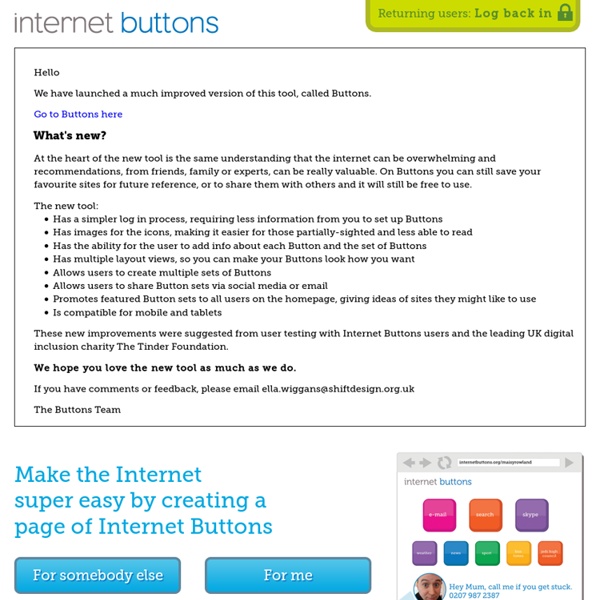
There is More to iPads in the Classroom Than Apps In a previous post, Evaluating Apps with Transformative Use of the iPad in Mind, I describe my ambivalence about teacher asking my for the “perfect” app to teach this or that. I have teachers ask me frequently about app recommendations for different subject areas.“What app could I use to teach subtraction?”“What app would you recommend for my students to practice writing?”“I want to use iPads in my Science class. What app is good for that?” In a recent article, titled ” How the iPad Can Transform Classrooms” by Ben Johnson on Edutopia, raises awareness of the difference between using the iPad as a way to teach students versus the iPad as a tool to learn for students. The lesson planning questions I hope my teachers will learn to ask will change from “How can I teach this content?” He calls for the paradigm shift in seeing the iPad as a TOOL TO THINK WITH: images used with permission from Andrea Hernandez @edtechworkshop You can download all four images as a pdf. Related 27. 15. 20.
Agenda personnalisé pour les profs mobilemediatoolkit Share This With Mahaal, users call in to a local short code, hang up, then receive a call back and can navigate and listen to top news stories, in Pashto, via an integrated voice response (IVR) system. A lot is happening right now with media development in Afghanistan. A project between iMedia Associates and Media Support Partnership Afghanistan (MSPA) aims to enhance the interactivity and access of audio news programs via mobile phone. Users call in to a local short code, hang up, then receive a call back and can navigate and listen to top news stories, in Pashto, via an integrated voice response (IVR) system. When we first spoke with Emrys Schoemaker of iMedia in September 2011, the Mobile Mahaal project was set to launch. Schoemaker describes the media landscape in Afghanistan as increasingly rich. Mahaal is Innovative 2011 was a busy year for iMedia Associates and MSPA. Schoemaker says that Mobile Mahaal is the most innovative and challenging of all the projects currently underway.
Password Manager, Form Filler, Password Management LastPass Does The Work LastPass is there when you need to login, generate a password for a new site, or complete an online order. Learn more. Browsing Is Faster We've streamlined the browsing experience with features that take the hassle out of logging in and signing up, so you can forget about passwords forever. Go Everywhere with LastPass Add unlimited mobile access for $12 per year. Keep Your Data Safe & Private Strong, unique passwords are critical to your online security. Cutting-Edge Encryption Technology We’re recommended by industry experts and tech enthusiasts alike. Take Control of Corporate Passwords LastPass Enterprise is your first line of defense in the battle to protect your digital assets from the significant risks associated with employee password re-use and phishing. Try Out LastPass Enterprise for Free!
Web Poster Wizard Home Générer des frises chronologiques « MiCetF Accueil > Histoire, TICE > Générer des frises chronologiques L’objectif de cet article est de vous présenter Il s’agit d’une modeste application web qui permet de générer rapidement des frises chronologiques. Tout d’abord, voici le résultat en images. Ce résultat s’obtient en trois étapes : Le paramétrage de la frise (1er onglet) : Cela permet de renseigner la date de début, la date de fin, l’échelle principale et l’échelle secondaire.La gestion des périodes (2ème onglet) : Après avoir supprimé toutes les périodes affichées par défaut, pour chacune des périodes que l’on souhaite faire apparaître sur la frise, il faut préciser la date de début de celle-ci, sa date de fin, sa description et enfin choisir une couleur. Ces trois étapes terminées, si vous utilisez Firefox, il est possible en utilisant le clic-droit d’enregistrer l’image sur votre ordinateur. Pour ceux qui n’utilisent pas Firefox, il est possible d’utiliser : Like this: J'aime chargement…
2012 Infopoverty World Conference: Who Drives the Digital Revolution? Development Through Innovation Live Webcast coverage of this event will be available at: For the full agenda see Thursday, 22 March, New York City Opening Panel Discussion: Who drives the digital revolution?Panel Discussion: Promoting Health for All through New TechnologiesPanel Discussion: Fostering Strategic Innovation for Food SecurityPanel Discussion: Partnerships and Innovative Tools for Education Friday, 23 March, Milan European Session in collaboration with the European Parliament Information Office and the European Commission Office in Milan: "The challenges of Europe and the international community towards sustainable growth and democratic participation through innovation." Co-organized by the Observatory for Cultural and Audiovisual Communication, the United Nations Office for Partnerships, the European Parliament Information Office, the European Commission Office in Milan and the Infopoverty Institute at the University of Oklahoma.
String™ Augmented Reality