


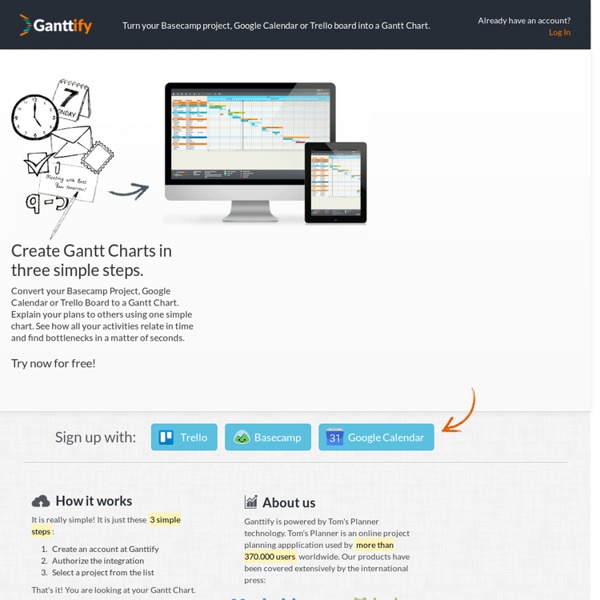
Free Gantt Chart Template for Excel A Gantt chart is a vital tool for any project manager. It helps you create a schedule for your project and track the status of each task. There are hundreds of tools for creating gantt charts, some far more complex than others. If you use Excel, you can create a project schedule with almost no learning curve by downloading Vertex42's free Gantt Chart Template. For complicated project management activities, you may need a tool such as Microsoft Project. Gantt Chart Template Free version Download For: Excel 2003 or later Other Versions Template Details (not for distribution or resale) "No installation, no macros - just a simple spreadsheet" - by Jon Wittwer Description Easily create and print a project schedule using Excel. To add more tasks, you just copy and paste rows.To change the range of dates displayed in the chart area, just slide the scroll bar.To track the status of a task, edit the % Complete column. Gantt Chart Template Pro Professional Version 2.3 Buy Now via ClickBank.net Getting Started
Apprendre à utiliser GanttProject GanttProject is a free software, to model in the form of Gantt planning of the different tasks that are needed for a project. Each task can be defined by its duration and the resources that can be assigned. You can also obtain documents such as PERT and the critical path. Project management software are typically used to automate backup tasks and time management. Viewing a Gantt chart allows by a simple graphic pattern to know who is doing what by giving the status of the project, each task and subtask to have overall planning and load work teams. The resulting graphs can be printed or saved in various formats (HTML, PDF, or images), you will also have the possibility to export the data to a spreadsheet, allowing you to give different tasks to individuals. It is a cross-platform (Linux, Mac OS and Windows) software. GanttProject. Installation is simple, and I won't detail here: on Windows, simply follow the steps; under Linux, you just get the corresponding package. VII - A. in the menu: Gap
Trello for Product Managers Webinars For Product Managers Learn how to organize teams better with these free on-demand Trello webinars. Trello Agile Series: The Sprint Board Trello Agile Series: Retrospectives And Roadmaps Find more webinars here → Power-Up Your Product Management Simple, adaptable, customizable. Slack Keep clear lines of communication and collaboration by associating a Trello board to that project’s dedicated Slack channel. Google Drive Stop wasting time searching for assets by attaching files and folders directly to Trello cards. GitHub Track the progress of projects by attaching pull requests, commits, and issues to cards. Calendar Visualize due dates in a calendar view to see what needs to get done in the coming weeks. Corrello Create reports for sprints and releases to get the information you need without leaving Trello. Blog Posts To Stay On Task In-depth posts for improving your process with Trello from industry leaders and the Trello team. Read More → Check it out → Work Smarter
Critical Path Analysis and PERT - Project Management Skills from MindTools.com Planning and Scheduling More Complex Projects Related variants: AOA or Activity-on-Arc Diagrams Multiple activities often feed into other activities. © iStockphoto/Cybernesco Critical Path Analysis and PERT are powerful tools that help you to schedule and manage complex projects. They were developed in the 1950s to control large defense projects, and have been used routinely since then. As with Gantt Charts , Critical Path Analysis (CPA) or the Critical Path Method (CPM) helps you to plan all tasks that must be completed as part of a project. They act as the basis both for preparation of a schedule, and of resource planning. Within a project it is likely that you will display your final project plan as a Gantt Chart (using Microsoft Project or other software for projects of medium complexity or an excel spreadsheet for projects of low complexity).The benefit of using CPA within the planning process is to help you develop and test your plan to ensure that it is robust. How to Use the Tool
The Best 8 Project Management Apps Project management doesn’t need to be a complicated thing, not if you have apps that make things a whole lot simpler. When you have project management apps, you can take care of your team, tasks and deadlines, without even being in the office. You don’t even have to spend a lot of money to get most of the apps you might need. Here are our top picks. 1. This is a unique app that offers a different way of doing things. 2. This is an awesome app for iPhone and iPad users. This is a great app for medium and large-sized teams working on projects. 4. This app is incredibly user-friendly, and is based on Kanban boards. 5. This is one of the most commonly-used project management apps. 6. If you are looking for something that is not difficult to use, check out Asana. 7. It’s probably the most well-known project management app out there. 8. While this isn’t really a project management app, many people use it as one.
Trello for Sales Teams Webinars For Sales Teams Learn how your sales team can make more money with these free on-demand Trello webinars. Organizing Your Sales Pipeline With Trello Better Boards For Team Collaboration Find more webinars here → Power-Up Your Sales Simple, adaptable, customizable. Salesforce Create a sales pipeline that works the way your team works best. Google Drive Securely attach files and folders to cards to keep documents accessible in one centralized location. Custom Fields Formalize your process to manage incoming information with custom fields for text, numbers, dates, drop down lists, and checkboxes. Slack Celebrate sales wins, share insights, and get feedback with a dedicated Slack channel associated with your Trello board. Calendar See what the entire Sales Department is doing over times in calendar view. Blog Posts To Up Your Game In-depth posts for improving your sales process with Trello from industry leaders and the Trello team. Tips For Using Trello To Manage A Sales Team — Kristen Habacht
Critical Path Method (CPM) Spreadsheet - PERT Algorithm The Critical Path Method (CPM) provides a way for project managers to determine which tasks are critical (zero slack time) and which tasks can be delayed (and for how long). Normally, you'd need specialized software such as MS Project. Not any more. The spreadsheet produces a Gantt Chart showing the critical path tasks as well as the potential delay times for the flexible tasks. The gantt chart in the Critical Path Method spreadsheet is very similar to what you'd see using Microsoft Project, except that it doesn't add the lines with arrows pointing from the end of one task to the start of a successor. Critical Path Method Spreadsheet for Excel Download Version: Excel 2003 or later Template Details License: Private Use View Agreement >(not for distribution or resale) "No installation, no macros - just a simple spreadsheet" - by Jon Wittwer Advertisement Limitations: CPM Spreadsheet (Pro Version) Buy Nowvia ClickBank.net Required: Excel 2003 or later 60-DAY MONEY-BACK Guarantee Try it out! Support
Gestion de projet How & Why to Build a Basic Gantt Chart for Almost Any Project [Estimated read time: 13 minutes] I had planned on writing about losslessness, about accurate reproduction. I’ve always found it strange that at just about the same time that true losslessness became widely available cheaply, we suddenly seemed to care less about fidelity than ever before. So I had wanted to discuss the Internet’s imminent future, almost undoubtedly VR-based and highly resolution-dependent, and how that vision is slightly at odds with its history of relegating virtually everything to simple, low-resolution, compressed formats. With the path to writing such a post research and time-intensive, deadline-bound, and rife with potential rabbit holes that could very well result in me unintentionally plumbing the depths of the Internet, I began framing it as though it were typical proposed work — which, for me, means organizing a basic Gantt chart. It’s something I do to frame the projects included in client engagements, beginning even during the proposal stage.
Critical Path Analysis | Business Critical path analysis ("CPA") is a widely-used project management tool that uses network analysis to help project managers to handle complex and time-sensitive operations. Introduction Many larger businesses get involved in projects that are complex and involve significant investment and risk. As the complexity and risk increases it becomes even more necessary to identify the relationships between the activities involved and to work out the most efficient way of completing the project. The essential technique for using CPA is to construct a model of the project that includes the following: A list of all activities required to complete the project The time (duration) that each activity will take to completion The dependencies between the activities Using this information, CPA calculates: The longest path of planned activities to the end of the project The earliest and latest that each activity can start and finish without making the project longer In project management, a critical path is:
Le chef de projet efficace : la méthode et les 12 bonnes pratiques pour manager le projet La conduite de projet : Une question de "Bon Sens" Ce guide en ligne est destiné à tous les managers qui ont déjà testé les limites des méthodes et procédures pour résoudre l'équation de la complexité des projets de l'entreprise. Ils ont bien compris que la réponse se niche dans la qualité du management des femmes et des hommes. C'est là le thème central de ce site. Consultants, enseignants et étudiants trouveront aussi ici des pistes de choix pour élargir le champ de leur réflexion. Réussir un projet, c'est maîtriser l'art de la subtile symbiose entre les hommes, les techniques et les enjeux économico-stratégiques. L'ouvrage de référence du site Méthode, relationnel et pragmatisme Si la réussite des projets était uniquement dépendante du choix de la méthode et des outils utilisés, la question du management serait résolue depuis longtemps, et la dramatique statistique comptabilisant les projets en échec n'angoisserait plus les chefs de projet, commanditaires et prestataires ! Définition
The GTD Approach To Maximizing Productivity With Trello A tutorial on adapting David Allen's Getting Things Done using a Trello board, by the CEO of Greenhouse. Every once in awhile, you stumble on a combination of things that go so well together, you wonder how you ever had one without the other, like peanut butter and chocolate. Trello and Getting Things Done are like that—two great ideas that complement each other perfectly! Learn how you can use Trello to implement Getting Things Done, and clarify and process all the “stuff” that you are trying to accomplish in your work and personal life. Tweet this What Is The ‘Getting Things Done’ Framework? “Getting Things Done” (often abbreviated as GTD) is a popular and effective method for work and time management. If you aren’t already familiar with Getting Things Done I recommend reading Allen’s book. Implementing GTD In Trello GTD on its own is simply a set of ideas laid out in a book. Then, one day, along came Trello! My Trello GTD Board Collecting Information In The “Inbox” Processing Information