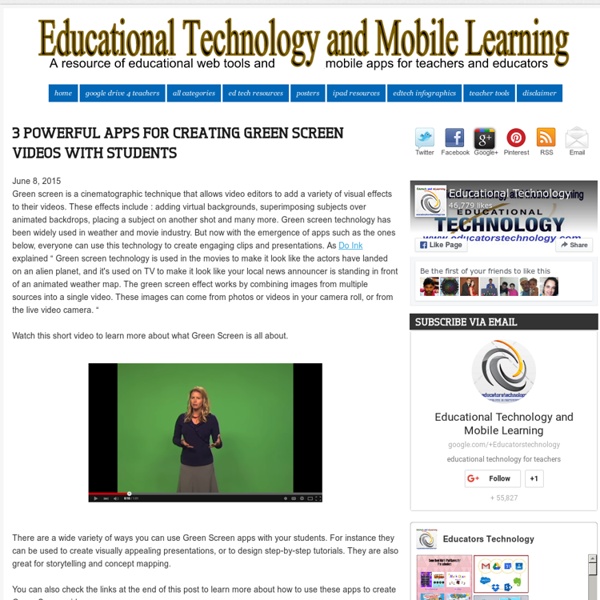Movenote
Appar för elever i behov av särskilt stöd
På uppdrag av speciallärarna i Lysekils kommun kommer här mina framtagna appar för elever i behov av särskilt stöd. Publikationen tar också upp tips och trix för en enklare skoldag:) Relaterat iPad som hjälpmedel iPaden rymmer många möjligheter till anpassning för elever i behov av stöd, allt från talsyntes, till möjligheter att zooma text, ändra kontrast till hörselhjälpmedel. I "Allmänt" 32 appar inför höstterminen 15/16 Här kommer min lista med iPadappar som kommer finnas på alla iPads i Lysekils kommun åk 1-6. iPad som hjälpmedel-5 i topp Med stöd av it kan du idag förenkla många vardagliga rutiner.
Applicazioni Logopedia: INIZIA PER
PATOLOGIE: ritardo di acquisizione della letto-scrittura, disturbi specifici di linguaggio L'applicazione è un vero e proprio gioco "gira la ruota" composto da lettere e figure. Si può' giocare sia in due sia in piccoli gruppetti (utile in caso di gruppetti con cui si lavora sulla meta fonologia). Questa abilitá, cioè quella di riconoscere il fonema iniziale della parola, fa parte della categoria della consapevolezza fonologica globale. Può' essere utilizzato il gioco molto divertente anche per rafforzare la capacitá in situazioni di normale sviluppo o per aiutare a svilupparla in bambini con difficoltá percettive fonologiche, in ritardi di acquisizione della letto scrittura, in quadri sindromici per dare maggiore "concretezza" alle lettere visto che sono supportate da figure di oggetti reali (utile quindi anche per l'ampliamento del lessico). la consapevolezza fonologica in una forma globale od olistica e in una analitica. • riconoscimento o produzione di rime; • discriminazione uditiva.
Knowmia - Technology for Teaching. Made Simple.
Featured Teachers in Biology Explore lessons from some of our favorite Biology teachers. Each of them has a unique teaching style. Finding the right teacher for each individual student helps maximize engagement and retention of concepts. Mr Paul Andersen Paul Anderson covers a wealth of topics, from anatomy to photosynthesis, in an in-depth way that is somehow still accessible to everyone. Kristina Gremski Kristina Gremski covers some great topics on our site, but perhaps her strongest topic is a five-part series on plant reproduction and development. Mary Poffenroth For short, succinct lessons on some hard-to-discern topics, the Knowmia team likes Mary Poffenroth. Sort by:
Filemail.com - Send large files - fast, easy & secure
App di Io, tu e Pilù
Inizia la scuola digitale! Giunti Scuola mette a disposizione su iPad il proprio corso per la scuola primaria “Io, tu e Pilù” in forma completamente gratuita. Un patrimonio imperdibile a disposizione di studenti, insegnanti, genitori. L'app contiene 16 libri completi di quaderno per gli alunni delle classi prima, seconda e terza. Tutti pronti da scaricare! Dopo aver effettuato il download, sarà possibile visualizzare liberamente i volumi anche in modalità offline. Ecco nel dettaglio i titoli contenuti nell'app: Io, tu e Pilù - Prime letture Io, tu e Pilù - Letture 1 Io, tu e Pilù - Il tempo e lo spazio 1 Io, tu e Pilù - Il libro degli esercizi 1 Io, tu e Pilù - Grammatica 2 Io, tu e Pilù - Matematica, Scienze e tecnologia 2 Io, tu e Pilù - Storia e geografia 2 Io, tu e Pilù - Il libro degli esercizi. Io, tu e Pilù è un corso adatto a ogni tipo di classe: La forte gradualità e i percorsi sempre molto guidati, lo rendono un corso accessibile a tutti.
eduCanon
CamScanner- A Great App for Scannig, Editing and Sharing Docs
May 26, 2015 CamScanner is an excellent document scanning and sharing app. It allows you to instantly scan any type of text or graphic and save or share them with others. Using your phone or tablet camera, you can take a photo and CamScanner will automatically enhance the scanned results so you can easily email, print, fax or share them in PDF or PNG format. Using the integrated OCR feature, CamScanner allows you to scan an image or PDF making all the text captured editable and searchable. You can use text and OCR to quickly find the document that you want. Other features provided by CamScanner include:
Apple II, ecco cosa accade quando cercano di usarlo i bambini di oggi
Could not load plugins: File not found I bambini di oggi sono i figli di Internet e delle tecnologie avanzate di comunicazione; mentre noialtri abbiamo imparato un po' alla volta a convivere con telefoni cellulari (prima) e touchscreen (dopo), i più giovani non conoscono nient'altro che connettività permanente (guai a non avere l'accesso a YouTube coi figli in viaggio, o almeno un archivio da 15 ore di film e lungometraggi vari), e soprattutto l'interazione col tocco. Chi scrive ricorda ancora la nipotina mentre pigia accigliata sul display del videocitofono di casa, e si arrabbia perché quest'ultimo non fa comparire icone o immagini in movimento. E cosa accade allora se si mette un bambino dei giorni nostri di fronte ad un glorioso -ma irrimediabilmente datato- Apple II? I commenti più lusinghieri sono stati: Cos'è questo affare? Qualcuno, più pragmatico, giustamente si domanda: "e se non ho la scrivania, dove lo piazzo?" L'accensione dell'Apple II Apple II