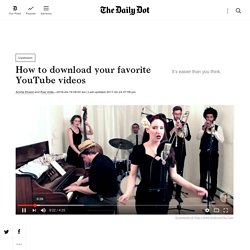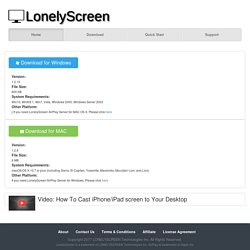Tools
> Spraktrollet
SpinnerWheel. Squid- A Good Application to Help Students Take Handwritten Notes on Chromebook Devices. Actively Learn Tutorial for Teachers. QRCode Monkey - The free QR Code Generator to create custom QR Codes with Logo. How to Annotate Videos With Timelinely. 100 LTT05 FP Guchtenaere ICT2013. Video Recorder – Record Video with your Webcam. Grundskoleförvaltningen - Soundtrap musikskapande. Grundskoleförvaltningen - WeVideo filmskapande. Class - Pricing. How to use WeVideo with students and teachers. Classroom QR Codes With Words.
Bookings
Convert. Flipgrid. Games, quizzes,...
Gifs. Noticeboards+
Pictures+
Screencasts. URL short. Free Boxy SVG Alternatives. AlternativeTo is a free service that helps you find better alternatives to the products you love and hate.

The site is made by Ola and Markus in Sweden, with a lot of help from our friends and colleagues in Italy, Finland, USA, Colombia, Philippines, France and contributors from all over the world. That's right, all the lists of alternatives are crowd-sourced, and that's what makes the data powerful and relevant. Feel free to send us your questions and feedback on hello@alternativeto.net, in our discussion forums, in our Discord channel or tweet us at @AlternativeTo.
Upload.express - Free file sharing. FreePlagiarismChecker.pro - 100% Free Online Plagiarism Detector. 100% Free SEO Tools - SmallSEOTools.com. 4 Educational Web Tools to Try Out. The new alternative to Todaysmeet.
How to Use Yo Teach! to Create a Classroom Backchannel. How To Insert Email Html Template Code Into Gmail. Character Scrapbook Teaching Guide. The Character Scrapbook and this teacher's guide will work with any fiction or nonfiction book, and can be used by students individually or as a whole class.

However you choose to use this activity, it's a great way to engage students and help them form a deeper understanding of a book's characters. Also see the book-specific Because of Winn-Dixie Character Scrapbook, part of the Because of Winn-Dixie Flashlight Readers activity. Part I: Class Discussion of Character Descriptions Step 1: Write the following literary terms on the whiteboard or chart paper: character, plot, setting, and theme. Define each of these terms for the class. Step 2: Make a list of the main characters in the book.
Step 3: Introduce the term character trait: a distinguishing quality of a person or character that can include personality, likes/dislikes, behavior, background, and physical appearance. What do we know about this character? "I don't see why he needs an ax," continued Fern, who was only eight.
Maps
Kami - Annotate and Collaborate on PDFs. Disclosure: Kami is an advertiser on FreeTech4Teachers.com Kami is a neat service that makes it easy to annotate and comment on PDFs.

The folks at Kami describe their service as a digital pen and paper. That is an accurate description of what the core of the service provides.
Timelinely. How to Use Flipgrid. Welcome! - eduClipper. Visual Poetry. InsertLearning. Hem - Samarbeta smartare - LibGuides at Linnéuniversitetet. See guide in English.

Detta är en guide till digitala verktyg som du kan ha nytta av i dina studier. Vi ger bara ett axplock och det finns säkert många bra verktyg som inte finns med här. Alla verktyg är gratis men vill du ha flera finesser och bättre lagringskapacitet har de flesta även en betalversion. I ditt kursarbete kommunicerar vi främst vi lärplattformen (MyMoodle) men de verktyg som presenteras här kan ses som komplement. Hör gärna av dig om du saknar något. OBS!
Tozzl.com. Peergrade. WebRoom.net.
Podomatic. How to Download YouTube Videos. Stripping down your favorite YouTube videos into separate audio and video files is easy.
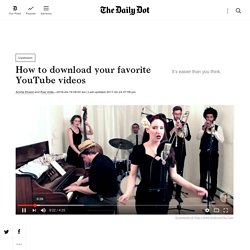
You just need to pick the right tools. A quick Google search will lead you to countless free sites that will convert a YouTube video to an MP3 or your choice of audio file. There are countless Chrome and Firefox extensions that will do the job for you. But don’t be surprised if those tools quickly disappear. The music industry smartened up to the fact that “stream-ripping” is one of the many ways people avoid buying music.
321 Free Tools for Teachers - Free Educational Technology - eLearning Industry. Technology Task/App Challenges for Teachers. Newspaper generator. The Newspaper Clipping Generator - Create your own fun newspaper. Random Name Selector. How to Share Bundles of Links With Your Students. Simple Visual Bookmarking for Educators. How to Conduct a Reverse Image Search.
Adobe Spark Suite Part 1: Adobe Spark Video Tutorial. How to Collect Files Through DropItToMe. Handy, Overlooked YouTube Editing Features. Ett år med Chromebook – fördelar och nackdelar - VD-BLOGG. På nyårsafton 2013 köpte jag en Chromebook, en bärbar dator som man inte kan köra några program på.

Allt sker i webbläsaren Chrome. Under det år jag nu har använt den har jag noterar vad som fungerat bra och vad som fungerat mindre bra.
Ladda ner online videos gratis – ladda ned film från YouTube, Facebook, MSN, SVT, TV4 och många fler. ProWritingAid - Writing Improvement & Editing Software.
ThinkBinder. QuickCast. Peerdeck. April 28, 2015 Pear Deck is a nice app that allows you to plan and build interactive presentation decks directly from your Google Drive.

One distinctive feature of Pear Deck is that it includes some amazing formative assessment tools that allows you to engage the entire class with a series of questions on the content of the presentation. When you present through Pear Deck you are actually creating a live session that students can join from their own devices. As a teacher, you have full control of the flow of the presentation and using your tablet you can even easily move in the class while going through the slides in your projector screen.Pear Deck has a variety of unique interactive features (e.g. draggable, drawing, text or number, multiple choice…etc) that enable students to actively participate in your presentation and respond to your questions. Students responses can be shared in realtime and anonymously on classroom projector or interactive whiteboard.
Framtida anpassningar och paketeringar. How to cast iPhone Screen to Desktop(PC or Mac)
EmailMeForm. Appear.in – one click video conversations. Zoom - Record Video Conferences in HD. Zoom.us is a great service for hosting and recording video conferences in high definition.

I was introduced to it by Rod Berger when he proposed using to record segments for the #askRichardByrne video series that we're producing. I'm glad he recommended it because it is a fantastic tool. Zoom.us allows you to record your video in a side-by-side format to equally feature both people in the recording or switch between featuring one person more than another in the video (click here for an example).
Video Conferencing, Web Conferencing, Online Meetings, Screen Sharing - Zoom. Webtools: No Registration Needed for Students.
Welcome to my list of webtools that don’t require student registration. This started off as a simple curation for myself and has ballooned into something that I never thought would get this big. And it is still growing. I started added comments to each link, but that is taking a long time to complete. Please bear with me as I update it.
15 Good Tools for Quickly Gathering Feedback from Students. Polls, chat tools, and interactive quizzes provide good ways to hear from all of the students in a classroom.

These kind of tools allow shy students to ask questions and share comments. For your more outspoken students who want to comment on everything, a feedback mechanism provides a good outlet for them too. Here's a run-down of some of the best tools for gathering feedback from students in real-time. Newer tools:Tozzl is a chat platform that allows you to quickly create private, password-protected message boards as well as public boards.
AirPlay Receiver on Windows and OSX. Download for Windows Version: 1.2.15 File Size: 600 KB System Requirements: Win10, Win8/8.1, Win7, Vista, Windows 2000, Windows Server 2003 Other Platform: j If you need LonelyScreen AirPlay Server for MAC OS X, Please click here Download for MAC Version: 1.2.9 File Size: 6 MB System Requirements: macOS/OS X 10.7 or plus (including Sierra, El Capitan, Yosemite, Mavericks, Mountain Lion, and Lion) Other Platform: If you need LonelyScreen AirPlay Server for Windows, Please click here.
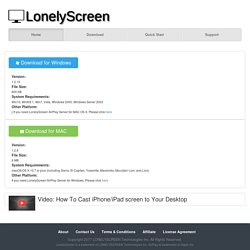
Coordinate Back-to-School with Choice Eliminator and Google Forms. This is a guest post from Kate Wilson (@KateWilson13) of EdTechTeacher, an advertiser on this site. Google Forms can be one of the best tools in the classroom for data collection and assessment as well as a great resources for teachers to use in order to get information from parents. In this Back-to-School season, you may need to coordinate times for parent-teacher conferences or the donation of shared classroom school supplies. While Google Forms offers a simple solution, teachers still need to spend time sifting through all the various responses - particularly when parents are trying to select a time or sign up for a single resource.
What if there was a way to eliminate choices from a question so as not to have sign-up conflicts?
How to Create a Progress Chart in Google Sheets. A Wonderful Free Tool for Creating Interactive eBooks for Your Class. August 2, 2015Kindle Textbook Creator is a free software application that allows you to easily convert your educational content saved in PDF format into Kindle books.These include textbooks, course notes, study guides and many more. Using Kindle Textbook Creator, you will be able to enhance the readability of your content with features such as audio, video, and image pop-ups. Once your eBook is ready, you can publish it through Kindle direct publishing and make it available for readers on different devices including fire tablets, iPad, Android tables and Mac and PC computers.
Kindle Textbook Creator also includes a preview mode that shows authors which interactive features are supported on different devices.
Basic PDF Tips Every Teacher Using Mac Should Know about. July 29, 2015 In an earlier post entitled ‘10 Mac Tips Every Teacher Should Know about’ we fleetingly touched on a quick hack on how to annotate your PDFs. We subsequently received few questions from teachers inquiring about PDF tips for Mac users so we decided to feature some of the basic yet overlooked things you can do with your PDFs on Mac. For any of these tips to work, make sure you open your PDF then click on ‘View’ in Mac’s menu bar and select ’Show markup toolbar’.
SixStylesofvideocreationinclassrooms (1)
Teachers' Top Educational Chrome Apps in 2015.
July 16, 2015 Over the last weekend, we spent sometime sifting through our Chrome extensions archive and curated for you the list below. We singled out the the apps that have been most popular among teachers and educators during the first six months of this year. The apps cover a range of themes from tools to enhance your productivity and help you stay focused to add-ons for annotating and editing PDFs, you will definitely find something to use in your teaching. Enjoy “Classroom is a new tool in Google Apps for Education that helps teachers create and organize assignments quickly, provide feedback efficiently, and easily communicate with their classes. Classroom helps students organize their work in Google Drive, complete and turn it in, and communicate directly with their teachers and peers.”
MindMeister. Microsoft Released A New Website to Help Teachers Use Minecraft in Their Classes.
July 10, 2015 Minecraft is an immersive learning environment that has started as a game about creating, exploring and managing resources before it becomes one of the leading educational learning platforms for students. A few days ago, Microsoft, Minecraft’s parent company, announced the release of a new website, Minecraft for Education, geared towards providing teachers with a forum where they can share their ideas about how they use Minecraft in their teaching. ‘Minecraft in education is a way to teach, learn and inspire.
10 Mac Tips Every Teacher Should Know about. July 9, 2015 Mac is an incredible piece of gadgetry and an ideal companion for teachers.
It has tons of features and functionalities that can make your digital life way easier and more productive. To help you make the best of your Mac, we are sharing with you 10 essential and probably basic tips. Check out the resources at the end of this post for more advanced tips.
Filemail.com - Send large files - fast, easy & secure. Appar för elever i behov av särskilt stöd. På uppdrag av speciallärarna i Lysekils kommun kommer här mina framtagna appar för elever i behov av särskilt stöd.
3 Powerful Apps for Creating Green Screen Videos with Students. June 8, 2015 Green screen is a cinematographic technique that allows video editors to add a variety of visual effects to their videos. These effects include : adding virtual backgrounds, superimposing subjects over animated backdrops, placing a subject on another shot and many more.
CamScanner- A Great App for Scannig, Editing and Sharing Docs. May 26, 2015 CamScanner is an excellent document scanning and sharing app.
WriteComics.com - Create your own comics!
What is it? « Algodoo. Creating your first scribe. New Technologies and 21st Century Skills. How to create a stop motion video. Tickly Pictures. Parapara Animation.
Drawing tool. 22 Chrome Apps Every Teacher Should Know about. March 23, 2015 Over the last weekend, we spent sometime curating what we think are some of the best Chrome apps and extensions for teachers and students.Our selection is based on the reviews we have been posting here over the last couple of years and is also based on criteria such as popularity of the apps, its ratings...etc.
Top Three QR Code Reader Apps for Teachers. March, 2015 Looking for some good iPad apps for scanning and reading QR codes?
Here are the three titles we recommend the most. Of course, there are several other good QR reader apps out but the ones we are featuring today are especially helpful in that they allow you to scan and take you directly to the linked website.The first app in this list has an added feature which is that of creating PDF files from scanned materials. 1- QR Reader QR Reader allows you to scan QR codes, barcodes, and word and easily share your scanned files.
Excellent Templates to Use with Newsletters, PowerPoint, and Word Documents. Sprend. JustBeamIt - file transfer made easy. Infinit - The smartest way to send files. Dropcanvas - instant drag and drop sharing. Go Animate Book Report Tutorial. ClassTools.net.
Super Teacher Tools.