


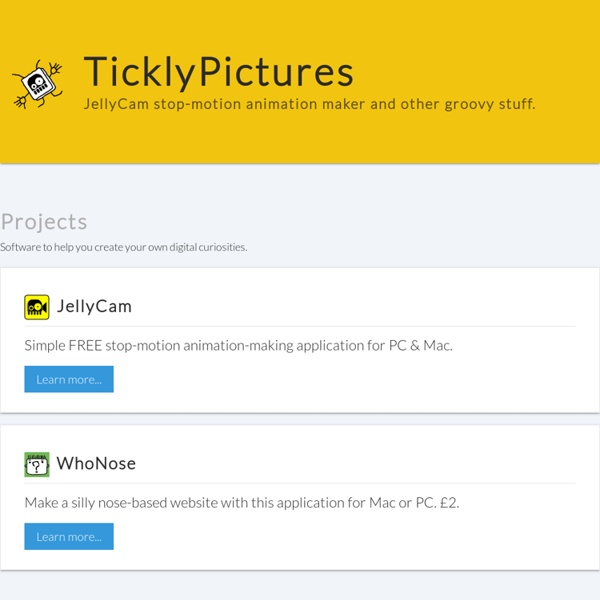
http://ticklypictures.com/#/projects/0
Related: Tools • Outils numériquesTop Three QR Code Reader Apps for Teachers March, 2015 Looking for some good iPad apps for scanning and reading QR codes? Here are the three titles we recommend the most. Of course, there are several other good QR reader apps out but the ones we are featuring today are especially helpful in that they allow you to scan and take you directly to the linked website.The first app in this list has an added feature which is that of creating PDF files from scanned materials. 1- QR Reader
Claymation Station As of July 1, 2013 ThinkQuest has been discontinued. We would like to thank everyone for being a part of the ThinkQuest global community: Students - For your limitless creativity and innovation, which inspires us all. #Twitteracy “So here are some questions that keep me up at night: How are we to make our students literate if we ourselves are not? If we cling to age old definitions and ignore the wisdom of one of the oldest professional education organizations we have in this country, how do we provide my kids with the experiences they need to fully understand what it means to be a self-directed, participatory learner in this century? How do we make sure that every child and every teacher has access to these tools and connections? And what do we do when the reform conversations are being led by a majority of folks who have no context for the changes that are happening every day in these connected spaces, folks that by NCTE’s definition, may have some literacy issues themselves?”
30 Useful Infographics for Designers & Developers There aren't many better ways to gain information these days than infographics. Infographics allow designers and non-designers to compile interesting, important and funny information all into one creative package. An infographic is meant to tell a story and provide information in a visually striking way. You can use an infographic to visually display statistics, facts, data, and anything else.
22 Chrome Apps Every Teacher Should Know about March 23, 2015 Over the last weekend, we spent sometime curating what we think are some of the best Chrome apps and extensions for teachers and students.Our selection is based on the reviews we have been posting here over the last couple of years and is also based on criteria such as popularity of the apps, its ratings...etc. Of course the list is no way comprehensive and there are tons of other apps to be included here but for brevity and practicality purposes we limited our list to the titles featured below. Have a look and share with your colleagues. 1- Google Classroom “Classroom is a new tool in Google Apps for Education that helps teachers create and organize assignments quickly, provide feedback efficiently, and easily communicate with their classes.
How to Create a Claymation or Stop-motion Video Claymation is an animation technique used with clay figures. Basically, each movement is a new “shot” and the “shots” are connected together at the end to make a movie. Famous claymation cartoons like Gumby and Wallace and Gromit have made the artistic form popular. Stopmotion is the original animation technique used to create cartoons. You can use any kind of toy (legos, for example). Everyone Round the Camp Fire – Learning Comes First in New School Design {*style:<b> Over the last couple of years I have begun to take a deeper interest in the spaces that we call school and those we don’t but which are still considered spaces for learning. </b>*} Much of this focus has to do with our ongoing work at NoTosh with architectural firms and in support of schools seeking support and advice in making the most of new and old physical designs.
Best Infographics Ideas and Free Tools Look at pretty much every blog, professional site and presentation these days, and you will notice that most of them have infographics, which are charts that display a visual image in order to supply data to the user. They are highly functional and often work more effectively than graphs and charts alone. They are also more pleasing to the eye and can break down concepts for easier understanding. But for every good one, there is a bad one that looks cluttered and doesn’t manage to get the point across. That is why people seek out both inspiration and tools to help them make the most out of this valuable resource. Here are some of the best examples and tools to assist you in creating your own.
What is it? « Algodoo Algodoo is a unique 2D-simulation software from Algoryx Simulation AB. Algodoo is designed in a playful, cartoony manner, making it a perfect tool for creating interactive scenes. Explore physics, build amazing inventions, design cool games or experiment with Algodoo in your science classes.
Clay Animation Made Easy How to get started: Storyboard/Brainstorm: Have students brainstorm ideas and create a storyboard and script for their movie. Example story starters: Software for Storyboarding/Brainstorming: Atomic Learning's FREE Video StoryBoard Pro Software for Mac and Windows Script writing and storyboard software (FREE) for Windows Inspiration Software for Mac or Windows 15 Sites for Finding Images and Clip Art for Education A while back I did a top 10 sites for finding images and clip art for education. However, a lot of things have changed since then and a few of those sites no longer exist. That being said a handful of new and exciting sites have been developed for education for finding images which led me to creating a new list.
Over 100 Incredible Infographic Tools and Resources (Categorized) This post is #6 in DailyTekk’s famous Top 100 series which explores the best startups, gadgets, apps, websites and services in a given category. Total items listed: 112. Time to compile: 8+ hours.
CamScanner- A Great App for Scannig, Editing and Sharing Docs May 26, 2015 CamScanner is an excellent document scanning and sharing app. It allows you to instantly scan any type of text or graphic and save or share them with others. Using your phone or tablet camera, you can take a photo and CamScanner will automatically enhance the scanned results so you can easily email, print, fax or share them in PDF or PNG format. Using the integrated OCR feature, CamScanner allows you to scan an image or PDF making all the text captured editable and searchable.