


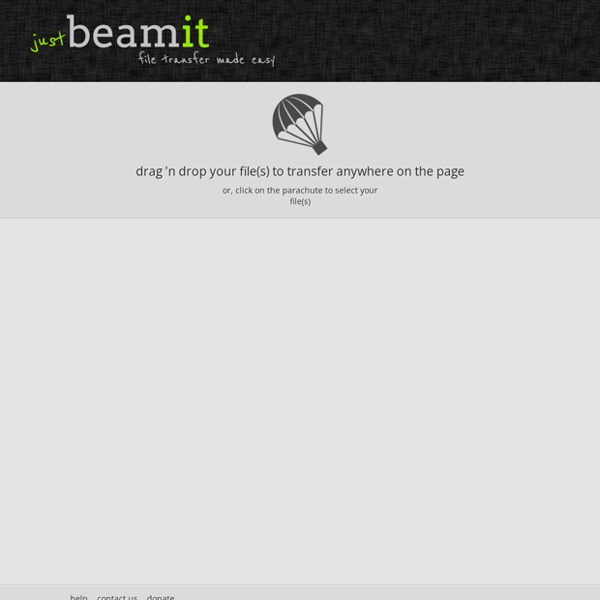
Top Three QR Code Reader Apps for Teachers March, 2015 Looking for some good iPad apps for scanning and reading QR codes? Here are the three titles we recommend the most. Of course, there are several other good QR reader apps out but the ones we are featuring today are especially helpful in that they allow you to scan and take you directly to the linked website.The first app in this list has an added feature which is that of creating PDF files from scanned materials. 1- QR Reader
MegaSearch.co How does it work in practice Copy your Unique Token Contact our Support Verify your token live The refund process will be completed within 72 hours. That time is needed for a detailed verification. Info: 16 aplicaciones web para transferencia de archivos File sharing services are not as popular today as they were four years ago. It’s not that people are sharing any less. Rather, they just found easier ways to do it. Would you upload a funny video from a friend’s email to any of those services or would you search for it on Youtube and share only the link? Would you upload an MP3 file in order to share with whomever, or would you search for it online, grab the link and then share it?
22 Chrome Apps Every Teacher Should Know about March 23, 2015 Over the last weekend, we spent sometime curating what we think are some of the best Chrome apps and extensions for teachers and students.Our selection is based on the reviews we have been posting here over the last couple of years and is also based on criteria such as popularity of the apps, its ratings...etc. Of course the list is no way comprehensive and there are tons of other apps to be included here but for brevity and practicality purposes we limited our list to the titles featured below. Have a look and share with your colleagues. 1- Google Classroom “Classroom is a new tool in Google Apps for Education that helps teachers create and organize assignments quickly, provide feedback efficiently, and easily communicate with their classes.
Free JustBeamIt Alternatives AlternativeTo is a free service that helps you find better alternatives to the products you love and hate. The site is made by Ola and Markus in Sweden, with a lot of help from our friends and colleagues in Italy, Finland, USA, Colombia, Philippines, France and contributors from all over the world. That's right, all the lists of alternatives are crowd-sourced, and that's what makes the data powerful and relevant. Feel free to send us your questions and feedback on hello@alternativeto.net, in our discussion forums, in our Discord channel or tweet us at @AlternativeTo
Peter Lane: Ferret Ferret is a copy-detection tool, created at the University of Hertfordshire by members of the Plagiarism Detection Group. Ferret locates duplicate text or code in multiple text documents or source files. The program is designed to detect copying (collusion) within a given set of files. Ferret works equally well with documents in natural language (such as English, German, etc) and with source-code files in a wide range of programming languages. Typical uses for Ferret include:
What is it? « Algodoo Algodoo is a unique 2D-simulation software from Algoryx Simulation AB. Algodoo is designed in a playful, cartoony manner, making it a perfect tool for creating interactive scenes. Explore physics, build amazing inventions, design cool games or experiment with Algodoo in your science classes.
CamScanner- A Great App for Scannig, Editing and Sharing Docs May 26, 2015 CamScanner is an excellent document scanning and sharing app. It allows you to instantly scan any type of text or graphic and save or share them with others. Using your phone or tablet camera, you can take a photo and CamScanner will automatically enhance the scanned results so you can easily email, print, fax or share them in PDF or PNG format. Using the integrated OCR feature, CamScanner allows you to scan an image or PDF making all the text captured editable and searchable.
3 Powerful Apps for Creating Green Screen Videos with Students June 8, 2015 Green screen is a cinematographic technique that allows video editors to add a variety of visual effects to their videos. These effects include : adding virtual backgrounds, superimposing subjects over animated backdrops, placing a subject on another shot and many more. Green screen technology has been widely used in weather and movie industry. But now with the emergence of apps such as the ones below, everyone can use this technology to create engaging clips and presentations. As Do Ink explained “ Green screen technology is used in the movies to make it look like the actors have landed on an alien planet, and it's used on TV to make it look like your local news announcer is standing in front of an animated weather map.
10 Mac Tips Every Teacher Should Know about July 9, 2015 Mac is an incredible piece of gadgetry and an ideal companion for teachers. It has tons of features and functionalities that can make your digital life way easier and more productive. To help you make the best of your Mac, we are sharing with you 10 essential and probably basic tips.
Hellz nice .. Quick link URL for Download by thastrain Jun 21