


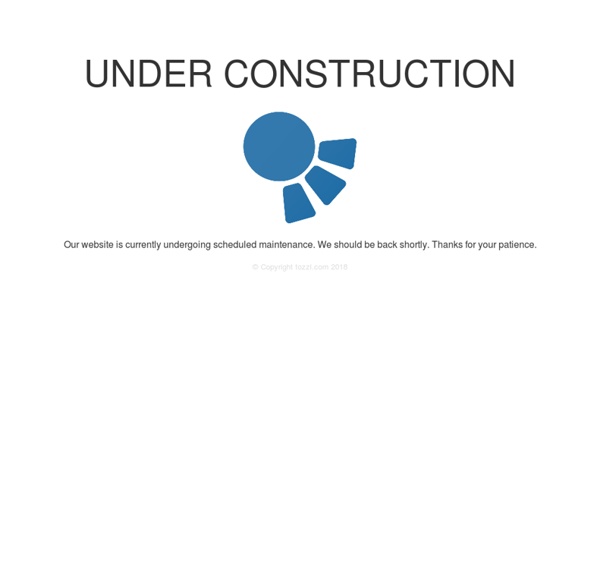
PeerGrade.io - Better Peer Feedback This is a guest post from Nateil Carby. In preparation for our Fall Break (Monday, October 9th), I asked my students to craft an argumentative essay about Columbus Day. The writing prompt was, “Should we celebrate Columbus Day or not? Be sure to cite textual evidence from BOTH passages to support your claim.” Students read two articles from our Performance Assessment Workbook about Columbus Day and then they used those sources to write their first draft. For any extended writing piece, I have students organize their thinking using a graphic organizer.
Kami - Annotate and Collaborate on PDFs Disclosure: Kami is an advertiser on FreeTech4Teachers.com Kami is a neat service that makes it easy to annotate and comment on PDFs. The folks at Kami describe their service as a digital pen and paper. That is an accurate description of what the core of the service provides. The core function of Kami provides you with a place to draw, highlight, and type on a PDF. You can share your PDFs in Kami and write notes in the margins for others to see and they can do the same.
How To Create A Custom Search Engine For Your Students How To Create A Custom Google Search Engine For Your Students by TeachThought Staff While many teachers embrace the chaos of digital research, for others setting students loose on Google is a recipe for a research project chock-full of Wiki Answers and other less-than-ideal information sources. Because evaluating the credibility of information is an important part of any research project, giving your students proper tools to do the cognitive heavy lifting is critical.
Group Maker: Automatically Make Groups with Google Sheets - Teacher Tech This template allows you to copy and paste your roster of students and have them randomly divided up into groups. alicekeeler.com/groupmaker After creating a copy of the template, paste your student roster into column A. Engage students with interactive images and videos — thinglink ThingLink for teachers and schools Create visual experiences for student-centered learning Start now Trusted Partners Add-Ons and Templates Add-Ons and Templates Add-Ons using Google Apps Script I learned a little JavaScript which is applicable for Google Apps Script. This allows me to code Google Docs and Sheets to create custom applications. Most of the templates below have an Add-On menu. These Add-ons are not available in the Add-on marketplace, but are instead tied to the template document.
Character Scrapbook Teaching Guide The Character Scrapbook and this teacher's guide will work with any fiction or nonfiction book, and can be used by students individually or as a whole class. However you choose to use this activity, it's a great way to engage students and help them form a deeper understanding of a book's characters. Also see the book-specific Because of Winn-Dixie Character Scrapbook, part of the Because of Winn-Dixie Flashlight Readers activity.
Google for Education: Google Sites: Introduction Google Sites can be used to create custom websites and webpages without knowing HTML or other complex coding languages. It works with only a web browser so teachers and students do not need to buy or download software. Get Started in the Classroom Adobe Spark Page: Amazing Storytelling Tool I’m a big fan of the storytelling tool Adobe Spark Video. If you’ve attended one of my workshops this year you know I can’t stop talking about how powerful and easy it is to use. Adobe has just released an amazing new storytelling tool that is just as exciting. How I reverse-engineered Google Docs to play back any document's keystrokes « James Somers (jsomers.net) If you’ve ever typed anything into a Google Doc, you can now play it back as if it were a movie — like traveling through time to look over your own shoulder as you write. This is possible because every document written in Google Docs since about May 2010 has a revision history that tracks every change, by every user, with timestamps accurate to the microsecond; these histories are available to anyone with “Edit” permissions; and I have written a piece of software that can find, decode, and rebuild the history for any given document. See that little gizmo above? It’s like a video player, but made especially for writing. This one’s from an Atlantic article I began work on nearly four years ago, on the day after Christmas in 2010. The article was about the first (and only) time I got to fly a small airplane.
How to Download YouTube Videos Stripping down your favorite YouTube videos into separate audio and video files is easy. You just need to pick the right tools. A quick Google search will lead you to countless free sites that will convert a YouTube video to an MP3 or your choice of audio file. There are countless Chrome and Firefox extensions that will do the job for you. But don’t be surprised if those tools quickly disappear. The music industry smartened up to the fact that “stream-ripping” is one of the many ways people avoid buying music.