


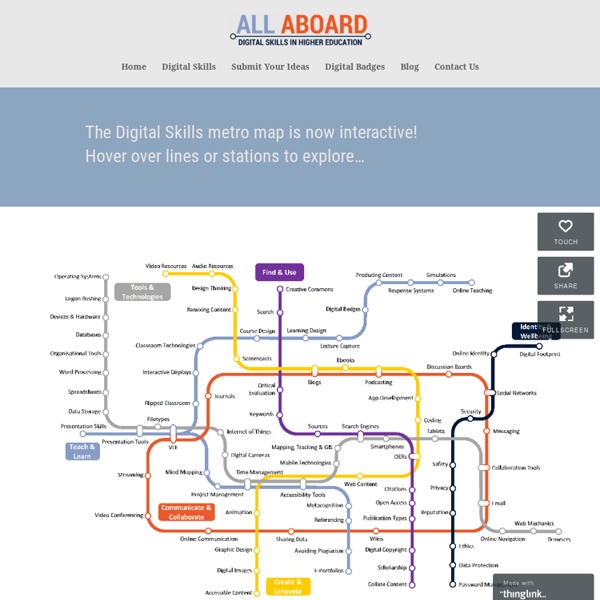
http://allaboardhe.org/digital-skills-framework/
Related: didattica • Evolution de la formation4 Ways to Promote Growth Mindset in PBL Originally posted on GettingSmart.com. “I can’t do this! I hate geometry! I’m too dumb for this!” 10 of The Best Google Docs Add-ons for Teachers January 25, 2016 We have curated for you below a collection of some of the most popular Google Docs tools we reviewed last year. Popularity is gauged through your interaction with these add-ons both here (in terms of pageviews) and in our PLNs in social media platforms such as Twitter, Facebook and Google Plus. This list is also great for those of you who are new to Google Docs add-ons and are looking for some teacher-tested titles to try out. We invite you to check them out and share with us your feedback.
20 + Things you can do with QR codes in your school QR codes are possibly one of the most underused useful features of new technology. Perhaps one of the main reasons for this is that many people see them as a form of barcode and wrongly believe that they can only be produced by companies, but the reality is anyone can produce a QR code within seconds. QR literally stands for 'quick response' and it enables you to transfer various types of digital content onto a mobile device in seconds without having to type any URLs. There are two essential things you need to make QR codes work for you. 1. The Online Safety Roadshow – Safety Center – Google Tip 1 - Think Before You Share The web connects us and allows us to share in ways that have never before been possible. We can reach friends near and far with just a click. But what you share and who you share it with can end up saying a lot about you. To help create the best version of your story online, it’s good to know our first tip: think before you share. What’s this mean?
What does your ideal classroom look like? – Katie Martin What does your ideal classroom look like? I asked a district leader a while back what his ideal classroom looked like and he responded, “It’s hard to put my finger on it but I know it when I see it.” This response is more common than not. Think about that for a minute. If you are a teacher in the school and your administrator can’t articulate what the desired teaching and learning looks like, how are you supposed to meet those expectations? At the same time if a teacher knows a better way to meet the needs of learners in their classrooms and doesn’t share their ideas or try something new because they assume they aren’t allowed, there may be great learning opportunities missed. Web we want About the Web We Want For many young people in the early 21st century, their online personality, social interactions and activities are as important as their life in the physical world. Teachers, therefore, need to recognize this and help young people make the most of the opportunities online technologies and social media offer to develop key competences – and, crucially, become reflective and responsible citizens.
Motivator: Create your own motivational posters! First time here? Welcome! We have a lot of fun stuff to play with like ourMotivational Poster maker, Magazine Cover maker, Pop Art poster, and much more! Get to Know Game-based Learning Infographic Gamification Infographics Get to Know Game-based Learning Infographic Get to Know Game-based Learning Infographic There’s a lot of great information out there about game-based learning, and it can be hard to boil it down to the essential facts. So, Filament Games created this handy infographic for you! Safety Center – Google If you’re the tablet owner, touch Settings → Users → Add user or profile. Touch Restricted profile → New profile, then name the profile. Use the ON/OFF switches and settings to manage access to features, settings, and apps. Press the Power button to return to the lock screen, then touch the new profile icon. Once it's all set up, the Home screen is empty. Touch the All Apps icon to get started with the new profile.
Collaborative Learning Collaborative Learning Building a Classroom Community Collaborative Learning Collaborative Activities Getting Everyone Involved Building a Classroom Community You will find that each of your classes carries its own dynamic and its own personality. Zap Reader Zap Reader is a free service provided by 7-Speed-ReadingTM. If you like this site, please have a look at our powerful 7 Speed Reading software. ZAP Reader is a web based speed reading program that will change the way you read on your computer. Current beta testers report reading twice as much in half the time—that's a 300% increase in reading speed, without any loss in comprehension! 5 Email Etiquette Tips for Students - Some for Teachers Too One of my pet peeves is receiving an email that from someone that just launches into a request without stopping to address me by name. For years I have told students that I won't reply to emails if they don't write "Hi Mr. Byrne" or something similar to start their emails. Many of my colleagues have similar policies, I'm sure that many of you do too. Using your recipient's name is one of five good email etiquette tips for students featured in the video embedded below.
Our Space: Being a Responsible Citizen of the Digital World For most young people today, engagement with new digital media is a routine aspect of life. Through computers, mobile phones, and other handheld devices, youth can blog, tweet, participate in social networks like Facebook, play massive multi-player games, use online information sources, and share videos, stories, music, and art they’ve created. Important skills and knowledge can be gained from such activities, but there are also risks. For example, young people may only rarely consider what it means to be an ethical, socially responsible “citizen” on the Internet. Our Space is a set of curricular materials designed to encourage high school students to reflect on the ethical dimensions of their participation in new media environments. Through role-playing activities and reflective exercises, students are asked to consider the ethical responsibilities of other people, and whether and how they behave ethically themselves online.
Objectives Builder - TeachOnline Skip to Content Teach Online9 Learning Objectives Builder Use the ASU Online Objectives Builder tool below to write measurable course outcomes and learning objectives. About Learning Objectives