


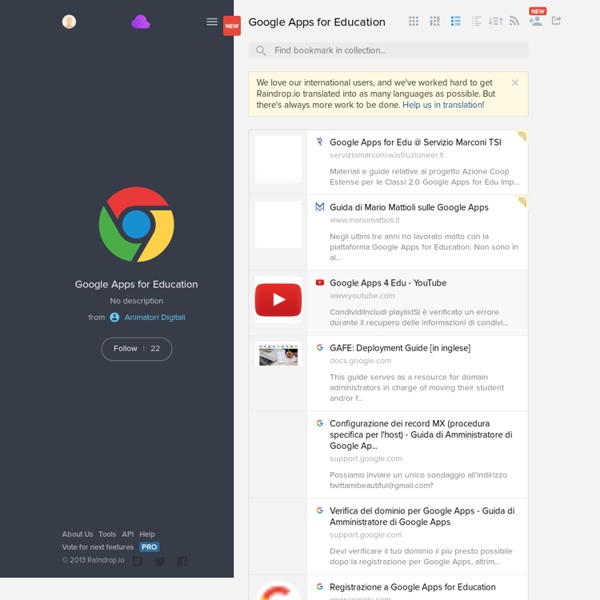
Apps for Education-tutorial-bozza.docx Restrict messages to authorized addresses or domains - G Suite Administrator Help You can allow email messages to be sent to and received from specific addresses or domains that you authorize. By default, users with Gmail accounts at your domain can exchange messages with any other email address. However, in some cases, you might want to restrict the addresses your users can exchange messages with. For example, a school might want to allow its students to exchange messages with the faculty and other students, but not with people outside of the school. While users receive only authenticated messages from listed domains, users who attempt to send messages to a domain not listed will see a message that specifies a policy prohibiting messages to that address, confirming that the message is unsent. Note: To allow internal messages between users within your organization (the set of domains associated with your company or school), you must check the Bypass this setting for internal messages box. You can also restrict chat messages to users within your own domain.
Animatori digitali nelle scuole: sono 8.003, in prevalenza donne, operativi dal 7 gennaio. Cosa faranno Sono pronti a debuttare ufficialmente gli Animatori Digitali previsti dal nuovo Piano Nazionale Scuola Digitale (PNSD), lanciato a fine ottobre dal Ministro Stefania Giannini. Il Miur comunica che si tratta di 8.303 insegnanti che guideranno l’attuazione del Piano e si occuperanno di innovazione nelle loro scuole. Gli Animatori sono stati individuati nel mese di dicembre e saranno operativi al rientro dalla pausa natalizia. Il Ministero dell'Istruzione dell'Università e della Ricerca ha anche individuato le scuole polo che si occuperanno della formazione degli Animatori. Chi sono e cosa fanno gli animatori digitali Età media 45 anni, in prevalenza donne (4.594 le Animatrici, 3.709 gli Animatori), 5.443 docenti del I ciclo d’istruzione, 2.860 del II ciclo, due su quattro provenienti dall’area scientifica. Gli Animatori Digitali sono docenti di ruolo che avranno il compito di seguire, per il prossimo triennio, il processo di digitalizzazione della scuola di appartenenza.
Create a Google Classroom Custom Header with Google Drawings | Shake Up Learning Pinterest How to Create a Google Classroom Header Image Google Classroom is a great application for Google using educators and students to manage assignments, communicate and collaborate, and go paperless! Google has made great strides in updating this application based on the feedback submitted by educators like you. One feature of Google Classroom is the ability to customize the theme and header (see example below). Google Drawings is the unsung hero of the Google Drive suite of applications. Create a Google Classroom Custom Header with Google Drawings 1. 2. 3. From the drop-down, select CustomChange inches to pixelsInput 2000 x 400 pixels and click Okay. 4. Suggestion: right-click on the image and choose a background color to get started. 5. Tip: I find that it’s best to use a series or pattern of small images so that it doesn’t look distorted. 6. 7. Voila! Ready for More Google Classroom Tips & Resources? Check out The Teacher’s Guide to Google Classroom eBook! © Shake Up Learning 2016.
Google Apps a scuola. Si può? | Mario Mattioli Paola Luigetti, animatrice digitale del liceo di Città della Pieve, mi ha scritto per chiedere un parere sull’adozione delle Google Apps a scuola. Ho pensato che valesse la pena di tornare sull’argomento, condividendo nel blog le mie riflessioni alla luce degli sviluppi più recenti. Paola scrive: « … ho qualche dubbio sul lock-in, sull’opportunità di fornire tutti questi dati a Google! Alcuni nel nostro corso per animatori ci hanno consigliato di attendere Owncloud e LibreOffice.» Negli ultimi anni mi sono confrontato più volte su questo tema con i colleghi e ho visto emergere due posizioni molto polarizzate: WhatsApp non ha inventato nulla: il sistema esiste da tempo ed è già standard in altri servizi concorrenti, ma (come ripetono continuamente gli esperti) la sicurezza assoluta non esiste. Se per la messaggistica personale il problema della riservatezza sembra in via di risoluzione, per le Google Apps il discorso è più complesso. Correlati
5 Secret Google Drive Keyboard Shortcuts to Impress Your Friends With - BetterCloud Monitor To get the most out of Google Drive, there are a few little-known keyboard shortcuts you can use. Here are five shortcuts for common tasks that’ll power up your productivity (and impress your friends). n – Rename a file/folder The typical way to rename a file in Drive is to right-click on it and select Rename. . – Share a file/folder If you’re sharing a file, you usually click on the Share icon up at the top, or right-click the file and choose Share. z – Move a file/folder Moving a file or folder in Drive is an important tool for staying organized. s – Star a file/folder Another organizational tool is starring items in Drive so that you can quickly pull up a list of the most important files you have stored. qq – Adjust the display density Do you like seeing a lot of space between your files? Click here to watch this video on YouTube. UP NEXT: How to Share Dropbox Files in Slack
Educational Technology and Mobile Learning: Google Released A New Educational Tool to Wirelessly Share Computer Screens in Class July 17, 2016Google Cast for Education is a new Chrome app from Google to help teachers and students wirelessly share their computer screens from one Chrome browser to another. The app is still in beta version and is available only for Google Apps for Education users. The way Google Cast works is very simple: teachers install the app on their devices then install the Cast feature in Chrome for students. The Cast feature will be available by default to all Chrome users in the upcoming release expected by the start of the new school year. Once Chrome Cast is set up on the computer that is connected to the classroom projector, ‘Teachers receive casts through the Cast for Education app, and students share their screens using the upcoming version of the Cast feature in Chrome.’ Students can share their casts to the whole classroom through teachers computers. Watch the video below to learn more about Cast for Education
Google Apps For Education. Una guida | animatoredigitale Seguendo il corso di formazione per AD, da “edmodiano” convinto, mi sono chiesto se valga la pena sfruttare un’altra idea “cloud” ovvero Google App For Education (d’ora in poi GAfE). In effetti, stando alle premesse si tratta di un ambiente molto solido, a prova di bomba e dall’architettura complessa ma resistente. Il problema, semmai, è partire; ma ci vuole del tempo e, ad anno iniziato, non è pensabile smantellare quello che c’è già per dare vita ad una simile struttura. Non è, però, di questo che voglio disquisire, semmai condividere materiali che mi sono stati messi a disposizione dal corso e che ho tratto da animatori-liguria.it (spazio dove abbiamo affrontato on-line parte della formazione. Il consiglio è quello di seguire ordinatamente clip dopo clip di modo da non perdersi. Parte 1- Il cloud a scuola (Generalità) Parte 2 – Introduzione a GAfE Parte 3 – La console amministrativa di GAfE Mi piace: Mi piace Caricamento...