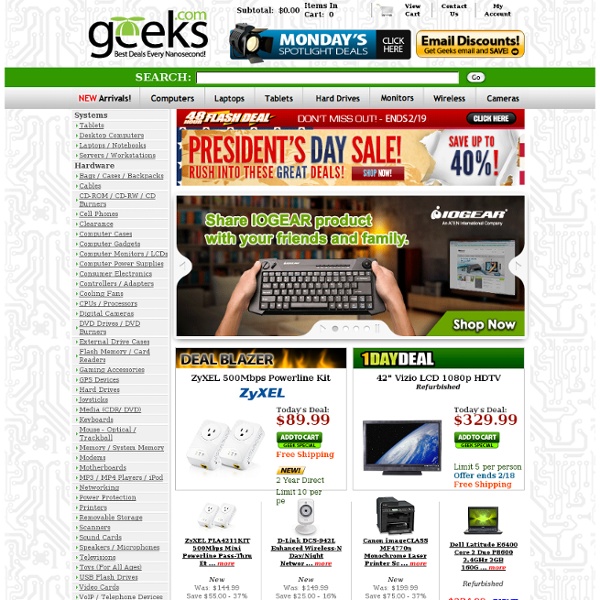Geeks.com - Computer parts, Laptop computers, Desktop computers, Computer hardware
A Message to Geeks.com Customers As of Friday, August 2nd, 2013, we turned off ordering on Geeks.com. On that date, we ceased selling and shipping products. 17 years of service, almost half a billion dollars worth of computer products put in the hands of loyal Geeks worldwide, jobs for hundreds of people and support for their family members is what Geeks.com meant to us and the people who worked here. Words cannot express our gratitude for the relationships and customers we have developed. Our vision has always been to provide the geeky tech consumer an alternative avenue to purchase quality refurbished and new techy products and gadgets. That vision was the cornerstone of our slogan "Best Deals Every Nanosecond".
http://www.geeks.com/
ComputerGate.com: Specializing in PICO ITX,Mini-ITX,Nano-ITX,mobile rack,SATA mobile racks,PC accessory,PC case,CAT6 cables,SATA hard drives,kvm switch.
AGPtek GoGo-Power
Micro Center - Computers, Electronics, Computer Parts, Networking, Gaming, Software, and more!
MNPCTech
Online Store
Newegg.com
Related: