


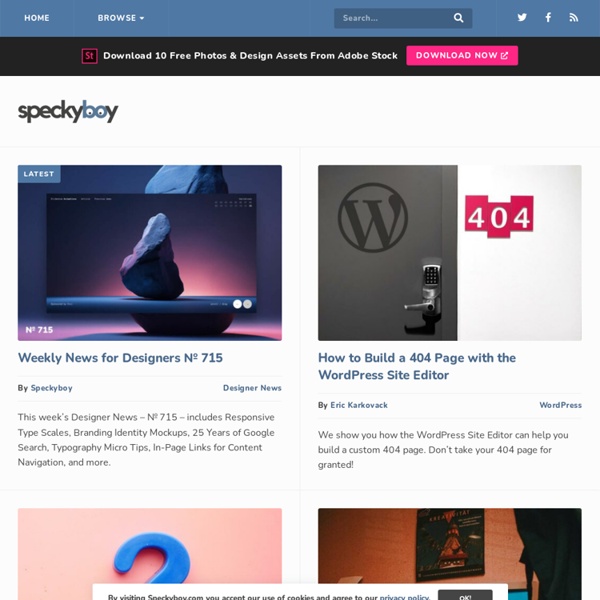
Miss Design Poster Design 41 New Helpful Tutorials Poster is an excellent marketing tool to promote your business, products and services. So, while designing a business poster you should be really careful. It should be appealing, eye catching and should grab the attention of target audience. In this great collection of Poster Design Tutorials you’ll find knowledge of how to make creative, eye-catching posters quickly and easily. Create a Vintage Art Deco Poster with Illustrator’s Grain Effect Learn how to create a deco poster using illustrator’s grain effect.. Create an A3 Electro Event Poster In this tutorial you will show learn how to utilize unique shapes, color palettes, and typography hierarchy to create an event poster that will turn heads.. Create a Stylized Election Poster Using Illustrator In this tutorial you’ll learn how to quickly make stylized vector based poster.. Create an Inspirational Vector Political Poster This tutorial is inspired by Sheppard Fairey’s famous political poster series for the Obama campaign in the US.
Packs a punch CHALLENGE: Our client is a growing entrepreneurial agency that specializes in world tour packages. But they can’t compete with the big ad spends of the bigger operators on the circuit. STRATEGY: The promise of ‘pack your bags and prepare to see the wonders of the world with us’ needed to come through impactfuly at the very first contact point. RESULT: The innovative business card did the job of a full-page ad and more. It printed on “curious touch/fancy paper, 240g (suitcase shape) & 100g (inside folded paper)” The paper have a bit of leather texture feeling, printed in local printer company called Indonesia printer. Designed by: Audy Sutama Bootstrapee · Free, Sleek, High Quality, and Developer Friendly Web Resources 30 Inspiring Niche Photography Websites to Explore | Speckyboy Design Magazine Photography is a vast and ever changing creative industry that is closely linked to graphic design. Everywhere we go we see photography on billboards, posters, websites and the news. Below are 30 inspiring photographer or photography related websites. Have a look at the best of advertising, photojournalism, wedding, manipulated photography, glamor & fashion photography websites. These websites illustrate a variety of creative methods to present the same thing: photographers and their work. Photojournalism Websites Burn Magazine Mike Ross Photos Great Photojournalism Rethink Dispatches Noor Images McCall Studios Advertising Photography Websites Marge+Casey Associates Vendrame Tim Tadder Sonja Muller Ciril Jazbec Cake Factory Wedding Photography Websites Josevilla Photography Karen Wise Luna Pics Photography Bentley Gray Photography Elizabeth Messina CM Photography Manipulated Photography Website Dark City Revisited Blue Chimp Ivan Bajic Garrigo Sastudio Erik Johansson Glamour and Fashion Photography Websites
All For Design Absolutely Fresh And Useful Adobe Illustrator Tutorials Don't Forget to participate in a contest where you can win an amazing e-Commerce template from TemplateMonster. Adobe Illustrator does not need any introduction. It is the most powerful and basic tool used in the designing industry. With the help of Adobe Illustrator you can create several design elements that are required in a web page design. If you know how to use it properly, you can definitely create amazing and astonishing results and can even achieve certain effects. Here we have put together a collection of step by step Adobe Illustrator tutorials to help you learn loads of useful techniques. How to Illustrate a Tomato Using Adobe Illustrator In this tutorial we will use Meshes, Gradients and Blends for creating the resulted picture. Create a Vector Tape Measure in Illustrator CS5 In this tutorial you will learn how to create a vector tape measure. How to Illustrate a Vector Vacuum Cleaner How to Illustrate a Button Sewed into a Cloth Create a Stylish Switch Button in Illustrator
Gabarits d'impression | Apoll Print Imprimeur en Ligne Que sont les gabarits d'impression ? Les gabarits vous permettent de réaliser la maquette de votre future impression dans le format approprié. Les gabarits s'utilisent avec par exemple Photoshop ou Illustrator, The GIMP etc... Vous pouvez également réaliser votre gabarit en respectant les dimensions de l'imprimé que vous avez commandé ou en utilisant un logiciel listé dans la page traitant des conseils pour réaliser votre imprimé Une fois votre commande sur Apoll Print effectuée, vous pouvez nous joindre vos gabarits complétés grâce à l'espace de transfert de fichiers. Tous les gabarits En cliquant sur les liens ci-dessous vous accédez à l'ensemble des gabarits aux dimensions les plus usuelles. Vous pouvez passer votre commande et nous transmettre les données PAO plus tard.
PSDHOME - Download free layered PSD files 50 Examples of Creative 404 – Page Not Found Pages | Speckyboy Design Magazine There are two ways you can go when designing a 404 page for your website – you could go the sensible route and make it usable and try to help the reader find exactly what they were looking for or, you could design a 404 page that not only defines the character of the web site or the designer, but also makes it a pleasure and surprise. Its amazing the effect a sprinkle of humor and some creativity can have on someone and it will certainly make your site that little bit more memorable. Below, we have a collection of sites with original, creative and generally humorous 404 pages. You may notice that some do not meet even the most basic usability guidelines, but who cares, they make us smile! Hope you enjoy them. South Park Studios Dilbert Website Blizzard Entertainment Future of Web Design London Popscreen Carsonified 404 Chris Jennings 404 Twurn Houston, we have a problem! Henrik Hedegaard – WOOPSIE DAISY! Wufoo Page Not Found Jamie Huskisson 404 Tele2 404 TattooSales.com – Page Not Found Oops!
Marketing Alternatif | Street marketing, Buzz marketing et Guerilla marketing How to Design a Sleek Downloader Interface Using Photoshop I’m back once again with another cool web interface tutorial. Today we’ll be making this sexy file downloader with crisp and clean details. This can be used for web and mobile applications, perfectly cool for smartphones and tablets too! As you will see there are quite a lot details in here, the whole point and also the hardest part of adding details is to make them noticeable, but not TOO obvious. You’ll also learn how to create a simple pattern in your design with the use of the pen tool. Now, let’s see what we are going to make: As you can see, there’s a lot of detail in there. Alright, let’s start this off! Step 1 – Building the main shape First we have to make the base shape of this file downloader. This shape exists on 4 separate layers. Reference: We start off with the “List bg” layer. Create a (about) 308px by 130px big rectangle with the Rectangle Tool. Once you have that you’ll need to add some style to that thing! This is what it’s gonna look like: Layer styles: Gradient Overlay: Stroke:
Scriptopedia