


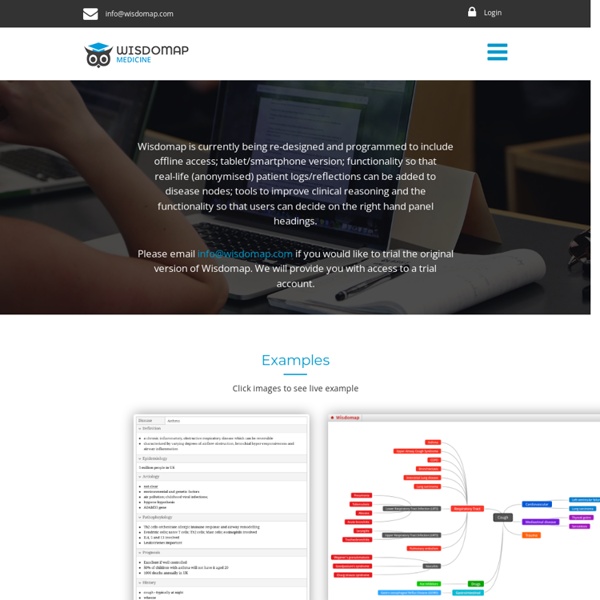
List of concept- and mind-mapping software Concept-mapping and mind-mapping software are used to create diagrams of relationships between concepts, ideas or other pieces of information. It has been suggested that the mind mapping technique can improve learning/study efficiency up to 15% over conventional note taking.[1] There are a number of software packages and websites that allow the creation of, or otherwise support mind maps. File format[edit]
Ligne de temps (Logiciel d’annotations de films) textuels, audio, vidéo, images, liens Internet. Fonctionnalités du logiciel Lignes de temps Le logiciel Lignes de temps est un outil d’annotation et d’analyse des films qui met à profit les possibilités offertes par le support numérique. Inspirées par les timelines ordinairement utilisées sur les bancs de montage numérique, les lignes de temps offrent une représentation graphique du film, qui met à jour d’emblée, et in extenso, son découpage. Les lignes de temps offrent donc un accès inédit au film en substituant, pour les besoins de l’analyse, une « cartographie » à la logique du défilement à laquelle est habituellement confronté le spectateur. Aussi, en sélectionnant un segment d’une ligne de temps, l’utilisateur a-t-il accès directement au plan ou à la séquence correspondante dans le film, séquence qui peut être décrite et analysée par des commentaires textuels, audio, vidéo, des images, des liens Internet. Le site Web du projet IRI :
Edraw Mindmap Free mind map software help you build, save, share and print arbitrary mind maps absolutely free. Edraw Mind Map is a free mind map freeware with rich examples and templates which make it easy to create mind maps, brain-storming diagrams, project timeline, life planner, SWOT analysis and sketch maps. It can visualize your thinking and quickly arrange and organize your work, all to benefit you as well as people around you. Click to View Video: Edraw Mind Map in 2 Minutes. Why Choose Edraw Mind Map
Popplet Visual Thinking Evolution A mind map is a diagram used to represent words, ideas, tasks, or other items linked to and arranged around a central key word or idea. Especially in British English, the terms spidergram and spidergraph are more common,[1] but they can cause confusion with the term spider diagram used in mathematics and logic. Mind maps are used to generate, visualize, structure, and classify ideas, and as an aid to studying and organizing information, solving problems, making decisions, and writing. The elements of a given mind map are arranged intuitively according to the importance of the concepts, and are classified into groupings, branches, or areas, with the goal of representing semantic or other connections between portions of information. Mind maps may also aid recall of existing memories. By presenting ideas in a radial, graphical, non-linear manner, mind maps encourage a brainstorming approach to planning and organizational tasks.
Enterprise Learning Management System With Schoology's simple tools, websites and webpages can be created, saved, shared, and adapted. A variety of tools make the creation process simple, from defining an online homework assignment with a homework submission area to creating a set of rich-text or HTML pages that can be sequenced and played in a desired navigational order. For almost every content type, an easy-to-use WYSIWYG allows the user to spend less time learning HTML and CSS, and more time building high-quality, interactive content. For more advanced users that may be looking for full customizability, the Pages feature within Schoology allows for the easy creation of content using either an advanced rich-text editor or custom HTML and CSS.
SpiderScribe – sencillo generador de mapas mentales SpiderScribe es una interesante herramienta, desarrollada en Flash, que nos permite generar, gestionar y compartir nuestros propios mapas mentales, enfocado a reunir y organizar nuestras propias ideas para llevar a cabo nuestros propios objetivos, ya sea a nivel individual o de forma colectiva. Cuando generamos un mapa, iremos añadiendo diferentes nodos simplemente arrastrándolos hasta la zona principal de la aplicación, disponiendo de nodos de textos, de archivos, de imágenes, de localización y de calendario. Iremos organizando y configurando dichos nodos y lo iremos interrelacionándolos entre sí para confeccionar nuestro propio mapa mental. Podemos tenerlo privado o bien permitirle el acceso a una serie de usuarios concretos, ya sea para visualizarlo o bien para que puedan efectuar las correspondientes modificaciones.
15 common mind map elements Jul 3rd, 2012 | By Chuck Frey | Category: Resources If you’re new to the world of mind mapping software, you may not realize all of the types of content you can include in a software-produced visual map. So I created a mind map to summarize what’s possible. Please click on the image above to load a much larger version of this map, with branches expanded to explain what each type of mind map content is, and how you can use it. I hope you find this to be useful to you! About Slipp has evolved into If you're not ready for Slipp you can still CREATE A GLOSSI. Dear Glossinauts, Since our launch over a year ago, almost 10,000 beautiful Glossies have been created by imaginative, creative and fantastic people just like you. It's been a rewarding journey of discovery and sharing. As we noted in March, we have been compelled to shift our product focus toward enabling everyone to create striking content suited for today’s digital landscape in just minutes.
Free mind mapping (and related types) software I see regular inquiries on Twitter and in forums from people looking for free software to support visual thinking. To provide answers, InformationTamers have put together 14 pages to help you find the one for your needs. These show the platform, a screen thumbnail and a link for more information in each case. We built this article using the most complete source for details of information mapping software on the Web: Mind-mapping.org. Hat tip to Vic Gee who put Mind-mapping.org together and kept it up to date for years.
Free Digital Magazine Software Lucidpress lets you design a magazine that will turn heads, whether it’s in digital or print format. Your magazine will look great on a computer screen or tablet, and everything you make in Lucidpress can be shared through social media with the click of a button. More Features Press Space or double-click to edit Capture ideas at the speed of thought – using a mind map maker designed to help you focus on your ideas and remove all the distractions while mindmapping. Create unlimited mind maps for free, and store them in the cloud. Your mind maps are available everywhere, instantly, from any device. Brainstorm, create presentations and document outlines with mind maps, and publish your ideas online and to social networks.
Argument map A schematic argument map showing a contention (or conclusion), supporting arguments and objections, and an inference objection. Argument maps are commonly used in the context of teaching and applying critical thinking.[2] The purpose of mapping is to uncover the logical structure of arguments, identify unstated assumptions, evaluate the support an argument offers for a conclusion, and aid understanding of debates. Argument maps are often designed to support deliberation of issues, ideas and arguments in wicked problems.[3] Key features[edit] A number of different kinds of argument map have been proposed but the most common, which Chris Reed and Glenn Rowe called the standard diagram,[5] consists of a tree structure with each of the reasons leading to the conclusion.