


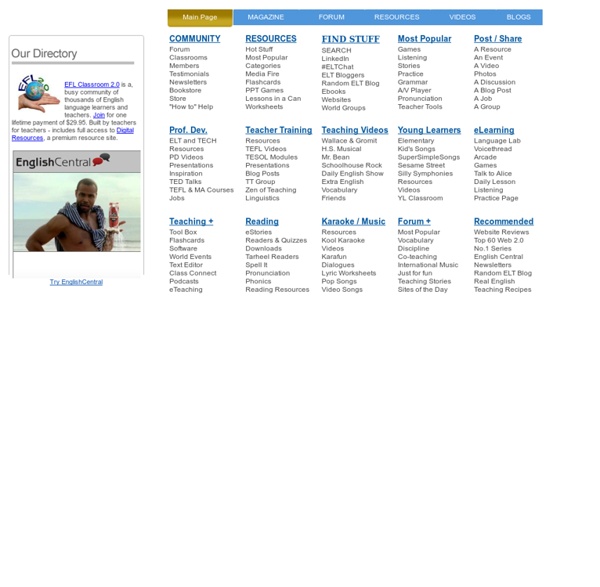
ESL Teacher Resources, Job Boards, and Worksheets Teenagers and UK culture Why bring UK culture to the teen classroom? We can introduce UK culture into the English classroom to help our students improve their English and at the same time learn about values and ways of doing things which may be different to theirs. Learning about life and culture in the UK can be very motivating as it brings the language alive for learners and creates a link between language and real life. See if you agree with these comments from teachers on teaching UK culture to their teenage learners: ‘We need to avoid reinforcing erroneous British stereotypes to our teenagers. Not everyone in the UK is very formal and drinks tea at five o’clock!’ ‘Culture is the fifth skill in addition to reading, writing, listening and speaking. ‘I try to make British culture "real" to my students. What materials can I use to introduce UK culture? Life in the UK In this section teenagers can read about topics with a British connection. Learning the language doesn’t automatically mean learning the culture.
English is all around! Moteurs de recherche d'images « libres de droits » — Enseigner avec le numérique Comme l'évoque le site Documentation Rouen, « les moteurs traditionnels de recherche, comme Google, Bing, Yahoo ou Ask offrent la possibilité de rechercher des images, mais les droits liés à l’utilisation de ces dernières ne sont généralement pas précisés : droit de l’information, droit de l’image, droit à l’image ». Des filtres par type de licence sont néanmoins parfois proposés par certains de ces outils. Des métamoteurs comme LibreStock et Photos for Class vont plus loin encore car ils permettent d'interroger en une seule fois une multiplicité de réservoirs. LibreStock s'inscrit dans cette démarche de collecte de reproductions placées sous licence CCO (domaine public) car il indexe différentes bases iconographiques spécifiques comme Pexels, Pixabay, Picjumbo ou Magdaleine. En complément, il est intéressant de signaler une autre initiative assez similaire baptisée Photos for Class. Sources Réseaux et médias sociaux
English news and easy articles for students of English Helen Keller Helen Keller, född 27 juni 1880 i Tuscumbia i Alabama, död 1 juni 1968 i Westport i Connecticut, var en amerikansk författare, aktivist och föreläsare. Hon var den första dövblinda person som avlade en akademisk examen.[1][2] Under sin livstid publicerade hon tolv böcker och ett stort antal artiklar. Hon var även politiskt aktiv och verkade för kvinnors, funktionshindrade och arbetares rättigheter. Verk av henne brändes under bokbålen runt om i Nazityskland 1933. Biografi[redigera | redigera wikitext] Helen Keller föddes i Tuscumbia, en liten stad i Alabama. När Helen Keller var tio år gammal hörde Sullivan om den norska flickan Ragnhild Kaata, som hade lärt sig tala trots att hon var blind och döv. Efter sin collegeexamen gjorde Keller det till sin uppgift att arbeta för de sinneshandikappade i världen. År 1960 skrev Keller boken Ljus i mitt mörker. Källor[redigera | redigera wikitext] Externa länkar[redigera | redigera wikitext]
20 WebCam Activities for EFL ESL Students Back in November 2008 I published Part 1 of a series of articles intended to explore the use of WebCams in education. I have now finally got round to writing Part 2 which is a collection of 20 activities EFL ESL teachers can do with their students. Here are some links to useful free video communication tools that you could use for these activities.MailVu is a simple to use app which runs in the browser and enables students to record a short message which can be sent by email.EyeJot is another simple video email app which also has a mobile version.Skype is of course the mainstream choice for synchronous communication.Oovoo is a Skype competitor which also enables the recording of video interviews by capturing both interviewer and interviewee. 20 WebCam Activities 1. 2. 3. 4. Bank robbery - The Young Ones - BBC comedy 5. 6. 7. 8. 9. 10. 11. 12. 13. 14. 15. 16. 17. 18. 19. 20. I hope you find these suggestions useful and manage to use some of them with your students. Related links: Best
Resources Secondary Box – ELT – All your favourite English Teaching resources in one place – Cambridge University Press 'Programaciones Didácticas' for 'Next Generation' | Cambridge University Press Spain Added by: Secondary Box Here you will find 'Programaciones Didácticas' for 'Next Generation', available in Spanish and Catalan. Intermediate, Upper Intermediate... 'Programaciones Didácticas' for ESO and 'Interactive for Spanish Speakers' | Cambridge University Press Spain Here you will find the Programaciones available for ESO and 'Interactive'. Elementary, Pre-intermediate, Level 1... The Phrasal Verbs Machine Learn with The Amazing Phraso, our phrasal verbs expert. Pre-intermediate, Level 3 / 14-15... PAU Writing Practice | Cambridge University Press | ELT These authentic PAU Exam essay titles by Comunidad Autónoma will give your students practice in the... Speaking Practice | Next Generation | ELT Three different types of speaking worksheets per unit provide invaluable practice in this skill... Pre-intermediate, Intermediate, Upper... Listening Practice | Next Generation | ELT Pre-intermediate, Level 4 / 15-16...
Describe an Imaginary Place or Strange Land Summer is a season of travel, a time of sandy beaches, hypnotic sunshine, stamped tickets, and the excited laughter of children visiting out-of-the-ordinary places. Summer vacations—and the summer months—fill our minds with those moments of wonder and imagination so natural to childhood and keep us connected to our own children. But sometimes the household budget doesn’t stretch quite far enough for exotic adventures. What to do? Go anyway! Here’s how! Start with a Map Gather your family around the kitchen table with paper, pencils, pens, and an atlas. Set Your Imagination Loose It’s time to describe an imaginary place! What color is the sky? Are there trees or flowering plants? Place yourself there. What kind of person—or wonderful being—could you allow yourself to be there? Create Your World As ideas shape themselves around your kitchen table, have your children create colorful maps and illustrated “travel guides” of their visionary worlds. Enjoy your magical travels this summer!
Story Starters: Creative Writing Prompts for Kids If you’re looking to inspire your students’ writing and creativity, turn to these fun and exciting writing prompts. Perfect for overcoming writer’s block or even starting a brand-new short story in a different narrative, creative writing prompts can help students begin a new piece with confidence. Plus, these story starters can also encourage students to explore different genres while honing their writing skills. Reading a book in a genre, then having students use a story starter in that same genre. Take inspiration from classics like Treasure Island and newer popular series like The Bad Guys to explore how to write thrilling adventure stories. You’re part of a pirate crew in search of a long-lost storied treasure trove. Get students excited about adventure stories with these great books:
Metric Conversion charts and calculators