


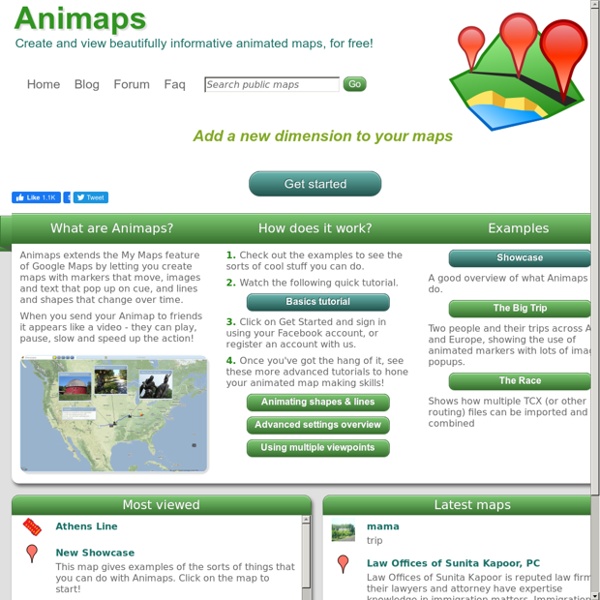
Frontier of Physics: Interactive Map “Ever since the dawn of civilization,” Stephen Hawking wrote in his international bestseller A Brief History of Time, “people have not been content to see events as unconnected and inexplicable. They have craved an understanding of the underlying order in the world.” In the quest for a unified, coherent description of all of nature — a “theory of everything” — physicists have unearthed the taproots linking ever more disparate phenomena. With the law of universal gravitation, Isaac Newton wedded the fall of an apple to the orbits of the planets. Our map of the frontier of fundamental physics, built by the interactive developer Emily Fuhrman, weights questions roughly according to their importance in advancing the field. The map provides concise descriptions of highly complex theories; learn more by exploring the links to dozens of articles and videos, and vote for the ideas you find most elegant or promising.
Séquence sur la publicité - Marthe au Cdi C'est un e séquence que j'ai proposé aux élèves de 5° et 4° que j'avais toute l'année à l'emploi du temps. Elle permet d'aiguiser le regard des élèves et leur apprendre à être attentifs à des ficelles souvent utilisées dans les publicités. Déroulement : Séance 1 : Le fonctionnement d'une publicité → Tous les élèves répondent à un questionnaire sur leur rapport à la publicité en général. → Mise en activité : Projection des publicités au vidéoprojecteur. → Points à aborder durant les discussions : le financement et le rapport à l'audimat, l'utilisation des stéréotypes, les façon de créer le désir, de choquer, de pousser à la consommation... Les publicités (vous pouvez cliquer sur les noms des marques pour visionner la publicité) Séance 2 : Les stéréotypes féminins et masculins dans la publicité → Définition d'un stéréotype → Mise en activité : Projection des publicités au vidéoprojecteur. Les publicités (vous pouvez cliquer sur les noms des marques pour visionner la publicité) Bilan :
Picasa Web Albums: free photo sharing from Google One account. All of Google. Sign in to continue to Picasa Web Albums Find my account Forgot password? Sign in with a different account Create account One Google Account for everything Google CryptPad: Zero Knowledge, Collaborative Real Time Editing Maths Maps If you're new here, you may want to subscribe to my weekly newsletter. Thanks for visiting! I am excited to introduce you to my new project idea that I hope will result in some engaging content for our classes. It is collaborative in the same way the Interesting Ways resources are and I will need your help to make it a success. Elevator Pitch Using Google Maps.Maths activities in different places around the world.One location, one maths topic, one map.Activities explained in placemarks in Google Maps.Placemarks geotagged to the maths it refers to. Some background Four years ago I created Google Earth resources for the classroom and posted them to the GE Community Forum. The only issue with Google Earth is that it is restrictive in two ways. Luckily Google Maps has caught up and using the collaborative features I can now invite other teachers and educators to help build on these resources. How can you contribute? View 27 Measures Activities in Madrid in a larger map
Free games and Flash games KabeyokeRun between moving walls to save the girl. BOXINGA simple punching-based boxing game.Controlled with the keyboard. DICEWARSDice-based strategy game. COCKROACH DREAMCan you swat away 100 roaches before the sleeping man goes crazy? THE HAUNTED RUINSAn awesomely Eighties-style RPG. Synopsis QuestRelive key moments from retro role playing games in this parody of the genre! FairuneFind the four fairies and defeat the Dark Lord. SKATING HEAVENDodge incoming skaters by mouse clicking to the left or right of your skater. DismantlementCan you dismantle the radio with just a virtual screwdriver? ALPHABET DROPPush two alphabet blocks on the same line or column to knock them out. TENNIS GAMEMove using the arrow keys and swing the racket with the spacebar. Chat NoirCan you keep the kitty from running off the game field? School WarsBecome a schoolyard gangster in this realtime strategy game! ROTATE-A-RACERacing game. SprinterA 100 meter sprint simulation. DOMINO PRESSUREDomino puzzle game.
Parcours - Parcours d'exposition - Centre National de Documentation Pédagogique aux Rencontres de la photographie, Arles Le CNDP et les Rencontres d’Arles réalisent de nombreux projets en partenariat : pendant toute la durée des Rencontres, l’exposition des photographies réalisées chaque année dans le cadre de l’opération « Des clics et des classes », les visites réservées aux groupes scolaires lors d’une « Rentrée en images », l’accompagnement à la diffusion du jeu « Pause Photo Prose » et la conception de projets éditoriaux. Les films Parcours d’exposition viennent enrichir les outils que les deux partenaires ont la volonté de développer afin de contribuer à la formation sur l’éducation à la photographie et à l’image auprès des publics les plus divers.www.rencontres-arles.comDécouvrir les parcours au Centre Pompidou Le Centre Pompidou et le Centre national de documentation pédagogique SCÉRÉN-CNDP coproduisent en partenariat une série de films pédagogiques. au Centre Pompidou mobile au Centre Pompidou-Metz à la Cité du Design aux Journées européennes du patrimoine
Free creation of questionnaires, surveys, tests and polls! lien-numerique Qualités : Curiosité ; rigueur ; autonomie ; écoute ; sens de l’analyse.[if gte mso 9]> Compétences : Esprit d’analyse ; capacité de veille sur les nouveaux usages. EndFragment Formation : Bac + 2 : BTS Topographie, Cartographie ou Systèmes d'information géographiques ; Bac + 5 : École d'ingénieurs, spécialité Géographie, Géologie, Biologie, Environnement, Urbanisme.EndFragment Travailler dans le numérique, c’est dynamique ! Françoise aimerait être totalement indépendante, aussi libre de ses mouvements que ses amis, pour attraper elle-même un objet placé en hauteur ou retrouver le plaisir de la marche. Malgré son handicap, Françoise est une femme pleine d’entrain et active qui aime pratiquer des activités de loisir avec ses amis. Voici Wandercraft, une entreprise qui travaille sur l’exosquelette Atalante.EndFragment Grâce à l’exosquelette, Françoise pourrait retrouver le mouvement naturel de la marche et se tenir debout. Compétences Gestion de projets, ingénierie, Programmation informatique.
Jheronimus Bosch - the Garden of Earthly Delights Cookies op de website van de NTR. Geef uw toestemming! Wij plaatsen Functionele cookies, om deze website naar behoren te laten functioneren en Analytische cookies waarmee wij het gebruik van de website kunnen meten. Deze cookies gebruiken geen persoonsgegevens Hieronder kan je aangeven welke andere soorten cookies je wilt accepteren: Meer uitleg over cookiesMinder uitleg over cookies Waarom cookies? De Nederlandse Publieke Omroep plaatst specifieke cookies om het gebruiksgemak voor bezoekers te vergroten. Hiermee kunnen we de bezochte website zo gebruiksvriendelijke en interessant mogelijk maken voor de bezoeker. Functionele cookies Cookies die er voor zorgen dat deze website naar behoren functioneert De websites van de NTR gebruiken cookies om er voor te zorgen dat onze websites naar behoren werken. Webstatistieken Cookies waarmee wij het gebruik van de website kunnen meten. Het is onderdeel van de (wettelijke) taak van de Nederlandse Publieke Omroep om te rapporteren over onze prestaties. 1.
Storytelling et enseignement Le storytelling est un terme anglo-saxon qui signifie, littéralement, “raconter une histoire” : story (histoire) + telling (raconter). Celui-ci est souvent apparenté à un art : “l’art de raconter des histoires”. De tradition orale, cette pratique, qui consiste à “étudier un objet comme pouvant s’inscrire dans un récit”, est utilisée dans de nombreux domaines afin de parvenir à mieux capter l’attention d’un auditoire. L’homme politique a recours à la pratique du storytelling pour augmenter son pouvoir de persuasion, le représentant commercial en fait l’usage pour mieux séduire le consommateur, quant au journaliste, il l’utilise comme un moyen de dramatiser un évènement afin de susciter une plus grande émotion chez le public. En pédagogie, l’arrivée de nouveaux outils numériques donnent aux enseignants et aux élèves la possibilité de créer des histoires interactives en utilisant à la fois le texte, le son et l’image. Créer des histoires en classe Scénariser sa recherche avec Storify
How to Choose the Right Words for Best Search Results Digital Tools Diane T. Sands Dear Savvy Searcher, My students keep wanting to enter their entire research question into the search bar. Frustrated Educator Dear Frustrated, I had a particular conversation with a student a while back. “But how do I know what the important words are?” She had a point, of course. Based on how Google ranks search results, typing in a question will be more likely to bring back pages with a question for a title. Explaining how to distinguish the important words has sometimes proven challenging with younger students. Nouns frequently make good search terms, so students can start by drawing the people, places, and things in their questions. The searchable parts of this picture are [George Washington diary]. Compare the results: From an academic standpoint, the second result brought back highly authoritative sources that are specifically about diaries, rather than other books. Verbs and adjectives can also help in many cases. Related
Animaps extends the my maps feature of Google Maps and makes maps more interactive and fun. Users can add markers that move, images and text that pop up at specific locations, mark points on the map, form a route, even add lines and shapes that change over time. Animaps is easy to use and there are several tutorials to help new users get started with the tool.
Language teachers can use Animaps to create time lines, explain culture aspects of the language, or assign students to create tours or illustrate historic events. by dt4lt Sep 17