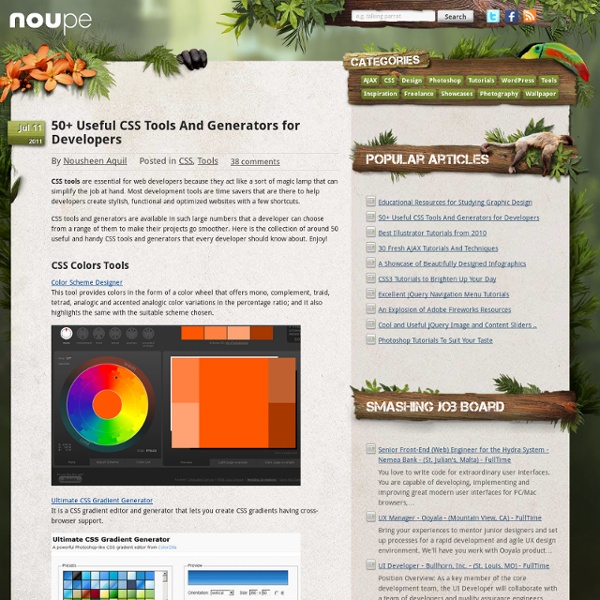Creating an HDR-like Image From a Single RAW File in Lightroom
Introduction If you have been anywhere near the photography world in the past couple years, I am sure you have heard of HDR by now as there have been countless tutorials floating around on how to create HDR images using 3 bracketed exposures in programs like Photomatix and Photoshop. However what if you don’t have your tripod or if you are shooting a scene with moving subjects, yet you still want to create an HDR type shot? Well, good news, it is possible. This tutorial will teach you how correct and produce a single RAW image into an HDR-like masterpiece using only Lightroom! That’s right, Photoshop skills are not even needed for this tutorial.
Turn your flash drive into a portable PC survival kit
If you're using your flash drive as a vehicle for simple file transfers, you’re missing out on one of the single-best roles one of these wee data buckets can fulfill. Indeed, hardcore enthusiasts know that simple flash drives are perfect portable repositories for all the software that can breathe life into an otherwise ailing PC. All the web apps in the world won’t help you when your PC breaks down or falls prey to a particularly nasty piece of malware and refuses connect to the Internet.
Solid Edge Online Trial
With this free download, try award-winning Solid Edge with synchronous technology and see how you can design better. See first-hand how companies like yours can get accelerated design, faster revisions, and better reuse of imported 2D and 3D data. In this free offering you get access to the full version of Solid Edge, complete with part modeling, assembly design, drafting, simulation, and add-on applications. There are no restrictions on the number of saves, part sizes, or other factors that would limit your ability to create complete product designs.
LearnXinYminutes Is The Occasional Coder’s Best Friend
If you’ve never written a line of code, let me let you in on a not-so-secret secret: once you’re pretty good at one programming language, picking up others becomes a whole lot easier. That’s not to say that mastering one language makes you a master in all of them. Hardly. Each language has its own style quirks, syntactic requirements, and nuances — but the biggest hurdles in learning to code come in the early days, in wrapping your head around the abstract key concepts (things like variables, arrays, functions, and loops) that are largely universal. It might take you a few months to start feeling halfway decent with, say, Python… but once you’ve got that base knowledge and go on to muck around with, say, Ruby, you’ll probably hit that halfway decent level within a few days. That’s why LearnXInYminutes exists.
Photoshop Tutorials To Suit Your Taste - Noupe Design Blog
Mar 01 2011 What do you do when you have an idea? Well, a good thing would be to write it down first.
How To Easily Create Stunning Infographics Using Infogr.am
Infographics have become an incredibly popular way to display bite-sized bits of information in easy to consume forms of charts, graphics and more. It usually takes quite a bit of designer know-how, patience and some pretty pricey software to get the job done, but thankfully there are quite a few services that aim to make that process a little easier. We’ve already covered Ease.ly, and introduced you to Visual.ly, as well as some great tools if you’re looking for something more flexible. Now we’re adding Infogr.am to the mix. After signing up for a free account, you’ll be presented with three options – create an infographic, a chart, or you can head to your library. Diving right in to creating an infographic, you can choose from several different templates with varied colour schemes:
130 Retro Color Palettes by COLOURlovers
Here's some inspiration influenced from colors past. Selected from the COLOURlovers' group Retro (though I only made it about half way through the group's collection before I had more than enough great palettes to share). Let's go back in time for inspiration.
40 Photoshop Actions for Designers and Photographers - Web Design Blog -...
Get the FlatPix UI Kit for only $7 - Learn More or Buy Now In the past we have written on Photoshop actions for touchups related to photography enhancements. But it is common for designers to release their actions for free attribution on certain projects. And many of these newer releases are difficult to track down without scouring the Internet for links! Thus I have put together this collection of 55 fantastic new Adobe Photoshop actions for photo enthusiasts.
The 101 Most Useful Websites on the Internet
Here are the most useful websites on the Internet that will make you smarter, increase productivity and help you learn new skills. These incredibly useful websites solve at least one problem really well. And they all have cool URLs that are easy to memorize thus saving you a trip to Google. Also see: The Best Android Apps
Web Blog / All 120 Crayon Names, Color Codes and Fun Facts by COLOURlovers
For the last 100 years or so kids have been exploring and creating worlds of color with Crayons. For a lot of us, our life long love affairs with color began with these wax sticks and a blank sheet of paper. According to a Yale University study, the scent of Crayola crayons is among the 20 most recognizable to American adults.
A Showcase of Workstations that'll Make You Jealous
Whether you’re a designer, developer, animator, or blogger, your workstation plays a major role in how you get things done. Some of us like a neat, clean, and inspiring workspace, while others require a crazy over-the-top hardware configuration. In this article, we’ve compiled a showcase of photos that will give you workstation envy. The thing about workstations is that even if you have a nice one, seeing another awesome setup can make you a bit jealous.