


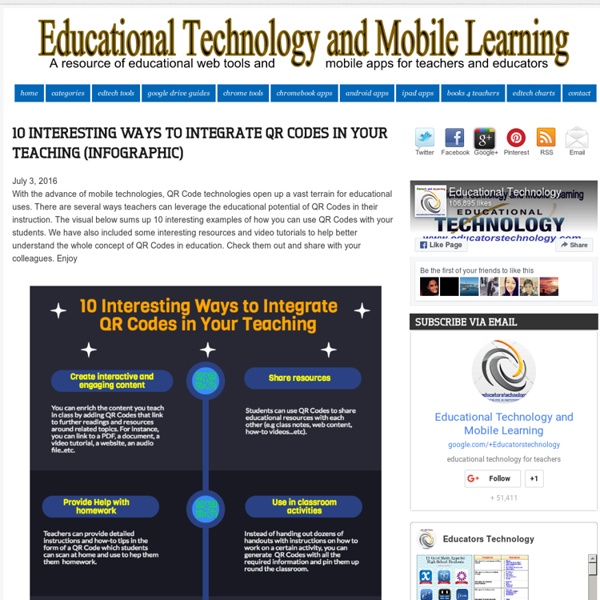
Herramientas: Códigos QR > Cómo enriquecen los aprendizajes los Códigos QR Los Códigos QR crean un enlace fácil de crear y de leer entre objetos y/o lugares e información relativa a estos. Los teléfonos móviles se están convirtiendo en dispositivos que ofrecen funcionalidades útiles para el aprendizaje ya que la mayoría de los teléfonos actuales permiten tomar fotografías, enviar mensajes de texto, navegar por Internet y capturar y decodificar códigos QR. Las actividades de aprendizaje en las que se utilizan dispositivos móviles posibilitan el aprendizaje dentro y fuera del aula, más allá del tiempo y el lugar. Según Suzie Boss y Jane Krauss, “tener en cualquier momento y en todo lugar acceso a información, a herramientas de productividad basadas en la Web y a múltiples opciones de comunicación, es especialmente apropiado para el aprendizaje por proyectos”. Cuándo utilizar Códigos QR en procesos educativos Los docentes pueden utilizar Códigos QR para: Las instituciones educativas pueden implementar Códigos QR: Nivel:
Poof! Paper Handouts are Digital - Teacher Tech While at an event recently the speaker handed out a paper handout. After her presentation, some of the audience members were asking if the handout was available digitally. Using Google Keep I was able to digitize the handout and distribute it through Google Classroom in seconds. Google Keep I am a big fan of Google Keep. Take a Picture One of the things I can do with Google Keep is take a picture into the note. Grab Image Text In Google Keep if you tap on the picture in the note it isolates the picture. Share Click on the horizontal 3 dots icon in the lower right and choose “Send.” Google Doc The Google Doc contains a picture of the handout and the text extracted from the handout. Google Classroom My mantra is to get it in Google Drive. paper to digital paper to digital
QR Code Treasure Hunt Generator A. Prior to the lesson: 1. Arrange students into groups. Each group needs at least ONE person who has a mobile device (note: an internet connection will not be needed). 2. Download a QR reader (e.g. 3. 4. B. 1. 2. 3. 1. 2. 3. Created using the QR Treasure Hunt Generator RECETA 2.O: BIBLIOTECA DIGITAL Libros con códigos QR. ¿Cómo hacer de nuestra biblioteca de aula una biblioteca 2.0? Receta 2.0 para tu biblioteca de aula. La propuesta que os traemos hoy, es incluir códigos QR a la colección de libros de vuestra biblioteca de aula. Para fomentar entre otros aspectos la animación lectora. Un código QR (quick response code, «código de respuesta rápida») nos permite almacenar información en una matriz de puntos . Podemos acceder a este información a través de un Smartphone, Tablet o PC , mediante una aplicación que lea la información almacenada al enfocar la imagen del código. Podemos cifrar URL, SMS, TEXTOS, EMAIL, NÚMERO DE TELÉFONO, TARJETA DE VISITA. En la sección de Cocina de vanguardia 2.0 os facilitaremos en breve una completísima lista de generadores y lectores de QR y os contaremos como crear códigos QR con vuestros alumn@s y como personalizarlos ( colores, logotipos...). Los alumn@s grabarán una recomendación lectora del libro que más les guste de la biblioteca de aula.
Learning tools selector Audiences Teachers, Students, Age restricted, Community About Allows users to upload, access, organise, edit and share photos and videos. Technical Requirements Use any device with an internet connection. Advice No technical experience is required. Tutorials See Help for Flickr. Help Visit the Flickr help forum and the FAQ page. Get started Sign up for a free account, upload some photos or videos and select an audience to share them with. Cost Free -$ Go to App QR Codes per la didattica | Insegnanti 2.0 Li conosciamo tutti! Li vediamo ormai da anni sulle confezioni di molti prodotti che acquistiamo al supermercato, oppure sui cartelli informativi di musei e luoghi pubblici, nelle brochure di mostre e spettacoli, sulle copertine dei libri, su alcuni biglietti da visita e ultimamente persino sui menù di ristoranti e pizzerie. I codici QR o Quick Response Codes rappresentano un’evoluzione dei codici a barre numerici e possono fornirci moltissime informazioni. Gli strani quadratini di questi codici bidimensionali ci collegano direttamente ai siti web di riferimento con la sola scansione dai nostri dispositivi mobili (smartphones e tablets). Ma come possiamo usarli nella didattica? Non solo nelle classi 2.0 ma persino in un’aula priva di tecnologia – laddove spesso i ragazzi possiedono già degli smartphone con connessione a Internet – i codici QR possono rappresentare una pratica scorciatoia per accedere alle più svariate risorse web senza bisogno di digitare l’indirizzo URL. "Mi piace":
54 IDEAS PARA UTILIZAR LOS CÓDIGOS QR EN EDUCACIÓN Cada día se usan más los códigos QR y surgen más ideas para sacarles partido. Aquí dejo algunas que pueden sugerir aplicaciones en educación: Apuntar direcciones de Internet sin necesidad de recurrir al lápiz y papel en el caso de que los asistentes no tengan acceso directo al ordenador en ese momento (conferencias, charlas, encuentros, etc.) Fuentes:
The Definitive Guide to Educational Technology Resources Last updated: Jan. 11, 2017 I love teaching, and I'm enthusiastic about technology. When one of my colleagues (also a K-12 teacher) reached out and asked me to compile a list of educational technology tools, I said "that sounds like a fantastic idea." A quick research reveals that there isn't a lack of EdTech tools on the Internet. Therefore, I figured it would be great to curate a comprehensive list of the web's best EdTech resources that classroom teachers can really benefit. If you are also a teacher or a supporter of education technology, the best way to show your appreciation is to share this guide with others who may be interested in the topic. Disclosure: Neither AnySoftwareTools nor I am affiliated or sponsored by any of the persons or organizations mentioned in this article. Chapter 1: Software & Web Tools EdTech is the use of technology in the form of hardware, software, and the Internet to enhance learning, pedagogy, and instruction. Chapter 2: Mobile Apps
I QR Code nella didattica Il QR Code, letteralmente Quick Response Code, ovvero Codice di risposta rapida è stato sviluppato per permettere una rapida consultazione delle informazioni contenute al suo interno, si tratta di un'immagine digitale che permette di accedere a moltissime informazioni e contenuti provenienti da internet, direttamente sui nostri dispositivi. Quadrati composti a loro volta da una sequenza di quadrati più piccoli bianchi e neri (nella maggior parte) ma anche a colori, ormai presenti su tutti i prodotti commercializzati, non a caso conosciuti anche come codici a barre a 2 dimensioni. Scansionando il codice è possibile consultare tutte le informazioni a cui esso rimanda. Possibilità di utilizzo nella didattica È anche possibile segnalare i diversi ambienti di una scuola, per esempio per dare informazioni ai nuovi arrivati, magari in differenti lingue; oppure realizzare delle cacce al tesoro, ricercando gli indizi nelle risorse inviate; dare indicazioni per raggiungere un determinato luogo.
Actividad con Códigos QR "Poetas y poesías" Los alumnos y alumnas de 5º de primaria han estado trabajando durante 15 días la recitación de un poema. En un primer momento tuvieron que buscar una poesía y elegir la que más llamara su atención por cualquier cuestión personal. Una vez elegida, además de memorizarla tenían que conocer al autor y algún dato importante sobre él. Siguiendo las pautas que se habían trabajado en el aula para recitar un poema tenían que presentarlo a la clase. Al ver que lo estaban haciendo genial y que les gustaba escucharse decidimos completar la actividad con Realidad Aumentada creando unos QR que dieran la oportunidad al resto del colegio de escucharnos. Empezaron por crear un dibujo personal sobre un retrato del poeta elegido. Mientras tanto, utilizando el iPad del profesor y unos iPods Touchs que nos había prestado Aulablog se grabaron unos a otros y subieron los archivos de audio a Soundcloud.com. Una vez creado imprimieron el código QR y lo pegaron junto a su retrato del poeta.
Collaborative Tools Skip to main content Create interactive lessons using any digital content including wikis with our free sister product TES Teach. Get it on the web or iPad! guest Join | Help | Sign In cooltoolsforschools Home guest| Join | Help | Sign In Home Presentation Tools Collaborative Tools Research Tools Video Tools Slideshow Tools Audio Tools Image Tools Drawing Tools Writing Tools Music Tools Organising Tools Converting Tools Mapping Tools Quiz and Poll Tools Graphing Tools Creativity Tools Widgets File Storage & Web Pages Other Helpful Sites Creative Commons Teacher Resources Apps for Mobile Devices (NEW - Under Construction) Tools index for this site A-Z email Lenva <a href=" Live Blog Stats</a> Actions Help · About · Blog · Pricing · Privacy · Terms · Support · Upgrade Contributions to are licensed under a Creative Commons Attribution Share-Alike Non-Commercial 3.0 License. Turn off "Getting Started" Loading...