


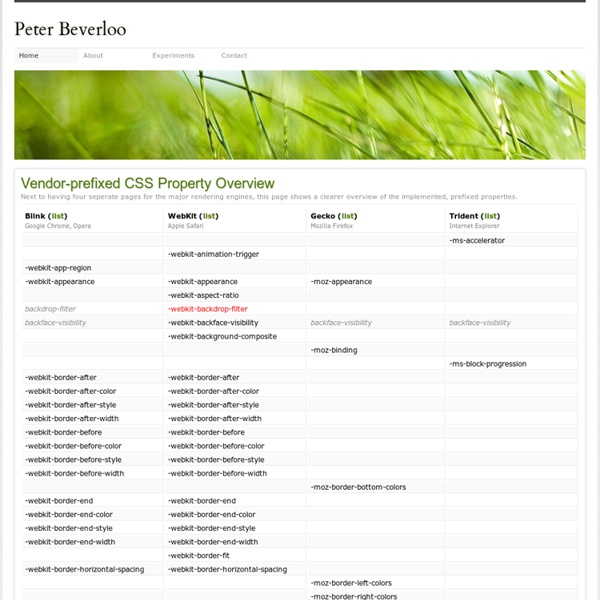
Les traductions de documents du W3C English documents Les traductions de documents du W3C Préambule Cette page liste les traductions de rapports techniques du W3C publiées ici. Mise en garde Les documents du W3C peuvent recéler des erreurs. La liste des traductions publiées ici Les profils composites de capacités/préférences (CC/PP) : structure et vocabulaires 1.0 Un modèle de caractères pour le Web 1.0 : Les principes de base Les problèmes courants dans l'implémentation de HTTP CoolUris Adresses URI sympas pour le Web sémantique Les feuilles de style en cascade niveau 1 Les feuilles de style en cascade, niveau 2 Les problèmes courants des agents utilisateurs Di-Gloss-20030825 Un glossaire des termes de l'indépendance par rapport aux appareils DOM2-Core La spécification du modèle objet de document (DOM) niveau 2 Core DOM2-Events La spécification du modèle objet de document (DOM) niveau 2 Events La spécification du modèle objet de document (DOM) niveau 2 HTML DOM2-Style La spécification du modèle objet de document (DOM) niveau 2 Style Mobile-BP
CssDeck Alternatives AlternativeTo AlternativeTo is a free service that helps you find better alternatives to the products you love and hate. The site is made by Ola and Markus in Sweden, with a lot of help from our friends in Italy, Finland, USA and contributors from all over the world. Feel free to send us your questions and feedback on hello@alternativeto.net, in our discussion forums or tweet us at @AlternativeTo Most popular smartphone screen resolutions 2015 The first 4K (2160 x 3840) smartphone, the ZTE Star 3, is reportedly on the way, and thus perhaps 4K will become the new standard for mobile device screen resolution. However, lower resolutions are currently the most popular in the smartphone world. Check out the most recent statistics on top smartphone screen resolutions in 2015 based on browser hits. The number of dots on the screen Screen resolution provided by the device manufacturer defines the number of pixels (the tiniest addressable points) available on the screen, and it is usually quoted as width × height. Generally speaking, more dots allow designers to fit more content on the screen, such as GUI elements, apps, and websites. Physical vs. virtual pixels It is also worth mentioning that for many graphic designers CSS pixels are a more important factor than physical pixels listed by device manufacturers. A CSS pixel (px) equals 1/96th of 1in. Download: 8 Myths About Building Mobile-Friendly Websites
Référence CSS règle-de-style-basique ::= liste-de-sélecteurs { liste-de-propriétés } ... où : liste-de-sélecteurs ::= sélecteur[:pseudo-classe] [::pseudo-élément] [, liste-de-sélecteurs] liste-de-propriétés ::= [propriété : valeur] [; liste-de-propriétés] Voir aussi les sélecteurs, pseudo-classes, et pseudo-éléments listés ci-dessous. La syntaxe des valeurs dépend du type de données attendu pour chaque propriété indiquée. Exemples de règle de style Pour une introduction à la syntaxe des sélecteurs CSS, consultez ce tutoriel.
Réduire la taille des ressources HTML, CSS et JavaScript | PageSpeed Insights | Google Developers Ces règles se déclenchent lorsque les analyses PageSpeed Insights indiquent que la taille de l'une de vos ressources pourrait faire l'objet d'une réduction. Présentation La réduction de la taille des ressources consiste à supprimer les octets inutiles, ceux utilisés par exemple par les espaces supplémentaires, les sauts de ligne et les mises en retrait. Recommandations Nous vous conseillons de réduire la taille de vos ressources HTML, CSS et JavaScript. Vous pouvez utiliser l'extension PageSpeed Insights pour Chrome afin de générer une version optimisée de votre code HTML et réduire la taille de vos ressources. Pour réduire la taille des ressources CSS, vous pouvez essayer YUI Compressor et cssmin.js. Pour réduire la taille des ressources JavaScript, utilisez Closure Compiler, JSMin ou YUI Compressor.
Formalize CSS - Teach your forms some manners! Right Click Logo to Show Logo Download Options I was on the Invision website the other day and I wanted to snag their logo for some reason or another. Sometimes you can have better luck doing that (like when you happily discover it's SVG) than you can Google Image Searching or even regular web searching for something like "Invision Logo" and loping to find some kind of branding page with a logo kit download. So I right-clicked their logo, hoping to "inspect" it with the DevTools and check it out. Rather than showing me a context menu, it triggered a modal: I was pleasantly surprised, because that's exactly what I wanted. Here's a simple zero-dependencies way to do that Your app might already have a whole fancy system for showing modals. logo.addEventListener('contextmenu', function(event) { // do whatever you do to show a modal }, false); If you don't have a modal system in place, it's very easy to make a rudimentary one. <div class="overlay" id="overlay"></div><div class="modal" id="modal"><h3>Looking for our logo? And a plan: No problem:
Lea Verou | Life at the bleeding edge (of web standards) Full property table previous next contents properties index Appendix F. Full property table Note: Several sections of this specification have been updated by other specifications. Please, see "Cascading Style Sheets (CSS) — The Official Definition" in the latest CSS Snapshot for a list of specifications and the sections they replace. An Introduction To Object Oriented CSS (OOCSS) Atomic CSS