


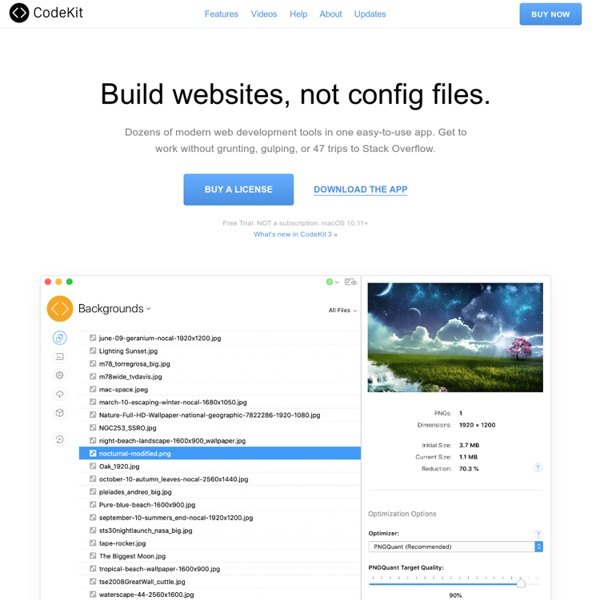
JSbin, JSfiddle or Codepen, which one to use and why? There are lots of css – js playgrounds now in the market, and the most popular ones are JSbin (by Remy Sharp), JSfiddle (by Oskar Krawczyk), codepen (by Chris Coyier, Tim Sabat and Alex Vasquez). So sometimes it become a confusing question which one to use; and more importantly why and when? Let’s compare these three today and find out which one can be the most suitable one for you. So, first of all let’s compare the features of these three. Feature comparison table
Tool-Up Time: The Very Best Front End Web Developer Tools DebugMe Blog We talked a lot with our in-house web developer team, researched the topic for hours and hours and finally put together the DebugMe* list of front end web developer tools which can be useful for every web dev out there. *Our bug tracking and visual feedback giving solution is not on the list because we are more humble than that, however you should take a look at it and maybe give it a try. DebugMe will make your life easier especially if you are a web developer, a web designer or a project manager. Are you a web developer or a designer?
shutterstock.github.com/rickshaw/ Graphing Toolkit Rickshaw provides the elements you need to create interactive graphs: renderers, legends, hovers, range selectors, etc. You put the pieces together. See Demo → Built on d3.js Insisting on Core Development Principles The web community talks a lot about best practices in design and development: methodologies that are key to reaching and retaining users, considerate design habits, and areas that we as a community should focus on. Article Continues Below But let’s be honest—there are a lot of areas to focus on. We need to put users first, content first, and mobile first. We need to design for accessibility, performance, and empathy.
cssdeck codecasts by quanta Revealing CSSDeck Codecasts Website: Twitter: @cssdeck what? You must have seen tons of stuff around the web like: "Pure CSS3 Slider" Library.nu alternatives Updated on May 28th, 2017 Are you looking for some good alternatives to the lost gigapedia, library.nu, legalreads.com, coinread.com, bookos.org or libgen.info? Well, here is a list that I update quite often and whenever you (yes, you!) 20 Useful Docs and Guides for Front-End Developers I come across so many interesting info-apps and documents in my daily research, so I thought I’d provide a list of those here. True, not everyone likes the “list post” or roundup, but hey, we can’t please everyone. And we don’t do these types of posts too often anyhow. In this case, this is a great way to bookmark a few things maybe for some evening or weekend reading. I guarantee you’ll find at least a few links in here that you’ll want to come back to. Enjoy!
Web Tools - Google Developers Download Web Starter Kit (beta) What is Web Starter Kit? Web Starter Kit is an opinionated boilerplate for web development. Tools for building a great experience across many devices and performance oriented. Helping you to stay productive following the best practices outlined in Google's Web Fundamentals. A solid starting point for both professionals and newcomers to the industry. Get Digital Skills, Be Happy One of the most critical parts of learning to code is deciding where to learn. There are so many coding education platforms and courses to choose from! Today, we’ll dive into one of the biggest course platforms out there: Udemy. Is Udemy good? How do Udemy courses work?
FizzBuzz In Too Much Detail — Tom Dalling I know. FizzBuzz has been done to death. But I want to use it as a familiar base upon which we can explore some of the common tradeoffs involved in writing and maintaining software. In this article, I'll show multiple implementations of FizzBuzz, all designed to achieve different goals, and discuss the implications of each. What is FizzBuzz?