


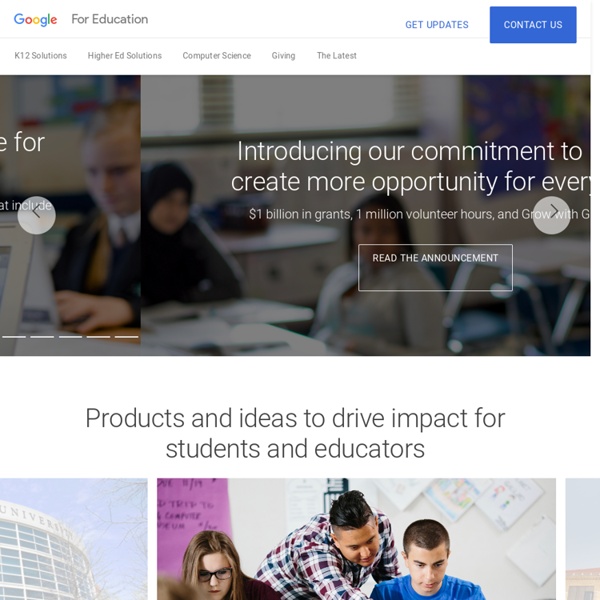
Kit para Redactar Objetivos de Aprendizaje | Imprimibles Kit para Redactar Objetivos de Aprendizaje (Basado en la Taxonomía de Bloom) La Taxonomía de Bloom desarrollada en el año de 1,956 por el psicólogo educativo Benjamín Bloom, estructura y organiza los objetivos de aprendizaje ayudando a identificar el conocimiento llevándolo desde el nivel cognitivo en el que se encuentre hasta el nivel más alto, logrando de esta manera que el estudiante adquiera nuevas habilidades que finalmente le servirán para generar sus propios conocimientos. Con el Kit para Redactar Objetivos de Aprendizaje el docente podrá: El Kit para Redactar Objetivos de Aprendizaje incluye: Adicionalmente se incluye: Instructivo para redactar objetivos de aprendizaje.Recomendaciones complementarias para la redacción de objetivos de aprendizaje.Versión ampliada del kit clasificado por habilidades del pensamiento. Características técnicas del producto: Páginas: 10Formato de archivo: PDFVisor recomendado: Adobe ReaderSistema operativo: Windows, Mac, Linux, IOS, Android. Aceptamos:
How to use Jamboard in the classroom: 20+ tips and ideas Whiteboards and chalkboards have been a fixture in classrooms for ages. They're great for gathering ideas and making thinking visible. But there are drawbacks ... Having to write "DON'T ERASE!" next to important stuffTaking pictures of the whiteboard with your cell phoneMarkers drying up or running out of inkHaving only so much whiteboard space in your classroom If you can sympathize, you've got to check out Google's Jamboard app. The Jamboard app is a fantastic tool for learning in face to face environments and for virtual/remote learning. What is Google Jamboard? You can find Jamboard by going to jamboard.google.com. Don't have touchscreens? When you open Jamboard, you'll see all of the recent jams you've opened. 1. 2. 3. 4. 5. 6. 7. 8. 9. 10. 11. 12. 13. 14. Note: If you watch videos or read documentation about Jamboard, you might get excited about some features that you can't access by just using the free app. Student collaboration with Jamboard Jamboard is made for collaboration! 1.
8 Incredible U.S. Solo Travel Destinations Every Woman Should Consider | Glamour If pushing yourself out of your comfort zone is at the top of your agenda this year, booking a solo travel experience might be a good place to start. Friends weekends and romantic getaways are great—and often very necessary—but there’s something potentially life-changing about testing your own boundaries by exploring new places on your own. "Solo travel makes you more outgoing. It requires you to engage with people you normally may not need to speak to and can open your mind to all different types," says Dr. Where to start? Still, solo travel doesn't always mean hightailing it to faraway lands or planning a once-in-a-lifetime voyage. "If you have the travel bug and want to [go] solo, a good way to start is short-distance domestic travel," says Dr. Read on for eight cool, unexpected American destinations to consider this year. Norfolk, Virginia This mid-Atlantic destination is often overlooked and ripe for entourage-free exploration. Juneau, Alaska Finger Lakes, New York Bay St.
Dibujos de Google: crea diagramas y gráficos de forma gratuita Una cuenta. Todo Google. Acceder a Dibujos de Google para continuar Buscar mi cuenta ¿Olvidaste la contraseña? Acceder con otra cuenta Crear cuenta Una sola cuenta de Google para todos los servicios de Google Bringing Learning Online @MsMagiera #ItTakesATeacher to turn a classroom into a community, a lesson into an adventure and each student into the best version of themselves.Explore on Twitter @kylepace#ItTakesATeacher to making learning go beyond the classroom; beyond any bubble sheet or grade. To foster good citizens, not just good Ss.Explore on Twitter @Drea_Alphonso#ItTakesATeacher to keep their students inspired - thankful for my 6th grade teacher and college professor for doing just thatExplore on Twitter Chromebooks. Learn about Chromebooks Learn Connect with other educators Connect
Ken Robinson. Error educar solo empleabilidad for the Camera Shy □ — Flipgrid Savvy Tip #5: Use Whiteboard mode or record something else! The Flipgrid camera is filled with powerful features, such as Whiteboard Mode, emoji, inking, and text, that allow your students to share their voice without their face being on camera. Check out every update in the all-new Flipgrid, launched on August 1, 2019! Students can also use the rear-facing camera (on any device that has one) to capture their world as they share their voice. Savvy Tip #6: Moderate Topics. Savvy Tip #7: Use Sticky Notes. Savvy Tip #8: Interview a friend - This is a great way for students to help each other become comfortable recording while also practicing speaking and listening skills. Savvy Tip #9: Create paper slides videos - Paper slides allows students to unleash their creativity by creating a slide for each of their big ideas.
Analysis of Business Model for Bike & Car Rental Marketplace If you are to run a car rental website successfully then this three criteria will hold the key, they are conceptualization, conceiving, and implementation respectively. Before getting yourself involved in the bike and car rental business, as an administrator of the website, you ought to be very wary of how the entire systems works? The onus is on the website owner to build the website according to the beneficiary of both the owners and renters.So, at an administrator standpoint, he has to comprehend how does each and every feature is going to help. Lay a strong foundation first and inevitably the rest will follow. The primary priority and objective should be to learn the ropes of getting started with the website at once and then the enhancement part, of injecting additional features shall kick-in to captivate one’s attention. How Does Vehicle Rental Platform Work? Basically, this is an uncomplicated and continuous process. Why it’s Important to Provide Much-Needed Transparency?
Hojas de cálculo de Google: crea y edita hojas de cálculo online de forma gratuita. Crea soluciones personalizadas Agiliza los flujos de trabajo creando aplicaciones de empresa y procesos automatizados. Utiliza AppSheet para crear aplicaciones personalizadas a partir de Hojas de cálculo sin tener que escribir código. Trabaja siempre con datos actualizados Con Hojas de cálculo, todo el mundo trabaja en la versión más reciente de una hoja de cálculo. Conéctate sin problemas a datos fundamentales Importa y analiza datos de tus otras herramientas; por ejemplo, datos de clientes de Salesforce.
Google for Education: Teacher Center Diseñamos las clases para que cada minuto de capacitación te acerque más a tus objetivos profesionales. Desarrollo profesional El aprendizaje permanente es esencial para desarrollarte como educador. Sin importar cuál sea tu nivel de experiencia con la tecnología, siempre hay espacio para crecer. Encuentra las clases sobre Desarrollo profesional en: Ahorro de tiempo Todos saben que los profesores dedican mucho tiempo a tareas que no están relacionadas con el aprendizaje de los alumnos. Encuentra las clases sobre el Ahorro de tiempo en: Aprendizaje de los alumnos Los alumnos son el eje de todo lo que hacemos. Encuentra las clases sobre el Aprendizaje de los alumnos en:
FRANCISCO MORA “Hay que acabar con el formato de clases de 50 minutos”