

Cadyslexiaguidelines. For the Camera Shy □ — Flipgrid. Savvy Tip #5: Use Whiteboard mode or record something else!

The Flipgrid camera is filled with powerful features, such as Whiteboard Mode, emoji, inking, and text, that allow your students to share their voice without their face being on camera. Check out every update in the all-new Flipgrid, launched on August 1, 2019! Students can also use the rear-facing camera (on any device that has one) to capture their world as they share their voice. Savvy Tip #6: Moderate Topics. The moderation feature allows you to choose which responses show on the Grid. Savvy Tip #7: Use Sticky Notes. Savvy Tip #8: Interview a friend - This is a great way for students to help each other become comfortable recording while also practicing speaking and listening skills.
Savvy Tip #9: Create paper slides videos - Paper slides allows students to unleash their creativity by creating a slide for each of their big ideas. Why Kami? Bloomz - The Parent Communication App for Schools & Teachers. ClassDojo. Remind. How to Use Remind in Your Classroom. Google Blog. How to use Jamboard in the classroom: 20+ tips and ideas. Whiteboards and chalkboards have been a fixture in classrooms for ages.
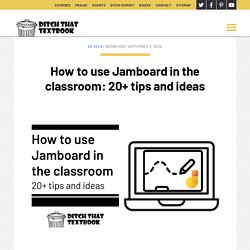
They're great for gathering ideas and making thinking visible. But there are drawbacks ... Having to write "DON'T ERASE! " next to important stuffTaking pictures of the whiteboard with your cell phoneMarkers drying up or running out of inkHaving only so much whiteboard space in your classroom If you can sympathize, you've got to check out Google's Jamboard app. The Jamboard app is a fantastic tool for learning in face to face environments and for virtual/remote learning. What is Google Jamboard? You can find Jamboard by going to jamboard.google.com. Don't have touchscreens? When you open Jamboard, you'll see all of the recent jams you've opened. 1. 2. 3. 4. 5. 6. 7. 8. 9. 10. 11. 12. 13. 14. Note: If you watch videos or read documentation about Jamboard, you might get excited about some features that you can't access by just using the free app. Student collaboration with Jamboard. Jamboard Storytelling - Google Jamboard.
Solutions built for teachers and students. The #1 Screen Recorder for Chrome. Video Editing and Screen Recording Software. "We wouldn’t be able to teach the highly technical subjects online without a screen capture program like ScreenFlow.
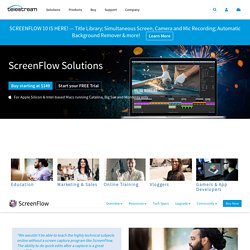
The ability to do quick edits after a capture is a great benefit. " – Eric Rosenfeld, Program Director of Arts & Design, Full Sail University ScreenFlow in Education See how video can improve outcomes in your classroom. Teachers and online trainers use ScreenFlow to record lectures, tutorials, or rich-media presentations. Why use video for education: Engage students and reach those with a variety of learning styles Stimulate classroom discussion Reinforce lectures and assignments Provide a common experience for students to discuss Maximize teacher’s time – one explanation, thousands of views ScreenFlow Features for Education Easy to use, easy to learn: ScreenFlow is easy to use and easy to learn – even if you have no experience creating video. "ScreenFlow remains easy and intuitive while still being a powerful and versatile app.
. – Joshua Rosenbaum. ScreenFlow - Screencasting and Video Editing Software for Mac. Camtasia: Screen Recorder & Video Editor (Free Trial) Sal Khan: Let's use video to reinvent education. Sal Khan. American educator Salman Khan (born October 11, 1976) is an American educator and the founder of Khan Academy, a free online education platform and an organization with which he has produced over 6,500 video lessons teaching a wide spectrum of academic subjects, originally focusing on mathematics and sciences.[1] He is also the founder of Khan Lab School, a brick-and-mortar school associated with Khan Academy.[2] Early life and education[edit] Salman Khan was born in Metairie, Louisiana, to a Bengali family.[6] His father was from Barisal, East Pakistan (present-day Bangladesh) and his mother was from Murshidabad, India.[6][7] He attended Grace King High School, where, as he recalls, "a few classmates were fresh out of jail and others were bound for top universities.

"[8] He also worked as a cartoonist for the high school's newspaper.[9] Khan took upper-level mathematics courses at the University of New Orleans while he was in high school and graduated valedictorian in 1994.[10][11] The Flipped Classroom Model: A Full Picture. Due to Khan Academy’s popularity, the idea of the flipped classroom has gained press and credibility within education circles. Briefly, the Flipped Classroom as described by Jonathan Martin is: Flip your instruction so that students watch and listen to your lectures… for homework, and then use your precious class-time for what previously, often, was done in homework: tackling difficult problems, working in groups, researching, collaborating, crafting and creating. Classrooms become laboratories or studios, and yet content delivery is preserved.
Flip your instruction so that students watch and listen to your lectures… for homework, and then use your precious class-time for what previously, often, was done in homework: tackling difficult problems, working in groups, researching, collaborating, crafting and creating. Classrooms become laboratories or studios, and yet content delivery is preserved ( A compiled resource page of the Flipped Classroom (with videos and links) can be found at. Free Technology for Teachers. Creating a Classroom Website using Weebly. Connecting families to the classroom and giving them the tools to work with students at home is a huge part of our jobs as teachers. Although I use many modes of parent communication (you can read about them in this blog post), I love having a ‘landing’ where families always have access to the information they need.
Emails bounce back, texts are sometimes erased, and paper newsletters reside in a mystical land of lost home/school folders…do you feel me?