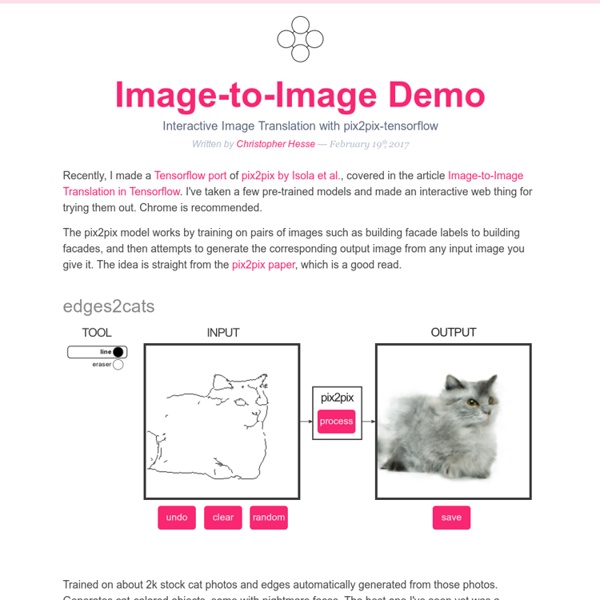GAN Lab: Play with Generative Adversarial Networks in Your Browser!
What is a GAN? Many machine learning systems look at some kind of complicated input (say, an image) and produce a simple output (a label like, "cat"). By contrast, the goal of a generative model is something like the opposite: take a small piece of input—perhaps a few random numbers—and produce a complex output, like an image of a realistic-looking face. A generative adversarial network (GAN) is an especially effective type of generative model, introduced only a few years ago, which has been a subject of intense interest in the machine learning community. You might wonder why we want a system that produces realistic images, or plausible simulations of any other kind of data. Besides the intrinsic intellectual challenge, this turns out to be a surprisingly handy tool, with applications ranging from art to enhancing blurry images.
ASCII Video Projector
« earthlingsoft Homepage Present films using characters Download (Version 3, 508KB, Mac OS X.4)
Continuous video classification with TensorFlow, Inception and Recurrent Nets
Part 2 of a series exploring continuous classification methods. A video is a sequence of images. In our previous post, we explored a method for continuous online video classification that treated each frame as discrete, as if its context relative to previous frames was unimportant. Today, we’re going to stop treating our video as individual photos and start treating it like the video that it is by looking at our images in a sequence. We’ll process these sequences by harnessing the magic of recurrent neural networks (RNNs).
Incorporated
LICEcapsimple animated screen captures LICEcap can capture an area of your desktop and save it directly to .GIF (for viewing in web browsers, etc) or .LCF (see below). LICEcap is an intuitive but flexible application (for Windows and now OSX), that is designed to be lightweight and function with high performance.
Keras, Regression, and CNNs
In this tutorial, you will learn how to train a Convolutional Neural Network (CNN) for regression prediction with Keras. You’ll then train a CNN to predict house prices from a set of images. Today is part two in our three-part series on regression prediction with Keras: Part 1: Basic regression with Keras — predicting house prices from categorical and numerical data.Part 2: Regression with Keras and CNNs — training a CNN to predict house prices from image data (today’s tutorial).Part 3: Combining categorical, numerical, and image data into a single network (next week’s tutorial).
CNN Long Short-Term Memory Networks
Last Updated on August 14, 2019 Gentle introduction to CNN LSTM recurrent neural networks with example Python code. Input with spatial structure, like images, cannot be modeled easily with the standard Vanilla LSTM. The CNN Long Short-Term Memory Network or CNN LSTM for short is an LSTM architecture specifically designed for sequence prediction problems with spatial inputs, like images or videos. In this post, you will discover the CNN LSTM architecture for sequence prediction. After completing this post, you will know:
Visual Interpretability for Convolutional Neural Networks
An introduction to visualization techniques in ConvNets In application programming, we have debugging and error checking statements like print, assert, try-catch, etc. But when it comes to deep neural networks, debugging becomes a bit tricky. Fortunately, Convolutional Neural Networks (ConvNets or CNNs) have inputs (images) which are visually interpretable by humans so we have various techniques for understanding how they work, what do they learn and why they work in a given manner.
Visualizing intermediate activation in Convolutional Neural Networks with Keras
In this article we’re going to train a simple Convolutional Neural Network using Keras with Python for a classification task. For that we will use a very small and simple set of images consisting of 100 pictures of circle drawings, 100 pictures of squares and 100 pictures of triangles which I found here in Kaggle. These will be split into training and testing sets (folders in working directory) and fed to the network. Most importantly, we are going to replicate some of the work of François Chollet in his book Deep Learning with Python in order to learn how our layer structure processes the data in terms of visualization of each intermediate activation, which consists of displaying the feature maps that are output by the convolution and pooling layers in the network. What this means is that we are going to visualize the result of each activation layer. We’ll go super fast since we are not focusing here on doing a detailed explanation of CNNs with Keras.
A simple 2D CNN for MNIST digit recognition
Convolutional Neural Networks (CNNs) are the current state-of-art architecture for image classification task. Whether it is facial recognition, self driving cars or object detection, CNNs are being used everywhere. In this post, a simple 2-D Convolutional Neural Network (CNN) model is designed using keras with tensorflow backend for the well known MNIST digit recognition task.