


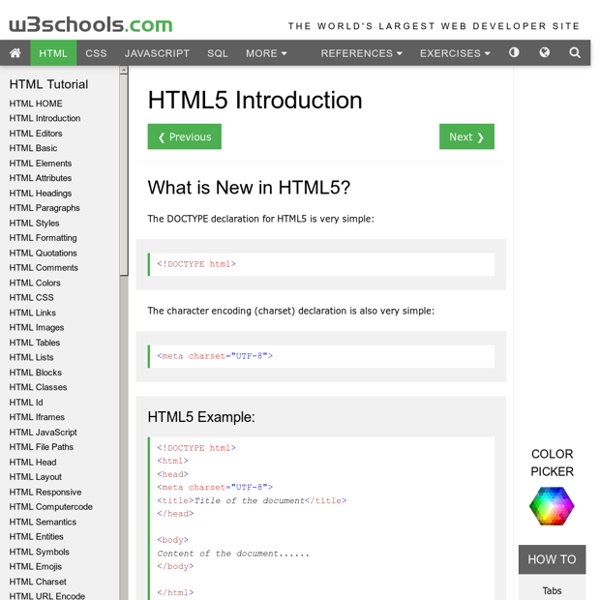
https://www.w3schools.com/html/html5_intro.asp
Related: PresentationStrategy Internet Marketing Infographics are a way to deliver data visualisation to an audience. They’re not just about data visualisation though; the data is presented within a story to communicate a specific message. They can spread like wildfire online and there are a few reasons for this. First of all, visual data is more memorable and has more impact than straight-up facts. If done right, visual data is easier to understand than simple tables (I say in certain cases because when done wrong data visualisation can mislead and confuse, but I will get to that later on). Using Video in an HTML5 World Last fall in Planet eLearn , we looked at some strategies for using video in eLearning . As with so many things in the education and training field, technology is continuing to change at a rapid pace and we frequently receive questions from clients about what this means for video. In particular, our customers are interested in how the rise of mobile devices and the corresponding decline in Flash usage will affect video standards. To help answer these questions, we’ve put together the following update to help you analyze how best to use video in your trainings and courses.
Getting to Flow When design and client cultures truly come together, magical and memorable projects emerge. These magic projects aren’t random, though: I’ve come to understand that the conditions for creating good work aren’t a mystery, and that with a few thoughtful changes you can make those conditions more likely to occur on your next project. To get there, you’re going to have to challenge your clients to be a part of your creative process. This will be uncomfortable at first, and will introduce new frustrations to your process. But the upside is enormous, and has the potential to shift your role from vendor to trusted partner. We want to do Good Work#section1
Aptana Studio The professional, open source development tool for the open web It's ready. It's time. Develop and test your entire web application using a single environment. With support for the latest browser technology specs such as HTML5, CSS3, JavaScript, Ruby, Rails, PHP and Python. 10 cloud IDEs let you ditch the desktop Code in your browser The migration to the cloud has turned into a stampede as the world turns to browser-based calendars, email clients, word processors, and spreadsheets to replace the hassle of maintaining a desktop with the right software. Through this revolution, programmers have stayed glued to their command lines and desktop IDEs out of a mixture of habit, simplicity, and speed. That is starting to change. Browser-based tools for programmers are becoming common, as JavaScript-based editors deliver the same features as the best desktop tools -- complete integrated environments for building, debugging, and even deploying our wonderful code.
30 Best Tools for Data Visualization During the past few years the client demand regarding Data Info-graphics has increased in volume and demand as well as in : clarity. The range of technologies available by which to collect and examine data is constantly on the rise- both in web and desktop applications, which provide several great interfaces. From a technological aspect , such tools ( or technologies ) have created efficiency based models which have gone onto disrupting existing paradigms of the past. These vary and range from data synthesis to data visualization encompassing every type of data. Within this scope, such new tools are continually emerging whose main purpose is to- simplify the process within being able to harness data in lending impact and insight generation. For the greater part, most of these tools don’t require the end user to possess any particular coding knowledge nor significant training- due to the fact that these tools are point-and-click and thus, end up doing most of the hard work for you.
HTML5 Finds a Home in eLearning When Adobe announced its suspension of Flash Player development, it became clear that there would be a shift to development using HTML5. In a short time, this triggered a wave of change to Web site (from big business to personal) and mobile app and gaming development. Now HTML5 has found another niche to fill and another industry to invigorate: eLearning. eLearning is currently at the cusp of innovation in America. The inclusion of media – video, audio, graphics, and animation – in eLearning has turned the online learning environment, once tightly bound by books and the limits of online capabilities, into an interactive and personalized realm for students. And, with tech giant Apple’s recently launched plan to publish interactive textbooks and other digital educational content, the ebook has begun moving to phase out the traditional textbook and allow for more up-to-date and flexible content.
Using Modernizr to detect HTML5 features and provide fallbacks Modernizr is a JavaScript library that detects which HTML5 and CSS3 features your visitor’s browser supports. In detecting feature support, it allows developers to test for some of the new technologies and then provide fallbacks for browsers that do not support them. This is called
Javascript/HTML5 Canvas. Recent Updates Follow @CreateJS November 2014 Updates in preparation for next release (coming soon).New class model, with big performance increases HTML5 Website Showcase: 48 Potential Flash-Killing Demos So you’ve heard all rumors about HTML5 would take over Adobe Flash. While most web community argues that it’s possible or not, you must be wandering what makes HTML5 so powerful that even giant company Apple wants to use it to replace Flash. That’s why this post exists, we’re not going to talk about what HTML5 can do, but show live demos of magical things that HTML5 can achieve with other language like JavaScript, so get ready to be inspired. Note: As HTML5 is not fully supported by certain web browser like Internet Explorer, you’re strongly recommended to use Firefox browser to view all HTML5 demos below.