

Design, prototype, and gather feedback all in one place with Figma. 2D - Flare by 2Dimensions. Bring your apps and games to life with real-time animation. GoogleChromeLabs/ProjectVisBug: FireBug for designers › Makes any webpage feel like an artboard via a little extension. Font Flipper - Find Free Fonts. Figma: the collaborative interface design tool. 3D for Everyone. Google Fonts. Free Fonts! Legit Free & Quality » Font Squirrel. Free Fonts! Legit Free & Quality » Font Squirrel. FontSpace: We love FREE fonts. Polices à télécharger. 10+ Awesome Websites to Get Best Free Icons (SVG, PSD, ESD, PNG files) - Flaticon. Website Speed and Performance Optimization.
30 Best Tools for Data Visualization. During the past few years the client demand regarding Data Info-graphics has increased in volume and demand as well as in : clarity.

The range of technologies available by which to collect and examine data is constantly on the rise- both in web and desktop applications, which provide several great interfaces. From a technological aspect , such tools ( or technologies ) have created efficiency based models which have gone onto disrupting existing paradigms of the past. What is happening to our world? STRANGE Weekly Events & WARNING For 2015. HTML5 Introduction. HTML Color Values. Strategy Internet Marketing. Infographics are a way to deliver data visualisation to an audience.

10 jQuery Custom Scrollbar Plugins. AJAX. Website Tools. Business Intelligence Suite. Graphs Infographics. ASP.NET GridView + jQuery tips and tricks - Part 1. Posted by Sheo Narayan under ASP.NET category on 7/29/2010 for Intermediate level | Views : 175386 If you found plagiarised (copied) or inappropriate content, please let us know the original source along with your correct email id (to communicate) for further action.

Rating: 4.8 out of 5 5 vote(s) This article demonstrate how to do CRUD operation using GridView and jQuery seamlessly (without page refresh) and also describes some simple UI effects in ASP.NET GridView control using jQuery. This is the Part 1 of this article. Introduction GridView is an unavoidable control while developing any application. Getting Started with Sass. CSS’ simplicity has always been one of its defining, most welcome features.
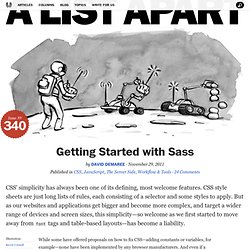
CSS style sheets are just long lists of rules, each consisting of a selector and some styles to apply. But as our websites and applications get bigger and become more complex, and target a wider range of devices and screen sizes, this simplicity—so welcome as we first started to move away from font tags and table-based layouts—has become a liability. While some have offered proposals on how to fix CSS—adding constants or variables, for example—none have been implemented by any browser manufacturers.
Tutorial start - ASP.NET Ajax Tutorial. Why ASP.NET AJAX UpdatePanels are dangerous. If you’re like me, it’s hard to resist the lure of tossing a half dozen UpdatePanels on every page and reveling in AJAX goodness.
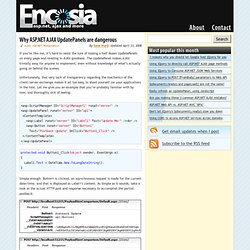
The UpdatePanel makes AJAX trivially easy for anyone to implement, even without knowledge of what’s actually going on behind the scenes. Unfortunately, that very lack of transparency regarding the mechanics of the client/server exchange makes it all too easy to shoot yourself (or your application) in the foot. Let me give you an example that you’re probably familiar with by now, and thoroughly sick of seeing: protected void Button1_Click(object sender, EventArgs e){ Label1.Text = DateTime.Now.ToLongDateString();} Simple enough. Shocking, isn’t it? Page Methods Page methods allow ASP.NET AJAX pages to directly execute a page’s static methods, using JSON (JavaScript Object Notation). 10 Awesome Free Tools To Make Infographics. Advertisement Who can resist a colourful, thoughtful venn diagram anyway?

In terms of blogging success, infographics are far more likely to be shared than your average blog post. Why Infographics Matter [Video] 12 Creative Design Elements Inspiring the Next Generation of UX. It's been a long time since I've written about design here at Moz, but I spent my morning in a great meeting with Derric, and was inspired by a lot of his ideas and what we reviewed to revisit some of the emerging trends and outlier creatives that are opening our eyes to what's possible.

Below, you'll find some truly exceptional, unique elements of creative layout and artistry, as well as simple tweaks to best practices that are pushing the field forward. Hopefully, a few will inspire your design directions, too! #1 - Products Floating on the Background. The Guide To CSS Animation: Principles and Examples. Advertisement With CSS animation now supported in both Firefox and Webkit browsers, there is no better time to give it a try.
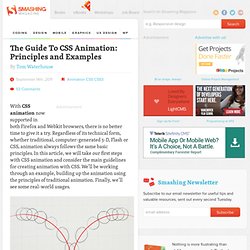
Regardless of its technical form, whether traditional, computer-generated 3-D, Flash or CSS, animation always follows the same basic principles. In this article, we will take our first steps with CSS animation and consider the main guidelines for creating animation with CSS. We’ll be working through an example, building up the animation using the principles of traditional animation. Finally, we’ll see some real-world usages. CSS Animation Properties Before diving into the details, let’s set up the basic CSS: Animation is a new CSS property that allows for animation of most HTML elements (such as div, h1 and span) without JavaScript or Flash. Because the technology is still relatively new, prefixes for the browser vendors are required. All you need to get some CSS animation happening is to attach an animation to an element in the CSS: Those are the basics.
jWorldmaps: Anatomy of a jQuery Plugin - Devhammer's Den. jQuery: The Write Less, Do More, JavaScript Library.