


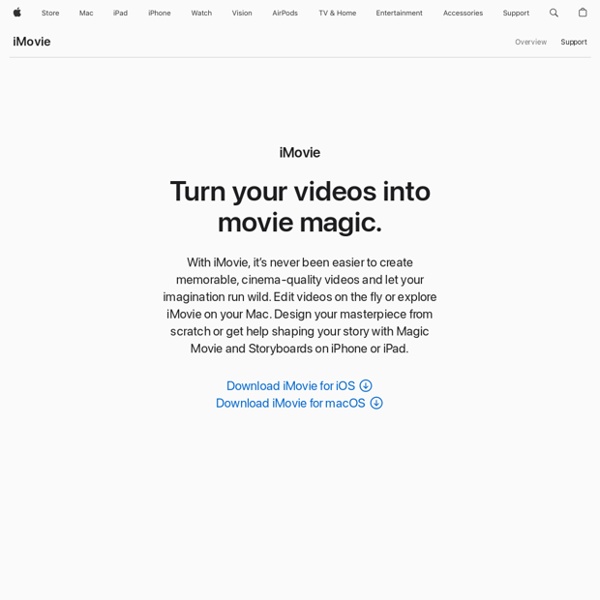
The Best Screencasting Tools for Classrooms After dozens of hours testing screencasting tools, we recommend Screencast-O-Matic for students and teachers. The beauty of screencasting tools is how easy they are to use, whether your students create videos to demonstrate learning or you record your own lessons to share with them. It can be tricky, however, to determine the best screencasting tool for the classroom, as most options have a limited free version along with a paid subscription. If you currently have access to a premium Zoom account or a Google Workspace for Education account (with Google Meet), the recording capabilities of those video-conferencing tools might be all you need. Take a look at this tutorial on screencasting with Zoom or this tutorial on screencasting with Google Meet to learn more about their features.
ChatterPix Kids by Duck Duck Moose - Apps on Google Play Create ChatterPix with friends and family as silly greetings, playful messages, creative cards, or even fancy book reports. Simply take a photo, draw a line to make a mouth, and record your voice. And best of all, it’s FREE! CATEGORY: Creative Expression Silent Light - Classroom Timer and Decibel Meter Educator Review How Can Teachers Use It? While Silent Light works best when used with the whole class, it still has multiple uses within the classroom. For example, while working with one group of students, you may opt to use it to keep another group of students on task. It may also work for keeping the classroom quiet during independent work time or during an exam. Even when students are working in cooperative learning groups and the classroom is a little louder, it works to remind students to not go crazy with the noise and refocus those who are not on task.
Simple Collaborative Mind Maps & Flow Charts - Coggle How to Record a Screencast with Zoom - SUNY JCC Technology-Enhanced Instruction Zoom is a powerful platform for conducting synchronous instruction. Did you know that you can also use it to create instructional videos and screencasts? Getting Started Ensure that everything is ready to easily share before you start to record your presentation or screencast. Ideally, you have two screens available. you can get your presentations ready to go on one screen. You can navigate between zoom and the program you are sharing with the ALT-Tab key combination if you only have one screen.
RebelMouse You've arrived at this page because you previously were part of our free RebelMouse product, and we are so grateful for you! We announced in summer 2016 that our free offering would gradually close its doors for good. Our social aggregation tool went viral in 2012 with millions of subscribers. You guys were the early adopters of digital content creation and we salute you. Engage students with interactive images and videos — thinglink ThingLink for teachers and schools Create visual experiences for student-centered learning Start now
Press Space or double-click to edit Best Screencasting Software for Teachers 2020 In this article, we’ve pulled together the top 10 screencasting apps for teachers, rated and ranked by thousands of educators, experts, and tech reviewers. Our top pick is the feature-rich, low-cost Screencast-O-Matic for its versatility, ease of entry, and seamless screencast Google Classroom integration. We have screencast apps for Mac, iPad, Android, and PC users.
Tellagami on the App Store Storyboard That: The World's Best Free Online Storyboard Creator