


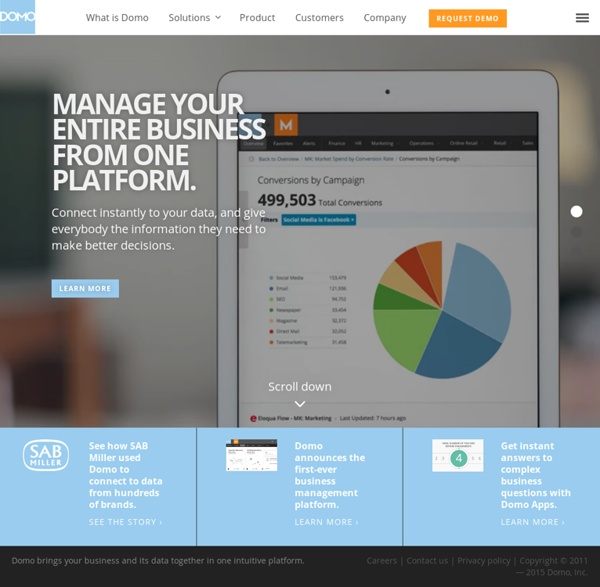
Graphical visualization of text similarities in essays in a book Early stages in the process While developing the visualization algorithms, we plotted out a lot of different approaches that in the end we discarded for one reason or another. Here you can look at some of them. Examples of final results Here are some examples of the final visualization algorithm at work. You can look at whole graphs or detail zooms.
50 Free Productivity Dashboards and Templates Please raise your hand if you think redundant tasks suck. You know the ones I’m talking about – designing invoices, creating project roadmaps and writing business plans. Formatting charts and/or designing business invoices can be a time suck that add up overtime. But it doesn’t have to be. Stop reinventing the wheel, and download a free template or 50. Here are 50 free dashboards and templates, from Excel to PowerPoint and other software, including web-based applications. UltraWhite - Low-Iron Glass - Guardian Standard clear glass is actually far from clear. That’s why Guardian created UltraWhite™. From the moment you see it, you’ll know what true clarity really looks like. The virtual absence of color makes UltraWhite glass the natural choice when neutral color and clarity count.
Business Intelligence An enterprise Business Intelligence solution must satisfy the reporting and analysis needs of everyone in the organization, from front line workers to executives to analysts. Business Intelligence (BI) is a broad category of computer software solutions that enables a company or organization to gain insight into its critical operations through reporting applications and analysis tools. BI applications may include a variety of components such as tabular reports, spreadsheets, charts, and dashboards. Although traditional business intelligence systems were delivered via host terminals or paper reports, the typical modern deployment of a BI application is over the web, via Internet or intranet connections. It is also possible, and becoming more popular, to develop interactive BI apps optimized for mobile devices such as tablets and smart phones, and for e-mail. WebFOCUS BI software will empower your organization to:
Fidg't: Your Social Networking Address Book Explore your network with the Fidg't Visualizer* The Fidg't Visualizer allows you to play around with your network. You interface with the Visualizer through Flickr and LastFM tags, using any tag to create a Magnet. Once a Tag Magnet is created, members of the network will gravitate towards it if they have photos or music with that same Tag. This simple mechanic lets you visualize your Network in a unique way, demonstrating its Predisposition towards certain things. What is more popular amongst people in your Network - rock or electronic music?
Give Your Managers More Insight, More Quickly, Using Less Time and Money Windows & Mac Excel Tens of thousands of Excel users in at least 160 countries are using my dashboard reports to improve business insight and WOW! their managers. Business intelligence Business intelligence (BI) is the set of techniques and tools for the transformation of raw data into meaningful and useful information for business analysis purposes. BI technologies are capable of handling large amounts of unstructured data to help identify, develop and otherwise create new strategic business opportunities. The goal of BI is to allow for the easy interpretation of these large volumes of data. Identifying new opportunities and implementing an effective strategy based on insights can provide businesses with a competitive market advantage and long-term stability.[1]
Data Visualization: Modern Approaches - Smashing Magazine About The Author Vitaly Friedman loves beautiful content and doesn’t like to give in easily. When he is not writing or speaking at a conference, he’s most probably running … More about Vitaly Friedman … Data presentation can be beautiful, elegant and descriptive. There is a variety of conventional ways to visualize data - tables, histograms, pie charts and bar graphs are being used every day, in every project and on every possible occasion. However, to convey a message to your readers effectively, sometimes you need more than just a simple pie chart of your results.
Excel for Evaluation Walk through the analytical process one technique at a time. Newest Tutorials Import and Merge Datasets Learn how to import, export, and merge datasets in Excel by using features such as text to columns, vlookup, and hlookup. Organize Your Spreadsheets When you’re staring at a spreadsheet for hours on end, a little organization can go a long way. McKinsey Web 2.0 Visualization For the past seven years, thousands of executives from around the world—across a range of industries and functional areas—have responded to a McKinsey survey on how organizations are using social (or Web 2.0) technologies. In 2009 we created an interactive tool that links the data from these survey results and charts it to the emerging trends in Web 2.0 adoption. This interactive focuses on several of the survey’s core questions—from what technologies and tools companies view as most important to what kind of investments, if any, organizations plan to make in Web 2.0 in the future. Our most recent survey examines the business use of 13 social technologies and tools: blogs, collaborative document editing, mash-ups (a Web application that combines multiple sources of data into a single tool), microblogging, online videoconferencing, podcasts, prediction markets, rating, RSS (Really Simple Syndication), social networking, tagging, video sharing, and wikis. Interactive
How to Create an Excel Dashboard - The Excel Charts Blog The Excel Charts Blog Excel dashboards and executive reports are powerful, fairly easy to design and a great way to improve your Excel and data visualization skills. Because of its flexibility, you can virtually design any dashboard in Excel exactly the way you, or the users, imagined. And, best of all, you may want to implement it yourself or consider it a prototype and ask IT to implement it. Once you know what will the Excel dashboard be used for and what kind of metrics users expect, there are three major areas that you must address when creating it: how to bring data into your spreadsheets;how to manage the data and link it to the dashboard objects, like charts and tables;how to design the dashboard report. Let’s take a look at each of them.
Protovis Protovis composes custom views of data with simple marks such as bars and dots. Unlike low-level graphics libraries that quickly become tedious for visualization, Protovis defines marks through dynamic properties that encode data, allowing inheritance, scales and layouts to simplify construction. Protovis is free and open-source, provided under the BSD License. Tutorials How to Make a State Grid Map in R Something of a cross between a reference table and a map, the state grid provides equal space to each state and a semblance of the country to quickly pick out individual states. How to Make Animated Line Charts in R
22 free tools for data visualization and analysis You may not think you've got much in common with an investigative journalist or an academic medical researcher. But if you're trying to extract useful information from an ever-increasing inflow of data, you'll likely find visualization useful -- whether it's to show patterns or trends with graphics instead of mountains of text, or to try to explain complex issues to a nontechnical audience. There are many tools around to help turn data into graphics, but they can carry hefty price tags. The cost can make sense for professionals whose primary job is to find meaning in mountains of information, but you might not be able to justify such an expense if you or your users only need a graphics application from time to time, or if your budget for new tools is somewhat limited.