


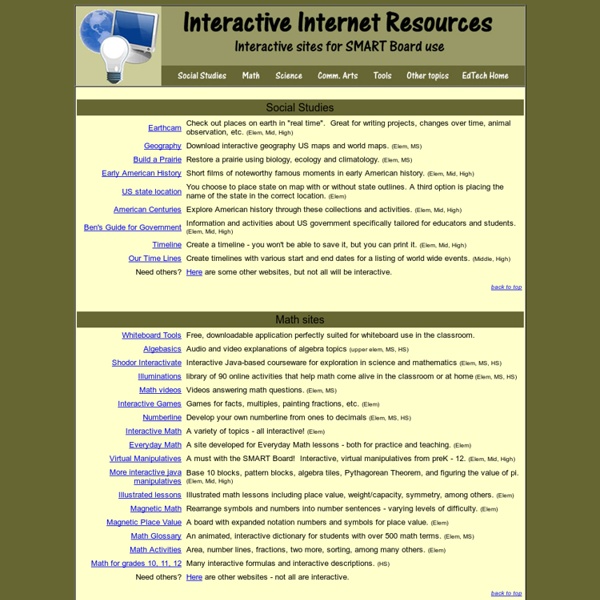
Interactive Math Websites and Resources from The Teacher Interactive Math Websites, Math Websites for Interactive Whiteboards Interactive Math Websites for Interactive Whiteboards Manipulatives National Library of Virtual Manipulatives Virtual manipulatives related to the NCTM standards. Big Online Calculator Use to teach students how to use a calculator. eManipulatives Base ten blocks, counters, number lines, etc... Interactivate Lots of resources for math lessons. Numbers Wash Line Put numbers in the correct order. Number Recognition Launch the Spaceship Students must click on the correct number to launch a spaceship/ Number Sequence Students pick the correct number to complete a sequence. Two Digit Numbers Students match names of two digit numbers. Numberlines Students guess patterns on the numberline. Odd or Even Students sort numbers as odd or even. Number Track Place numbers in correct order. Caterpillar Ordering and Sequencing Students put number in the correct order to put a caterpillar back together. Spooky Sequences Count by 2, 5, 10 Addition
Jim Reed's Home Page Web Resources Design: The high school mathematics resources created over the last two years have a different design. The dynamic interactive activities typically have a visual and symbolic output with a means to change length/parameters. For the units completed, I have tried to develop a comprehensive, concise set of math notes with applets that the reader to understand/remember the concepts and enhance their math intuition for real life applications. For most of these resources I want the user to start exploring the applet to discover as much of the pattern themselves, then use the notes on the left to fill in the rest of the pattern. I am using my own invention, CET (Closed Eyes Test) to check the effectiveness of the resources. Transformations Logarithms Conics Trigonometry Circles Quadratics Relations Philosophy: I believe families have the right to educate their children at home and school boards have a duty to support this decision. Award: The Teacher List: Top Ten Awards!
5 Useful iPad Apps For ESL Students Getting the hang of a new language is tough. As someone attempting to re-learn French, I can say this without absolute certainty. Lucky for students like myself, technology is a huge help. It makes it easier to hear a native speaker ‘pronounce’ something for you. It lets you Skype with people in the country whose language you’re attempting to master. When you’re talking about language learning here in the U.S., you’re talking about ESL most of the time. WordBook XL – English Dictionary & Thesaurus for iPad – This one is by far one of the most elaborate apps for iPad available. Sentence Builder for iPad – One of the most popular ESL iPad apps available, Sentence Builder is best for younger students (elementary school, mostly) who want to be challenged with grammar and vocabulary. Intro to Letters – Another useful one for younger students, Intro to Letters is probably the simplest but effective methods of learning English. Hello-Hello English – This app-app is great!
Teachers Love SMART Boards: SMART Board: Games Do I have a new favorite website? I think that maybe I do! The website is called PEEP and the Big Wide World and it contains an amazing collection of educational games for the Primary grades. The graphics, audio, and characters are spectacular and all the games I've played with work great on a Smart Board Interactive Whiteboard. The website is a extension of the TV show that is narrated by one of my favorite people, Joan Cusack. Here's a brief description of the show: The animated series PEEP and the Big Wide World gives wings to the innovative idea of teaching science to preschoolers. This site is a good example of how interactive educational material should be exposed to students. I like using the sitemap for PEEP and the Big Wide World since it organizes all the resources on one page. I won't spend time any more time telling you about the site since that would take time away from you playing around with the games. Have fun and get ready to smile! Sharing is Caring!
KS2 Numeracy We have split the resources in to 7 groups as the page was very long and slow to load.Use the sub menu above to navigate within the KS2 Numeracy resources. Here are a few of the latest Key Stage 2 Maths resources. © v2vtraining.co.uk A versatile 12x12 square with three highlight colours, hide or reveal, variable start number and a variable step feature. Can you work out what the machine is doing to each number you put in? Read Sam's note and buy exactly what she asks for. Click on each child to find out their favourite hobby. Pass your driving test! Make a number between 425 and 450 by dragging the digits into the right places in the number machine. © 3913.co.uk Can you meet the 8 division challenge? Can you solve the problems using your division skills? Select two of the number tiles so that when they are multiplied together they equal the target value shown under the word "Number".
Text Message Generator: Create Character Conversations | teachthrutech I have written previously about Fakebook, which allows you to create a fake Facebook page. To see that article, click here. Classtools.net has another fun activity that is a bit easier for you to use but can create the same type of feel. the SMS Generator! The SMS Generator gives you the opportunity to create a text message conversation between 2 people. Use the options below the message field to add conversation bubbles, save your work, share your work, and start a new conversation. Once the conversation is saved, you have options to share your work. The text message generator is just one more way to allow students to express/share what they have learned. Like this: Like Loading...
bugbrained.com 8 Great iPad Apps for ESL Students When you’re talking about learning a language in the U.S., you’re generally talking about ESL which refers to “English as a second language” or the study or use of English by speakers with different native languages. Learning a new language seems quite tough but lucky for the students of today as technology has made it a lot simpler and easier. Many schools are now making plans to increase the availability and use of technology in classrooms in order to engage students in learning English language digitally. Students should realize that smart phones, iPads and tablets aren’t just for playing games. Apple’s app store offers thousands of iPad apps for learners of any level, especially for ESL students. Word BINGO Word Bingo is basically a word game that allows learners to play with a word list. My English Coach Berlitz is a famous name in English language learning. Sentence Builder This is one of the most popular iPad apps available for English language learners. Wordbook XL ESL Express Kidioms