


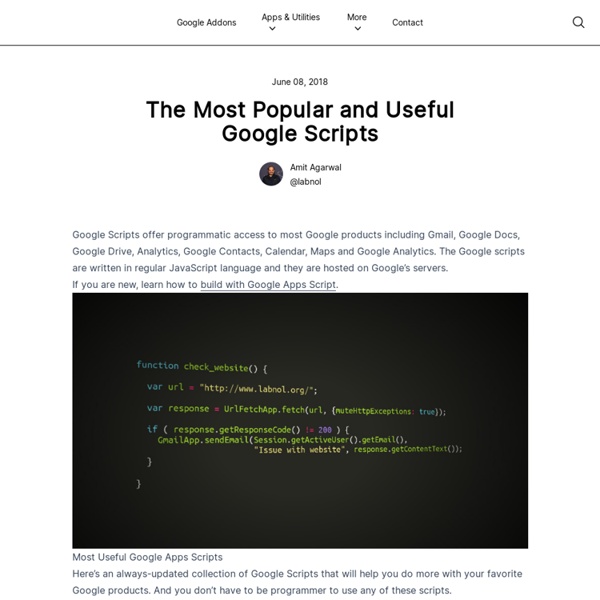
How to Import Web Data into Google Docs with ImportHTML This video tutorial explains how you can import web data – like HTML tables and lists – from external web pages into your Google Docs sheets with a simple formula. You have been using Google Docs to create basic documents and spreadsheets but did you know that Google’s cloud-based Office suite can do even more. For instance, you can directly import data from web pages and edit it inside Google Docs. You can translate the text of a cell from one language to another. You can read RSS feeds inside Google Docs. You don’t have to be a geek nor do you have to write any scripts to do such amazing stuff inside Google Docs. Today we’ll discuss ImportHTML, a useful Google formula that will help you fetch tables and lists from an external web pages into a Google Sheet. Let’s start with an example. =ImportHTML(" "table", 2) =ImportHTML(" "list", 2)
How to Keep your Google Contacts Up-to-date with Google Scripts Your Google Contacts can now add or update their contact information in your online address book directly with this simple Google Script. You have several incomplete entries in your Google Contacts. Some contact are missing phone numbers, others don’t have any mailing address associated with them while in the case of close friends and family members, you don’t even have a record of their birthdays and anniversaries. How do you get this missing information from your contacts and complete your address book? The one alternative is that you send them an email, or make a phone call, requesting the information and fill-in the missing details in your address book manually. It works like this. Also see: Export Email Address of your Facebook Friends To get started, go to your Google Contacts and create a new group (say Personal). Click here to create a copy of the contacts app in your own Google Drive. That’s it. Awesome Google Scripts → Custom Google Scripts → Need help?
The Ultimate Guide for an SEO-Friendly URL Structure First impressions count. And when it comes to your website, your URLs are often the first thing Google and customers will see. URLs are also the building blocks of an effective site hierarchy, passing equity through your domain and directing users to their desired destinations. They can be tricky to correct if you don’t plan ahead, as you can end up with endless redirect loops. So they are worth getting right. Although there is no one-size-fits-all approach, there are some rules we can all follow to get the most out of our URLs and set our sites up for future SEO success. 1. Every time you launch a page on your domain, it should have a purpose. You’ll want this page to be discovered by the right people (and crawlers), so you will incorporate some keyword research and include the relevant terms. We’ll deal with multiple pages that broadly tackle the same topic later, but for now, let’s assume the simple example of a page that clearly handles one topic. Generic example: Whiskey-based example:
RSOE - Emergency and Disaster Information Service Legal Help Skip to main content Report Content On Google Google’s content and product policies apply wherever you are in the world, but we also have processes in place to remove or restrict access to content based on local laws. This page will help you get to the right place to report content that you would like removed from Google's services under Google’s policies or applicable laws. You can also visit for non-legal issues that concern Google’s Terms of Service or content and product policies. Legal standards vary greatly by country/region. You may report the same content through both legal and content/product policy reporting paths, but you must file each report separately. Select the Google product where the content you are reporting appears Note: You must submit a separate report for each Google product where the content appears Which product does your request relate to? Does this request relate to content generated by AI within a Google product? Shopping Generated Content
How to Convert Email Messages to PDF through Email Itself An email based file conversion service lets you convert email messages, Office documents and web hyperlinks into PDF files. Supports text and HTML mails. Google Chrome has a built-in PDF writer so you can easily convert any email message into a PDF file within the browser itself but if you are reading your emails on a mobile phone or a tablet, you would need some sort of a PDF conversion app. Alternatively, you can forward the original email message to pdfconvert@pdfconvert.me and the service will send a PDF version of the message back to you in a second or two. If there are any Word, Excel or Powerpoint attachments inside the mail, you can forward the files to attachconvert@pdfconvert.me and they’ll come back to you in PDF format. You may also use the service to retrieve web pages as PDFs. The site’s privacy policy says that they store your email message on their server only during the conversion process. Also see: Most Useful Email Addresses
SEO Basics - A Guide of SEO Best Practices for Beginners Whether you're writing copy for your website or preparing a new blog post, you should always design your content using SEO best practices. The guidelines recommended here may have little impact individually (remember, Google uses over 200 factors to rank your website), but they do add up quickly. The difference between several positions in search results could be a matter of whether you followed these guidelines. So, let's get started! Create Great Dedicated Pages Every page you are trying to optimize should have target keywords, and every keyword you select should have a dedicated page optimized for it. Don't focus too much on SEO. Use Header Tags Header tags (<h1>, <h2>, <h3>, etc.) should be used to mark up and separate the content of your page. Create Effective TITLE Tags The title tag of your page (<title>) is equally important for search engines and website visitors. 1. 2. 3. 4. Set the Meta Description Use Image ALT Attributes Create Human-Friendly URLs Keep URLs short. Create Links 1.
40 Apps to Track Your Life! Mobile phones have always had a way to keep track of your phone calls and text messages to some extent. In fact that was one of the key advantages of these phones when they started: the ability to display who was calling you and to keep a history of recent calls. As awesome as this sounded in the beginning, what a smartphone can do today far exceeds these capabilities, letting you use the phone to do things you could not have imagined just a few years ago. Among the hundreds of thousands of things Android apps let you do today, a good few let you keep track of virtually any aspect of your life. Communication Phonalyzr (Free) If you have ever wanted a deeper insight into your calling and texting habits, Phonalyzr is for you. Phonalyzr Call Meter NG (Free) Not everyone uses an unlimited calling and texting plan, which means for a lot of us, it is important to know how we are doing with the number of minutes we talk, text messages we send or the amount of data we use. Call Meter NG SMS Counter
Alias Gmail : le système d'adresses multiples de votre webmail L’alias est un outil formidable que certains utilisateurs de Gmail ne connaissent pas encore. Nous vous proposons ici de vous familiariser avec ce concept très pratique pour l’usage quotidien de votre webmail. C’est quoi un alias Gmail ? C’est une adresse e-mail alternative qui vous est offerte sans forcément que vous le sachiez. Lors de la création d’un compte Gmail, vous disposez d’une adresse e-mail unique que vous définissez lors de votre inscription, et selon sa disponibilité. Mais une fois créée, celle-ci vous donne droit à de nombreuses variantes de votre e-mail. Voilà pour la présentation. Dans quels cas l’utiliser ? On voit 2 intérêts principaux à l’utilisation des alias Gmail : Quelles idées pour créer son alias ? Vous allez le voir, les déclinaisons ne manquent pas et vous allez pouvoir donner libre cours à votre imagination pour en créer. Considérons que votre adresse principale est : alias@gmail.com (restons sur la thématique tant qu’on y est). Vous avez compris le concept.